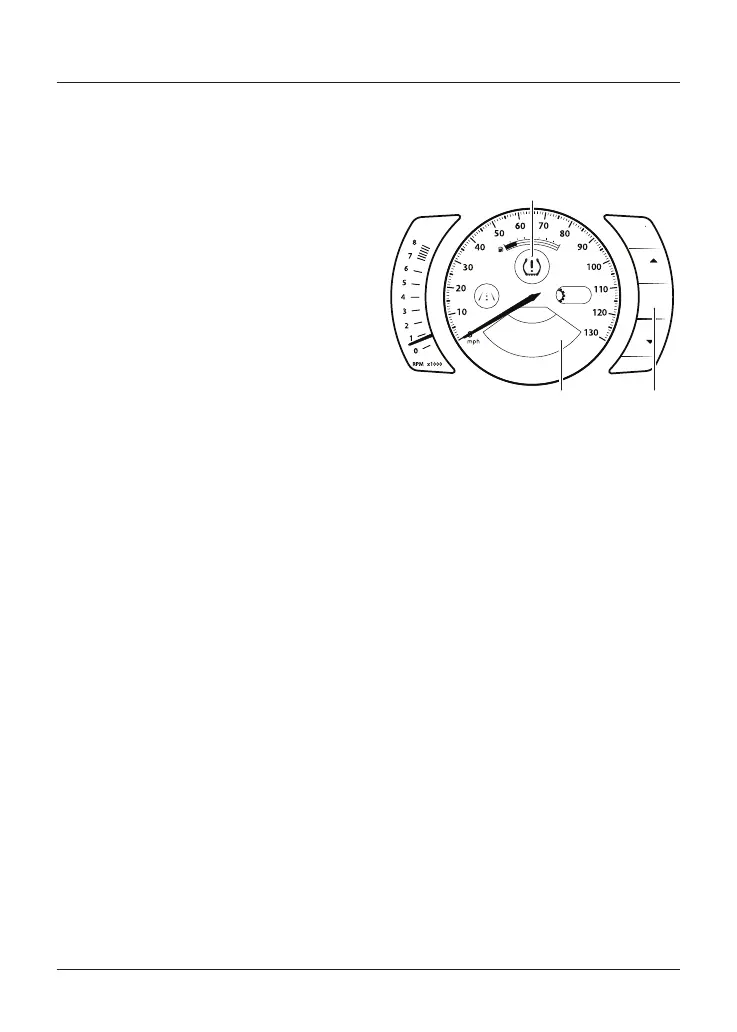General Information
39
The information tray contains the
following items:
• Warnings and Information
Messages, see page 39
• Contrast, see page 40
• Theme Options, see page 40
• Detail, see page 41
• Trip Meter, see page 42
• Fuel Information, see page 42
• Coolant Temperature, see page 43
• Service Interval Announcement and
Odometer, see page 44
• Tyre Pressure Monitoring System
(TPMS) (if equipped), see page 44.
Different information tray items can be
shown or hidden from the information
tray. For further information, refer to
page 55.
Warnings and Messages
Any warnings and information
messages are shown in the information
tray. An example is shown below.
A
15:53
PREV
NEXT
1/3
Warning
Tyre Pressure Low
Visit Garage Now
N
2 3
1. Warning symbol (TPMS shown)
2. Warning and/or message description
3. Warning and/or message counter
To view the warnings and messages:
• Push the joystick left/right to
scroll through the options until the
warning review is shown.
• Push the joystick down/up to review
each warning (if more than one).
The warning counter will show
the amount of warnings that are
present.
• Push the joystick left/right to return
to the information tray.
Low Battery Warning
If items such as heated grips are fitted
and are on with the engine at idle, over
a period of time, the battery voltage
may drop below a predetermined
voltage and a warning message will be
shown in the information tray.
