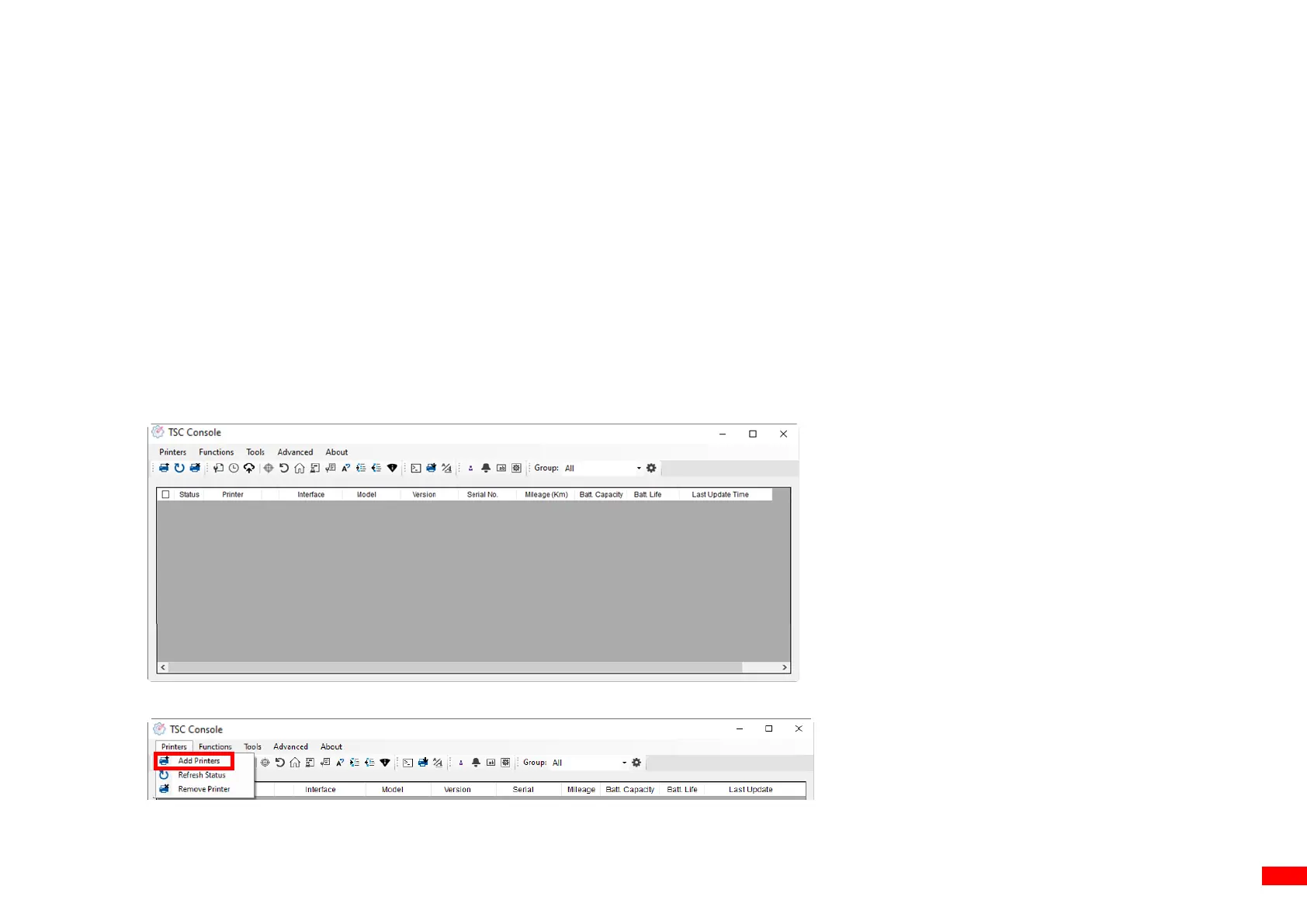7 TSC Console
Designed especially for the TSC printers, TSC Console enables users to deploy, manage, monitor, and troubleshoot both wired or
wireless connections to one or a group of printers. TSC Console lowers IT costs and increases printer uptime with convenient out-
of-the-box installation and a simplified Windows graphical user interface. It enhances robustness through integrated management
capabilities and ensures that printers are available, reliable, and serviceable at all times.
7.1 Launching TSC Console
Follow the steps below to launch TSC Console:
1. Double click the TSC Console icon on the desktop of your computer to launch TSC Console. After launching TSC Console, the
following screen will appear.
2. Select Printers > Add Printers to add the new printer to the TSC Console main page.