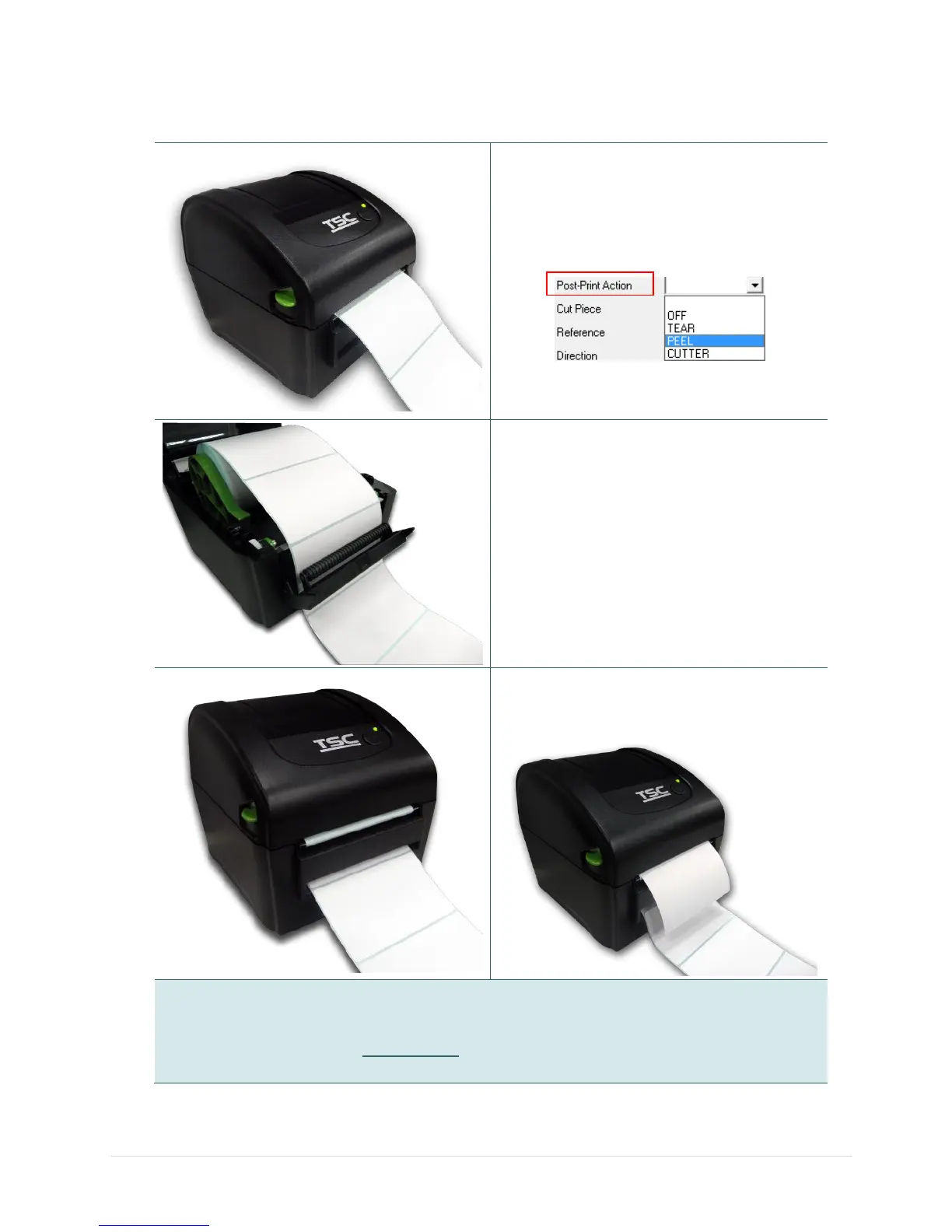1. Please refer to section 3.2.1 to load the
media. Place the label leading edge onto the
platen roller.
2. Close the top cover gently. Use “Diagnostic
Tool” to set the media sensor type, calibrate
the selected sensor and set the post-print
action to “PEEL”.
Note:
Please calibrate the sensor before loading media
into the peel-off module for avoiding paper jam.
Note:
* Please calibrate the gap/black mark sensor when changing media.
* Please refer to video on TSC YouTube or driver CD.