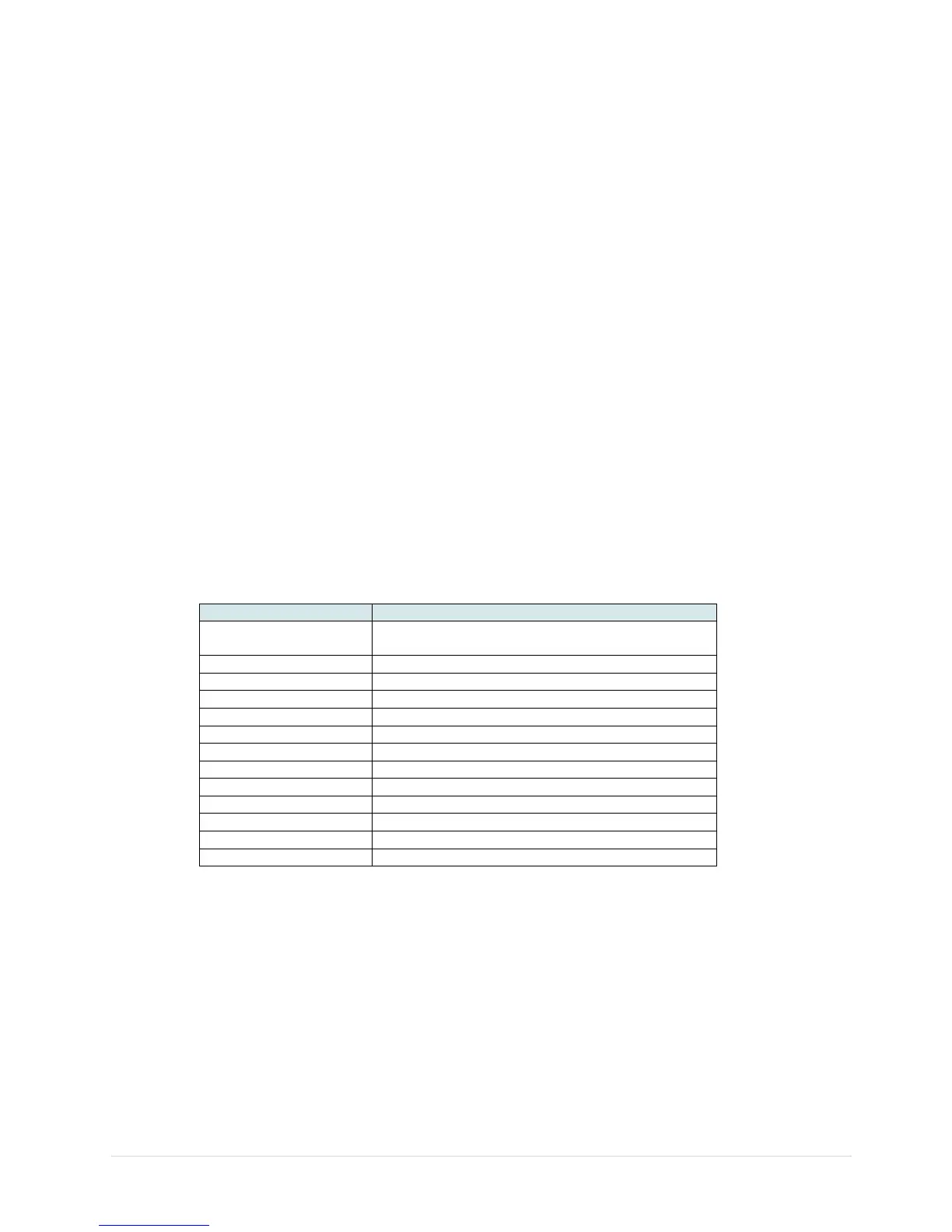- 26 -
4.3 Printer Initialization
Printer initialization is used to clear DRAM and restore printer settings to defaults.
Printer initialization is activated by the following procedures.
1. Turn off the power switch.
2. Hold on the button then turn on the power switch.
3. Release the button when LED turns green after 5 amber blinks. (Any green will do during the 5 blinks).
The LED color will be changed as following:
Amber red (5 blinks) amber (5 blinks) green (5 blinks) green/amber (5 blinks) red/amber
(5 blinks) solid green
Printer configuration will be restored to defaults as below after initialization.
9600 bps, none parity, 8 data bits, 1 stop bit