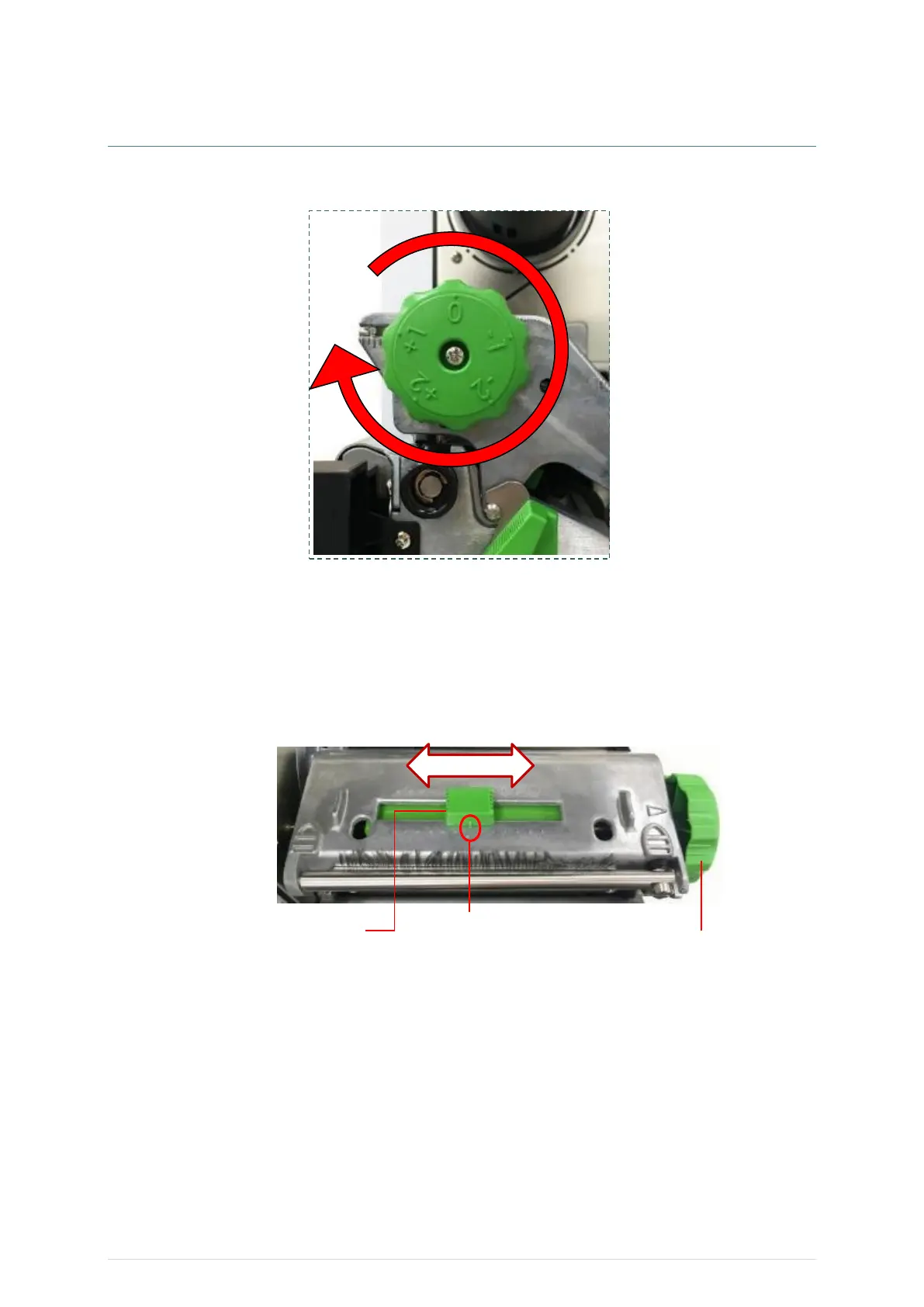- 30 -
4. Adjustment Knob
4.1 Print Head Pressure Adjustment Knob & Print Head Pressure
Position Adjustment Knob
The print head pressure adjustment knob has 5 levels of adjustment. Because
the printer’s paper alignment is to the left side of mechanism, different media
widths require the different pressure to print the label correctly. Therefore, it
may require to adjust the print head pressure adjustment knob and get the best
print quality.
Note:
For the label width less than 2 inches, please fix the Print head pressure adjustment knob
inside the edge of the label as possible (prevent the unnecessary friction between the print
head and platen roller).
Print head pressure
position adjustment knob
Print head pressure
adjustment knob