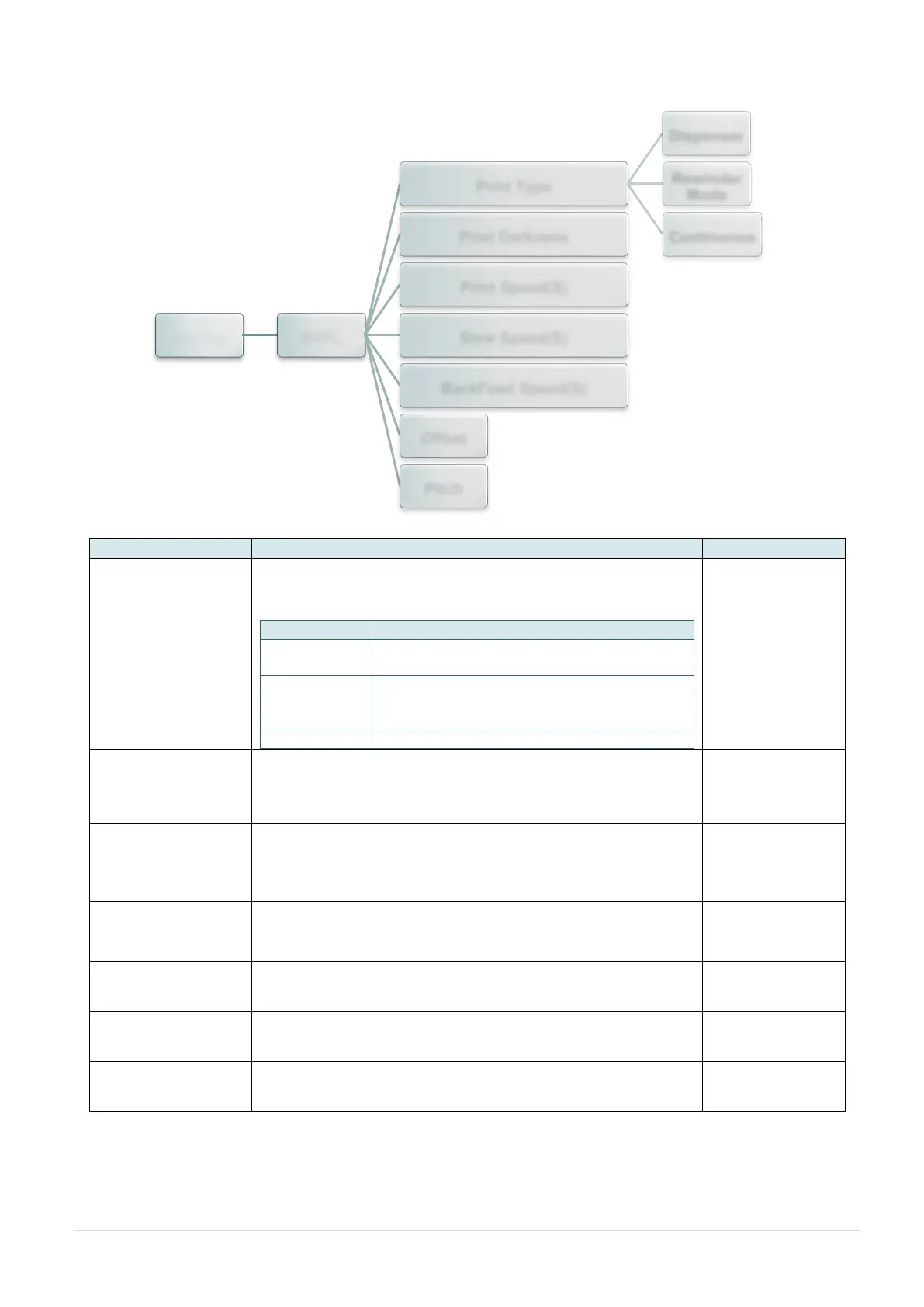- 43 -
7.3.3 SBPL ( Only available on EZS version firmware)
This item is used to set the print mode. There are three
modes as below,
Once printer complete printing 1 label, it will
wait for being removed.
The print engine prints without pausing
between labels. The media is wound onto a
core after printing.
Print the specified number of media
Use this item to setup printing darkness. The available
setting range is from 0 to 10. You may need to adjust
your density based on selected media.
Use this item to setup print speed. Available setting
range is 2~18 for 203dpi, 2~14 for 300dpi and 1.5 ~6 for
600dpi.
203 dpi: 6 ips
300 dpi: 4 ips
600 dpi: 3 ips
Use this item to setup feed speed. Setting value is up to
8 ips.
203 dpi: 6 ips
300 dpi: 4 ips
600 dpi: 3 ips
Use this item to setup back feed speed. Setting value is
up to 6 ips.
Note: If printing from enclosed software/driver, the software/driver will send out the
commands, which will overwrite the settings set from the panel.
Setting SBPL
Print Type
Dispenser
Rewinder
Mode
ContinuousPrint Darkness
Print Speed(S)
Slew Speed(S)
BackFeed Speed(S)
Offset
Pitch