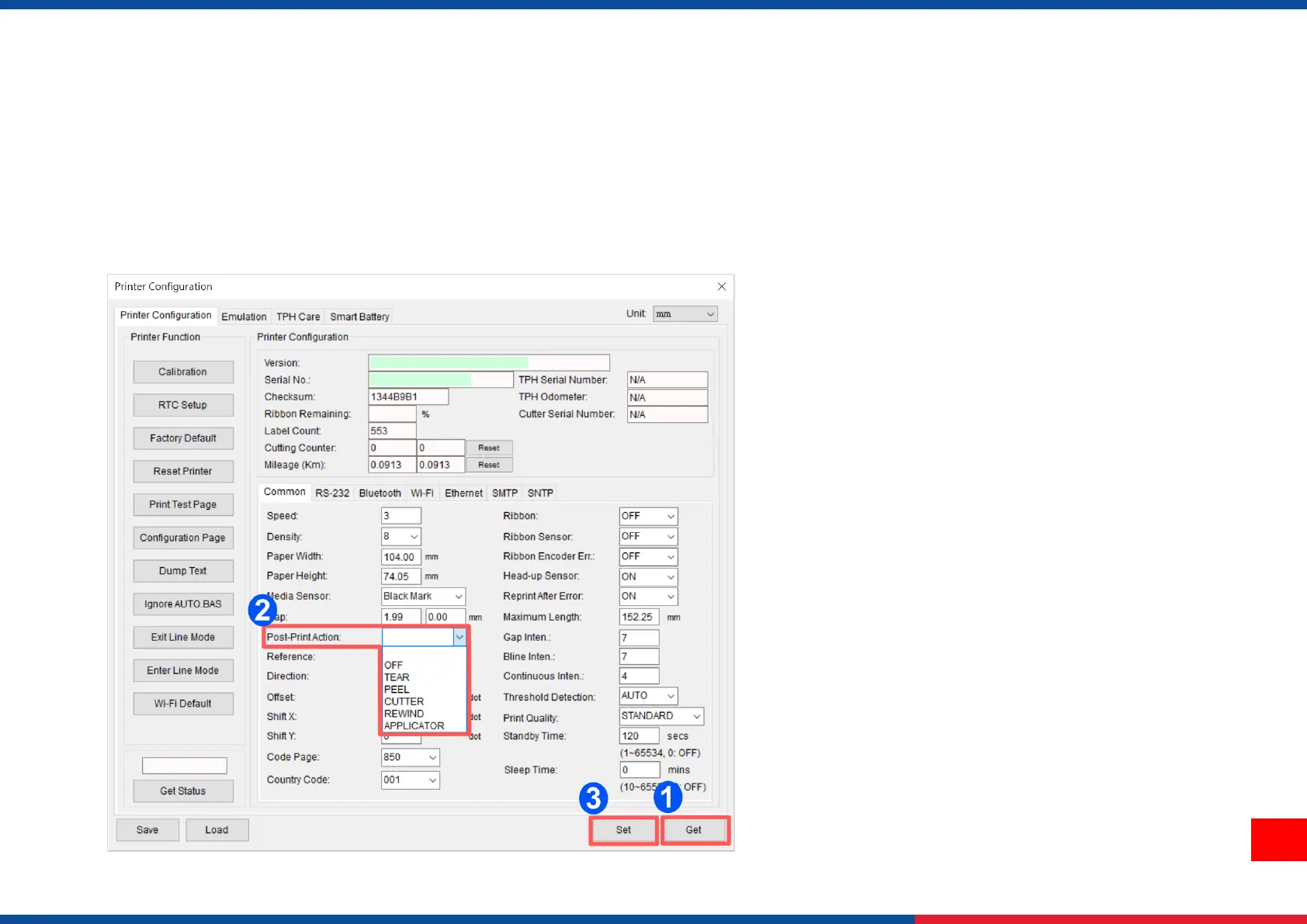5.6 Setting Post-Print Action
When the printer is equipped with other opton kits, ex: cutter, peeler, rewinder, please select the mode after finishing the calibration.
Follow below procedure to set the post action for the printing:
Refer Chp 5.1 to Connect the printer with TSC Console > Double click the printer > The Printer Configuration Page will pop up > Click
Get to load information > Go to Common Tab > Find Post-Print Action > Select the mode depends on users’ application > Click Set.