
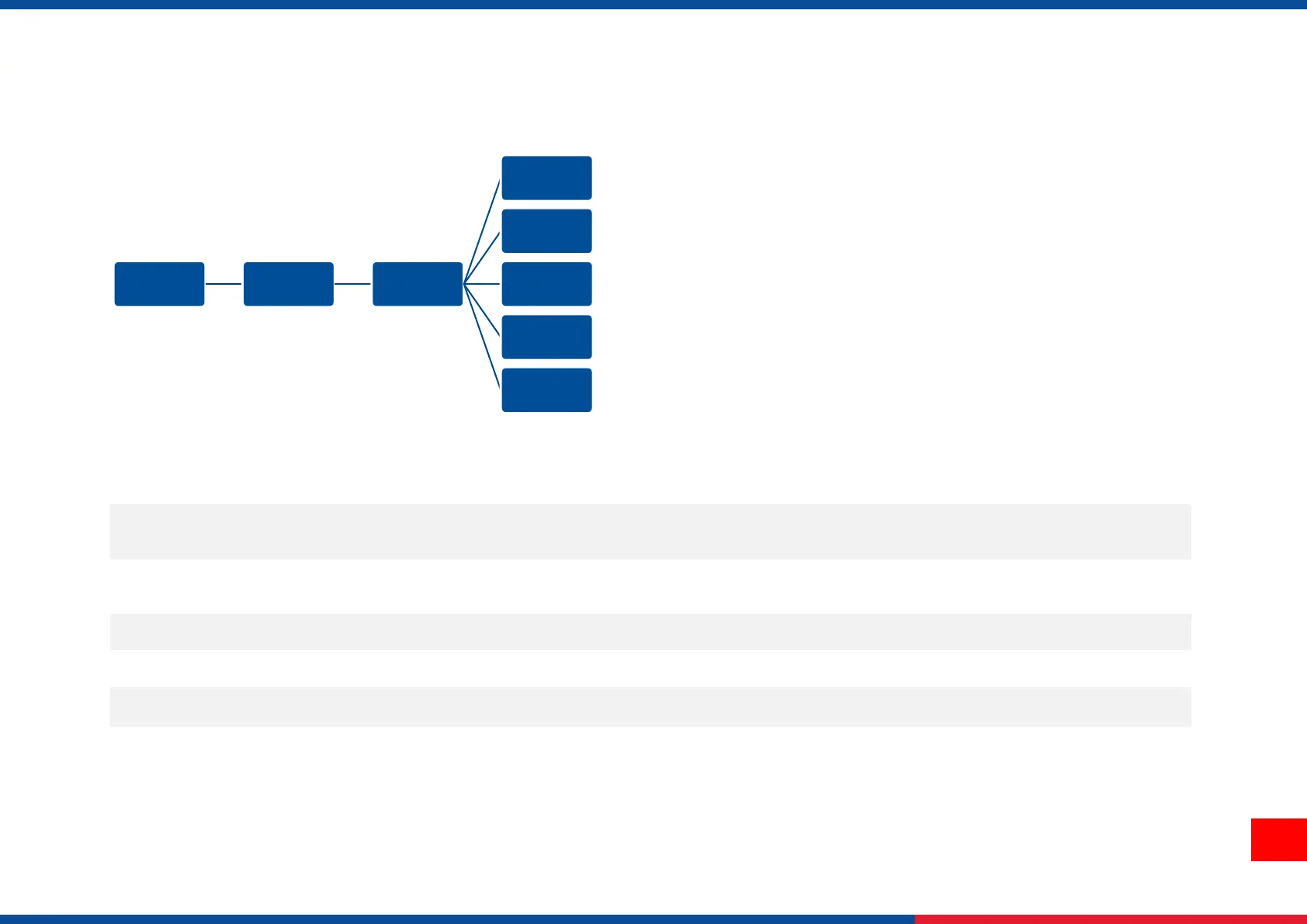
Do you have a question about the TSC Printronix MB240 Series and is the answer not in the manual?
| Type | Industrial Barcode Printer |
|---|---|
| Resolution | 203 dpi (8 dots/mm) |
| Media Type | Direct Thermal, Thermal Transfer |
| Communication Interface | USB, Serial, Ethernet |
| Interface | USB 2.0, RS-232, Parallel, Ethernet 10/100 |
| Supported Barcodes | Code 39, Code 128, UPC-A, UPC-E, EAN-8, EAN-13, Interleaved 2 of 5, Codabar, PDF417, QR Code, Data Matrix |
| Scanning Method | Thermal Transfer/Direct Thermal |
| Operating Temperature | 41°F to 104°F (5°C to 40°C) |
| Storage Temperature | -40°F to 140°F (-40°C to 60°C) |











