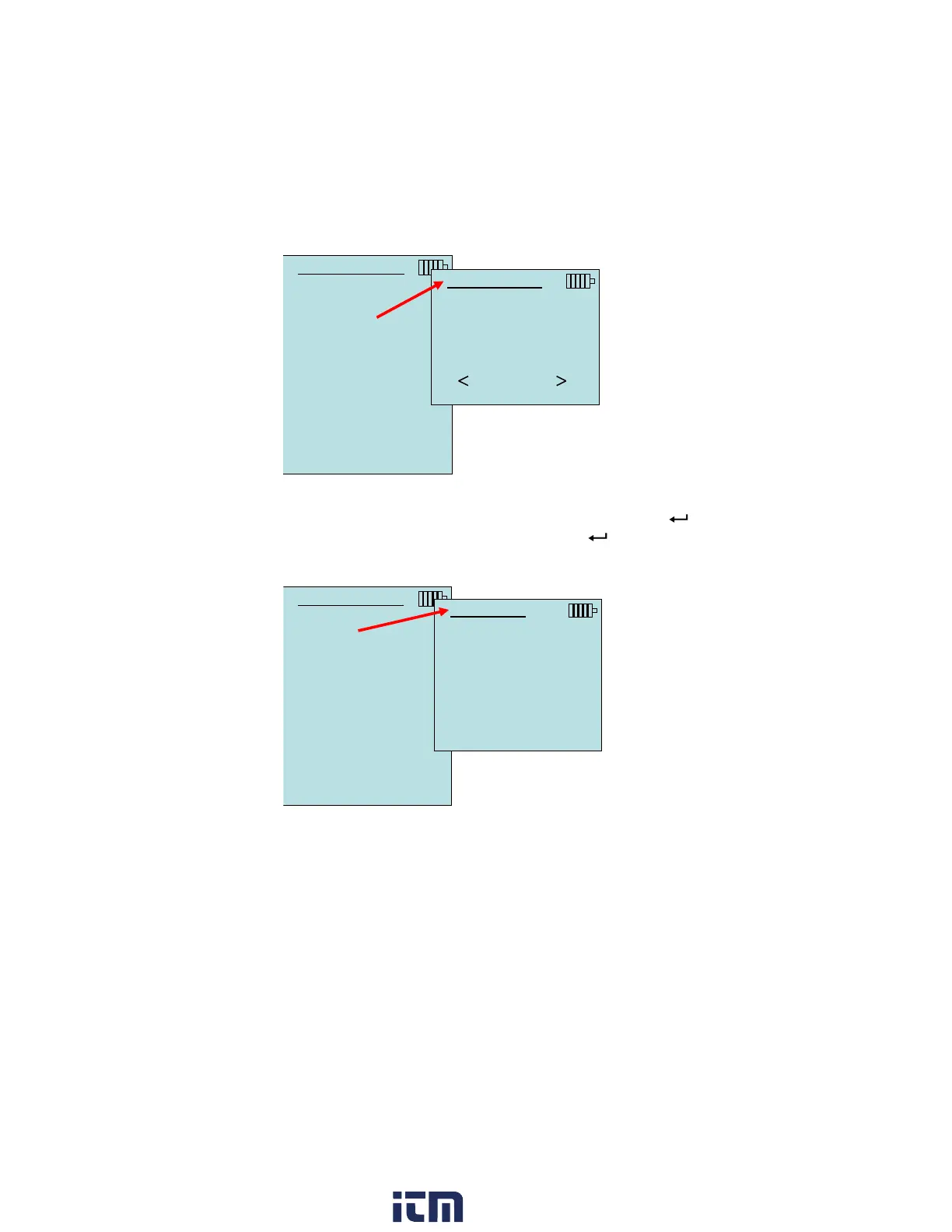Operation 23
When set to Auto-save, the Sample Time can be adjusted. Sample
Time is the time period over which the Sample will be averaged.
Cont-key Logging
In Cont-key mode, the user starts logging by pressing the key.
The instrument will continue logging until the key is pressed
again.
DATA LOGGING
Measurements
Log Mode Auto-save
Log Settings
Choose Test Test 001
Name Test
View Data
Delete Data
% Memory
DATA LOGGING
Measurements
Log Mode Cont.-key
Log Settings
Choose Test Test 001
Name Test
View Data
Delete Data
% Memory
LOG MODE
Manual
Auto-save
Cont.-key
Cont.-time
Program 1
Program 2
w ww. . com
information@itm.com1.800.561.8187
