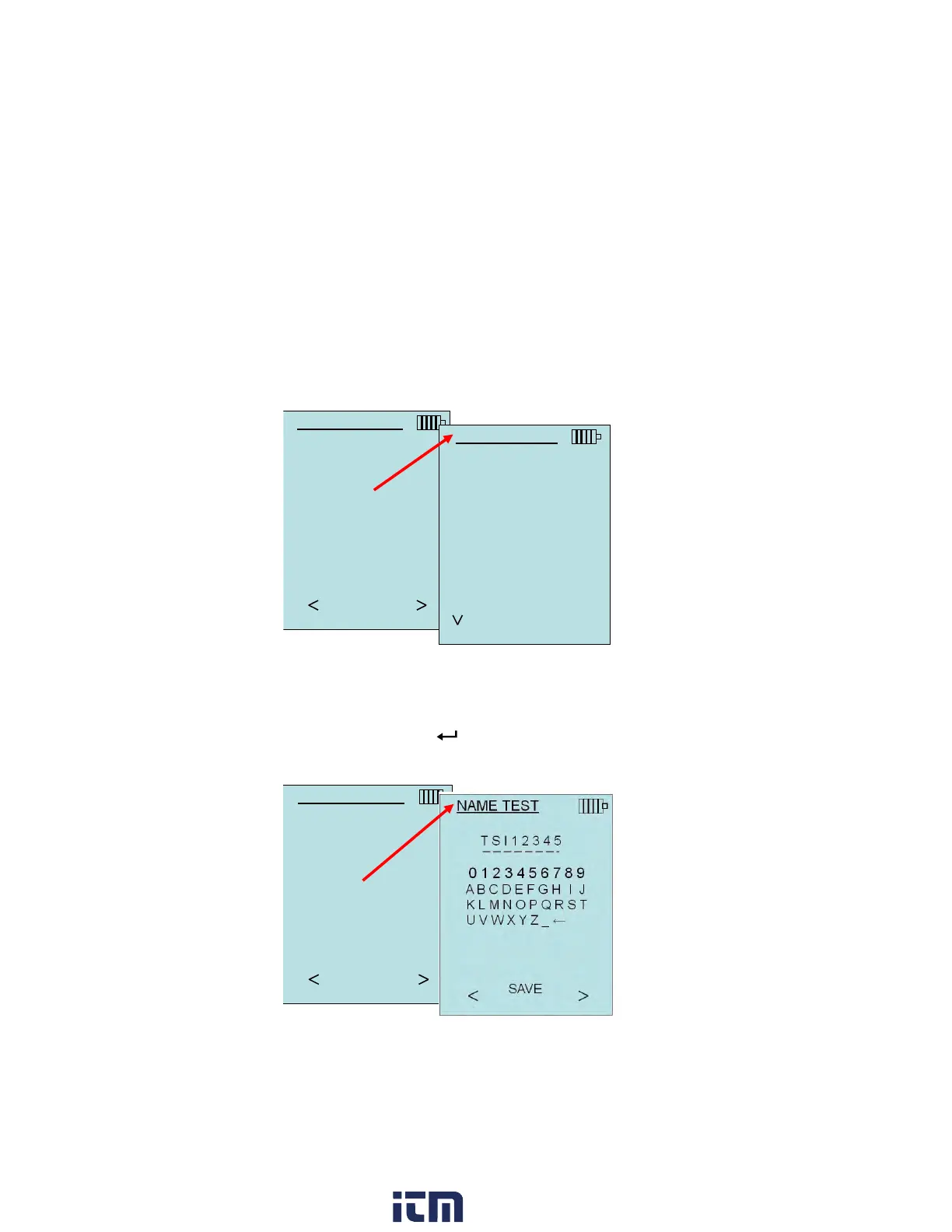Operation 27
Choose Test
Test IDs consist of a group of Samples that are used to determine
statistics (average, minimum, and maximum) of a measurement
application. The 9565 can store 26,500+ samples and 100 test
IDs (one sample can contain fourteen measurement types).
Example: Each duct traverse will have its own Test ID consisting
of several Samples.
Pressing NEW will advance to the next available Test ID. Pressing
DATES will list the date the Test was taken.
Name Test
This option allows for customizing the Test ID name using 8
characters maximum. Use the arrow keys to move the cursor to a
desired location, press to accept. Repeat until the desired
name appears. Press SAVE to store custom ID name.
DATA LOGGING
Measurements
Log Mode Cont.-time
Log Settings
Choose Test Test 001
Name Test
View Data
Delete Data
% Memory
CHOOSE TEST
Test 001 9 Samples
Test 002 7 Samples
Test 003 0 Samples
Test 004 0 Samples
Test 005 0 Samples
Test 006 0 Samples
Test 007 0 Samples
Test 008 0 Samples
Test 009 0 Samples
Test 010 0 Samples
--- ----
NEW DATES
DATA LOGGING
Measurements
Log Mode Cont.-time
Log Settings
Choose Test Test 001
Name Test
View Data
Delete Data
% Memory
w ww. . com
information@itm.com1.800.561.8187
