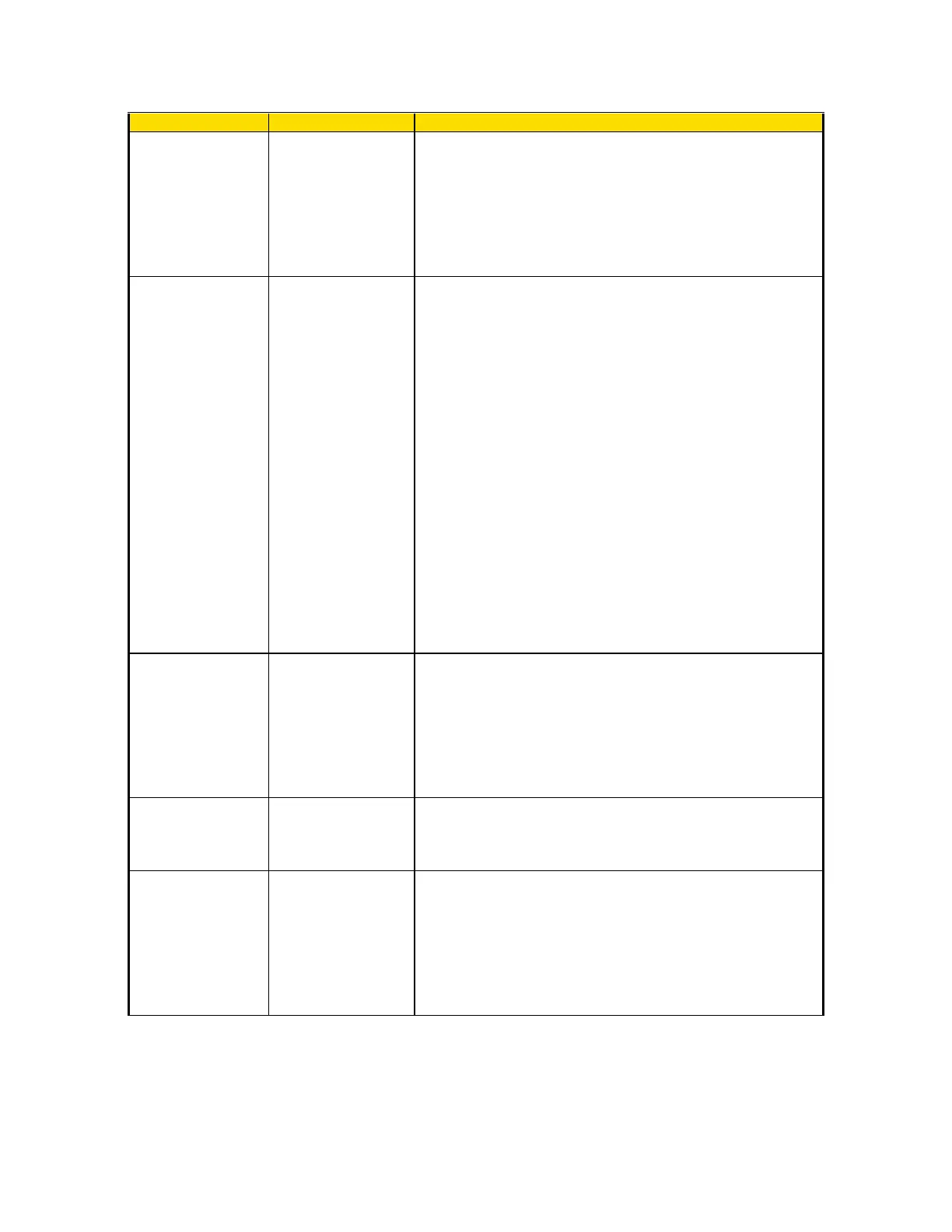Check velocity sensor location. Make sure it matches
installation instructions. The sensor should directly
reference room air. If required, mount a fume hood vent
kit.
The EverWatch monitor must be calibrated when
installed or moved.
The span may be incorrectly adjusted.
Check and adjust the display averaging period.
Check the effects of the room air distribution system on
the EverWatch monitor.
1. Turn the hood off.
2. Measure the air velocity at hood face.
3. Measure the air velocity at the velocity sensor.
The terminal throw velocity of a diffuser at the hood face
should be less than 50% of the average hood face
velocity. The terminal throw velocity at the velocity
sensor should be less than 10 ft/min (0.04 m/s). For
example, if the hood is running at 100 ft/min the terminal
throw velocity at the hood face should be less than 50
ft/min. The lower the terminal flow velocity, the better. If
the terminal throw velocity of a diffuser exceeds the
values listed above, move or readjust the diffuser.
Check cleanliness of the velocity sensor. Remove all
contaminants.
Check the velocity sensor for obstructions. Remove any
obstructions.
Calibrate the EverWatch monitor.
Check that correct output is selected. VOLt selects a 0
to 10V output. CUrr selects a 4 to 20 mA output.
Velocity exceeded 1500 ft/min. Adjust fan speed or
balancing damper.
Check the sensor wiring and connections for continuity.
Replace the velocity sensor and/or sensor to monitor
cable and calibrate the EverWatch monitor.
