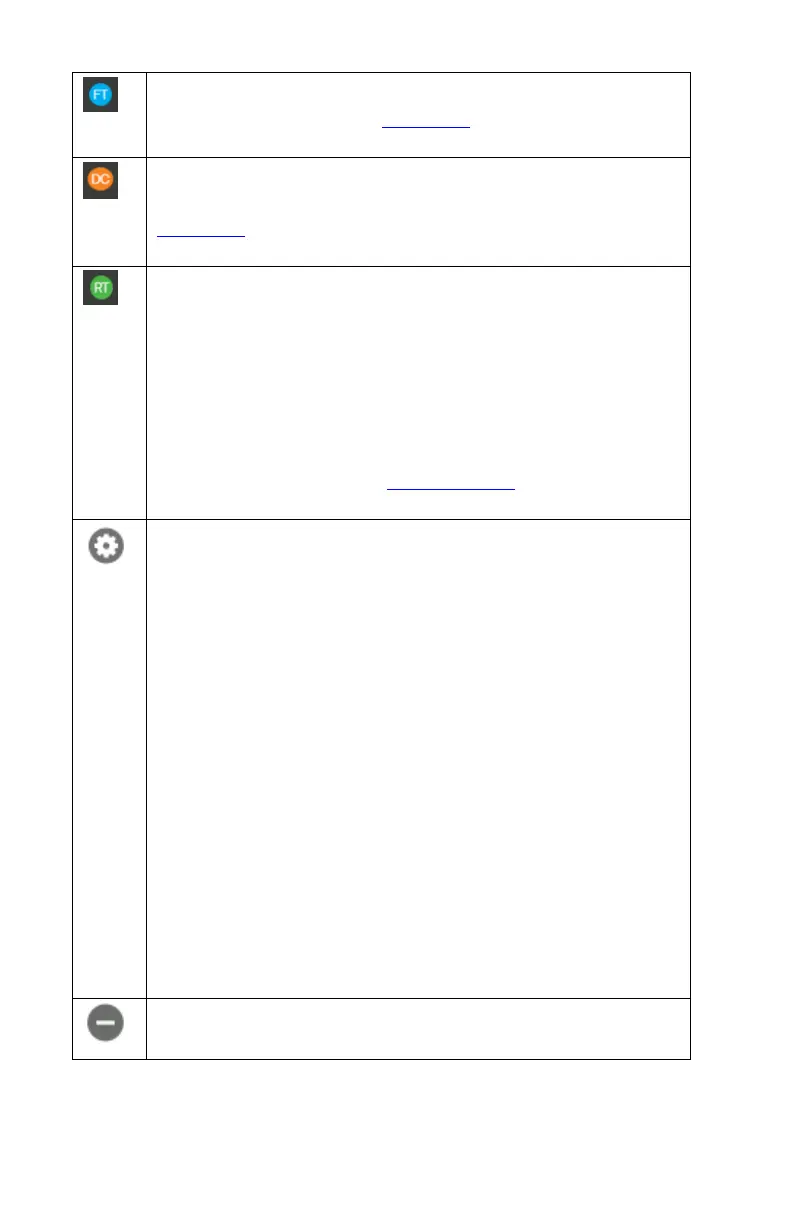28 Chapter 3
Begins a fit test. Refer to Chapter 6 for complete
instructions on performing a fit test.
Starts a daily check before running any fit tests. See
Chapter 4 for complete instructions on performing daily
checks.
Operates the instrument in real-time mode to do either an
ambient concentration check to determine if enough
particles are present to conduct fit testing, or how to
troubleshoot room setup to conduct fit testing. Additionally,
a real-time FitCheck Mode™ can be used with individuals
to train on proper respirator selection, sizing, donning
training, making adjustments for proper fit or to
troubleshoot a failed test. See Chapter 5 for complete
instructions on using the Real-Time FitCheck Mode.
View or change settings for the connected PortaCount
Fit Tester.
From the General Settings tab you can:
Name the PortaCount Fit Tester (just type over the
serial number)
Check for firmware updates.
o If a new version is available, follow the on-screen
instructions to update your firmware.
From the Network Settings tab you can configure the
settings that you use when you connect wirelessly to your
PortaCount Fit Tester. You can change the Access Point
SSID which is the network connection name. Also you can
set your Access Point Password which is the security ID
for the network connection. Note that you may alter these
settings only when you are connected with USB. These
settings take effect immediately and are stored on the
PortaCount Fit Tester.
Select to disconnect the PortaCount Fit Tester.
