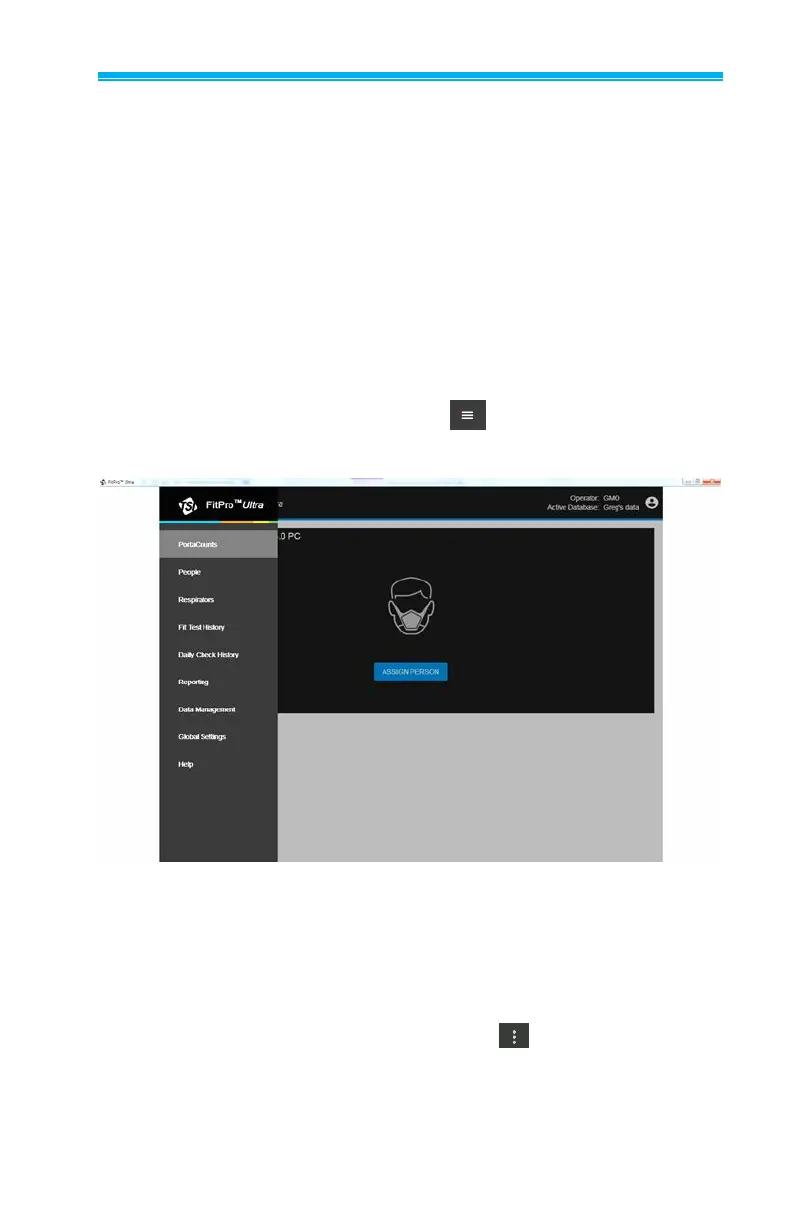27
CHAPTER 3
FitPro Ultra Fit Test Software
Operation
FitPro™ Ultra Fit Test Software controls and manages the
PortaCount
®
Respirator Fit Tester Models 8040 and 8048 and many
of the records associated with fit testing. This chapter describes the
operation and menus of the software.
The Main Menu
From any screen, select the menu icon to display the main menu.
A description of each menu item follows.
PortaCounts
Select PortaCounts option from the main menu to work with your
PortaCount Fit Tester. If you have not conducted a daily check
recently, it will prompt you to do so. Otherwise it will prompt you to
configure a fit test. You can select from the following activities by
clicking the PortaCount Fit Tester menu icon .
