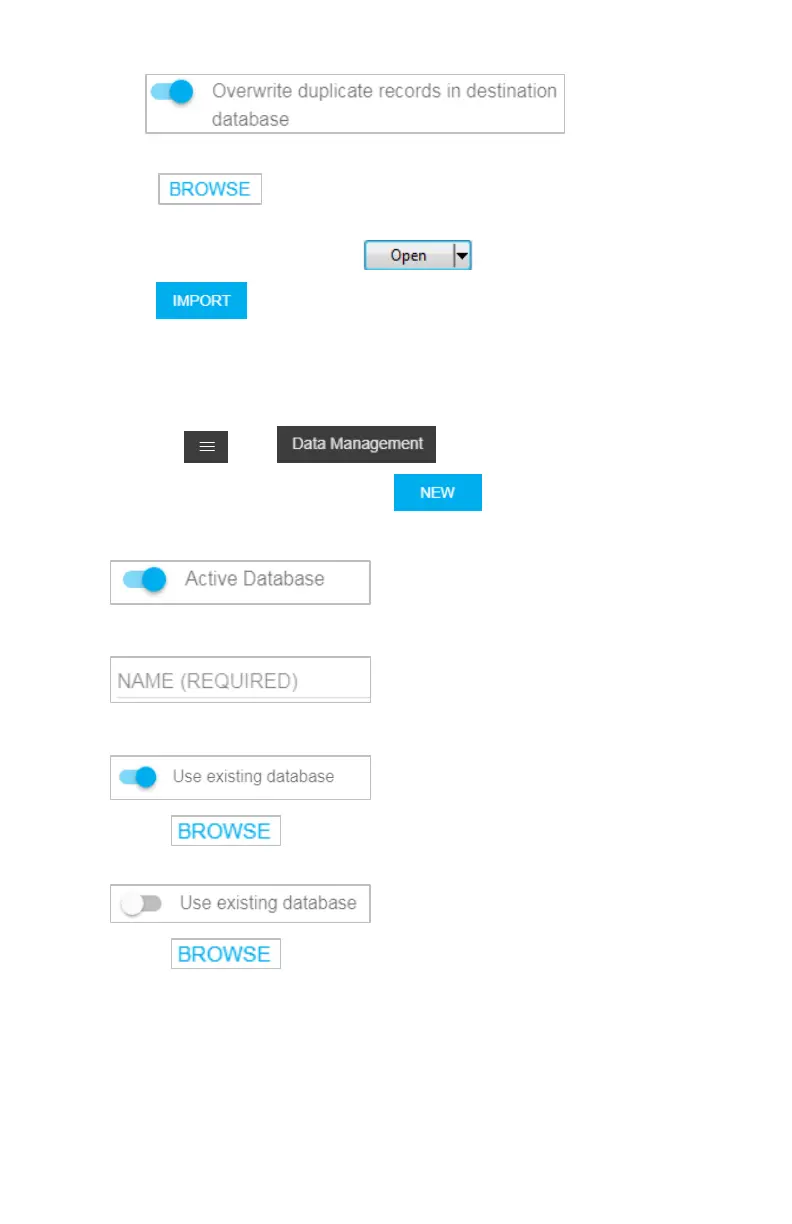68 Chapter 7
5. Set .
NOTE: If enabled, records will not be duplicated.
6. Click and navigate to the CSV file you would like to
import.
7. Select the CSV file and click .
8. Click .
Multiple Database Support
FitPro Ultra supports multiple databases.
1. Click on then .
2. To create a new database, click .
3. To make it the active database, select
4. Enter a name for the database in
5. If you want to connect to an existing FitPro ultra database, select
6. Select to find an existing database and click on it.
7. To create a new database, ensure that
is disabled.
8. Select to create a new database.
