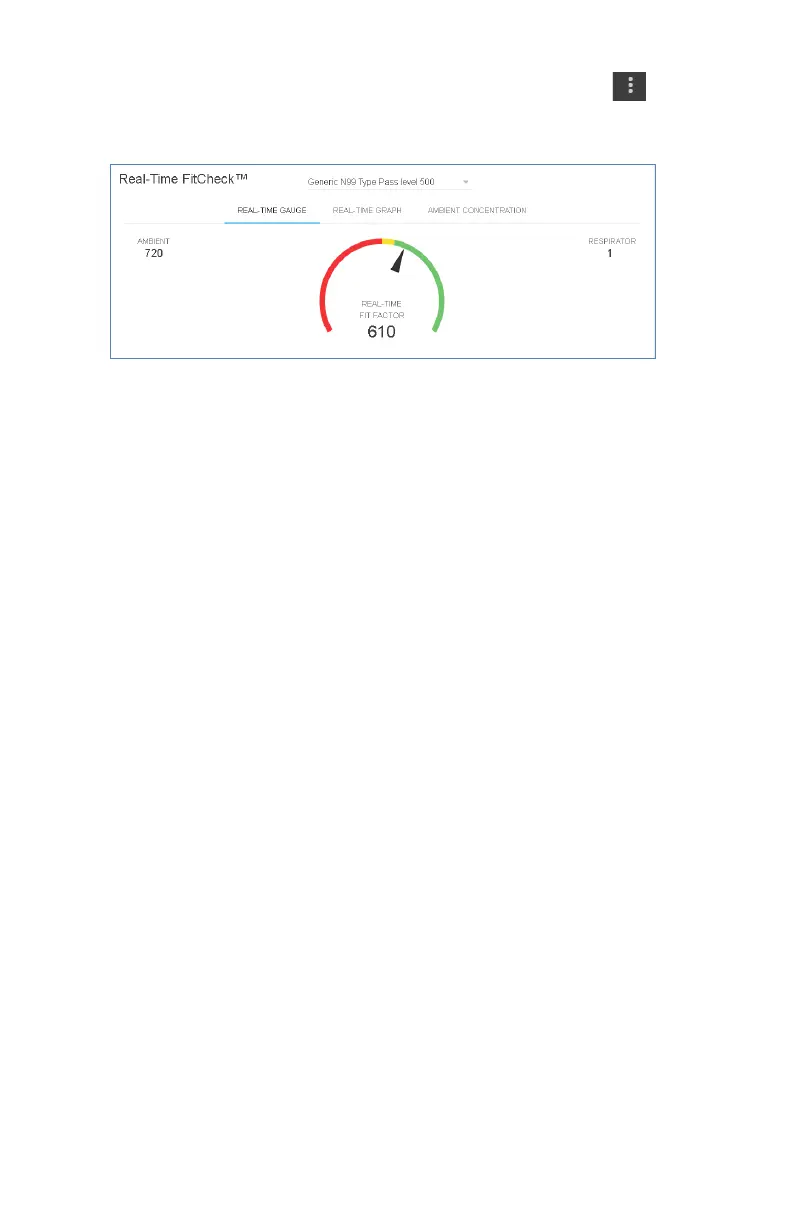46 Chapter 5
Select Real-Time FitCheck Mode from the PortaCount menu to
display the real-time fit factor screen. You can view the real-time
information either with the real-time gauge or graph.
To start the real-time operation, select a respirator from the drop-
down list. You can select a respirator which you have defined or
alternatively you can use one of two generic respirators predefined in
the FitPro Ultra Software. The respirator that you select lets the
PortaCount Fit Tester correctly enable the N95-Companion
Technology and it lets the software show the respirator’s pass/fail
level on the chart.
The PortaCount Fit Tester takes an ambient concentration reading
and stores the value. Next it purges the respirator and then begins
continuous concentration reading of the respirator concentration
providing a continuous display of real-time fit factor based on C
out
/C
in
.
The graphics let you (and the test subject) observe the Fit Factor
reading as it fluctuates in near real time. There is a delay of a few
seconds between when a change in fit occurs and when the graph
displays the change in fit factor.
The graph pauses every five minutes while the PortaCount Fit Tester
takes a fresh ambient air measurement.
