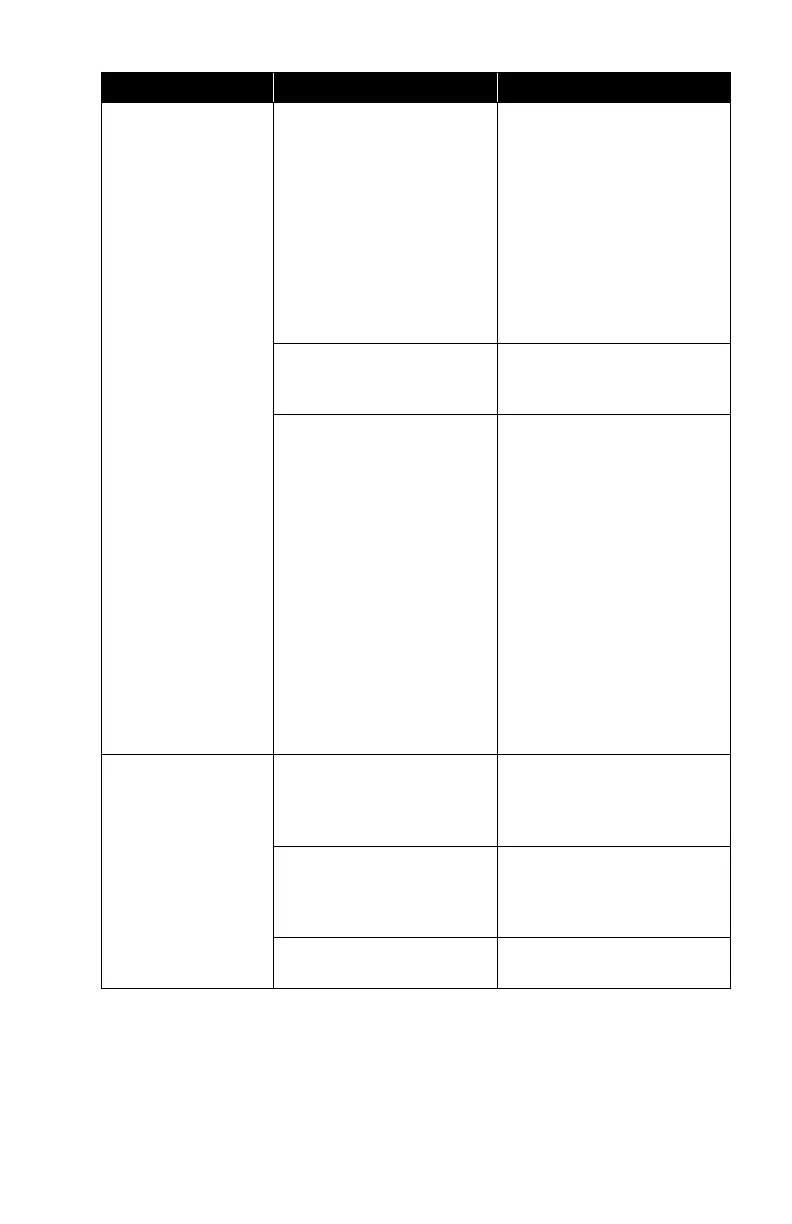Preventive Maintenance, Service, and Troubleshooting 85
High
Concentration
message
A near-by particle
generator is elevating
ambient concentration
levels.
Turn off or turn down any
particle generators
operating in the vicinity
such as humidifiers or the
TSI Model 8026 Particle
Generator.
Keep all forms of particle
generation at least 6 ft
(1.8 m) from the
PortaCount Fit Tester
during fit testing.
The room ventilation
system is reduced or
turned off.
Increase room ventilation.
Ambient concentration is
naturally elevated.
In situations where the
ambient concentration is
elevated through pollution,
construction, or other
means where it cannot be
controlled, the trigger
threshold for the message
may be raised. Note that
prolonged exposure to
excessive particle
concentration levels could
degrade the performance
of the PortaCount Fit
Tester over time, requiring
more frequent
maintenance.
FitPro Ultra
Software does not
show a connection
to the PortaCount
Fit Tester
Verify the PortaCount Fit
Tester is turned on and
connected with USB
cable.
Wi-Fi is not enabled on
the PortaCount Fit Tester
Verify a Wi-Fi dongle is
plugged into the USB-A
port on the back of the
PortaCount Fit Tester
Tablet or Laptop is not
Wi-Fi capable
Verify your tablet or
computer settings
