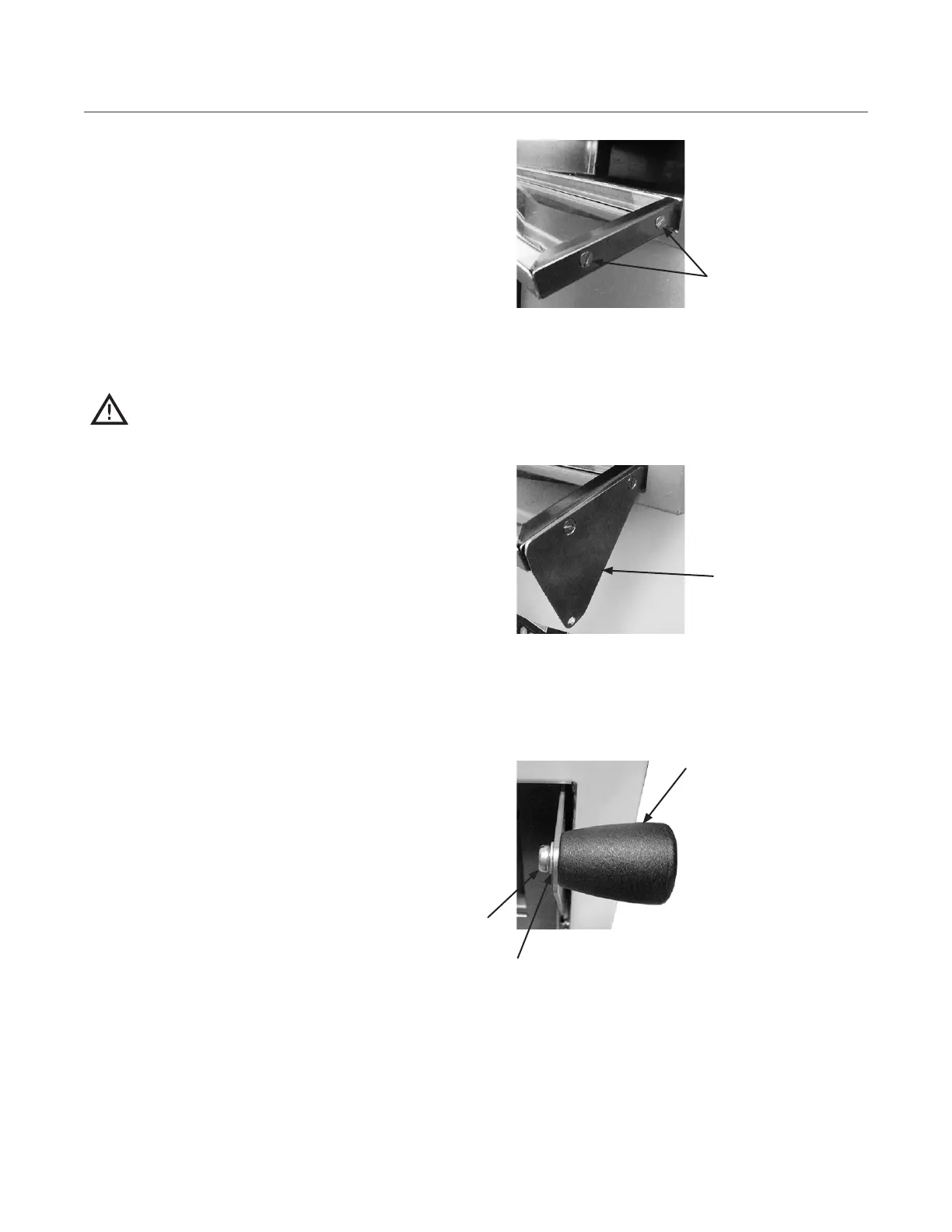4 SPECIFICATIONS AND INSTALLATION
Installing the Oven Handle
1. While the oven is off and cool, open the oven
door (Figure 3).
2. Using a flat-head screwdriver, remove the two
screws on the right side of the oven door
(Figure 3).
3. Install the handle bracket as shown in Figure
4, using the screws removed in step 2.
4. Close the oven door.
5. Attach the handle to the bracket using the
provided screw and washer (Figure 5).
CAUTION: DO NOT over-tighten the
handle. The handle may break if over-tightened.
Figure 3: Oven Door Screw Location
Figure 5: Handle Installed
Oven Door Screws
Figure 4: Bracket Installed to Oven Door
Bracket
Washer
Handle
Handle
Screw