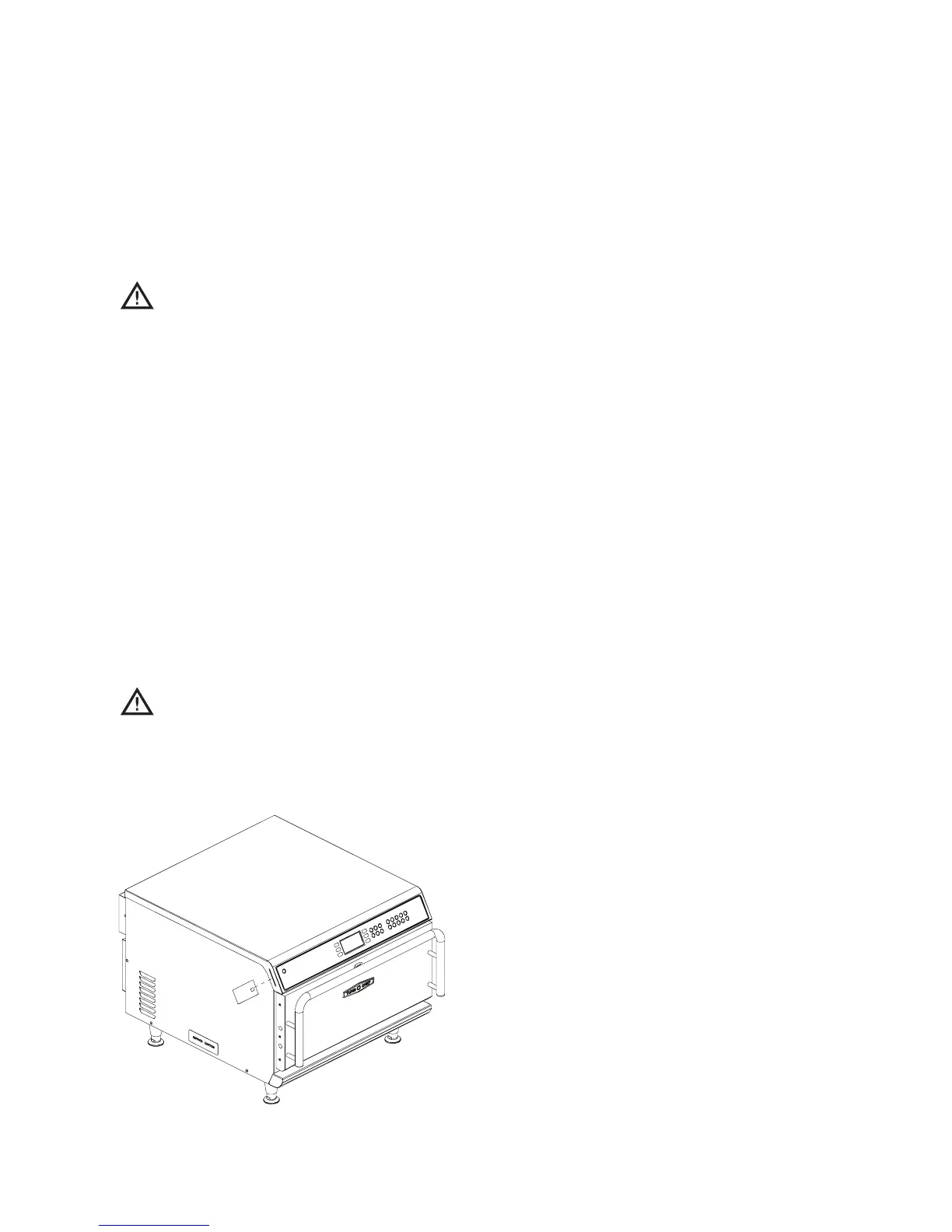Ordering a Smart Card
T
o order a Smart Card, call 1-800-90TURBO,
+1 214-379-6000,
or y
our Authorized Distributor.
L
oading M
enu from Smart Card
CA
UTION: Loading a menu from a smart
car
d will o
verwrite all existing recipes
pr
ogrammed into the oven.
T
o load a menu fr
om a smart card:
1.
Ensure the oven is either cooling down or off.
2. Insert the smart card into the smart card reader.
Orient the card as shown in Figure 22.
3.
Press the bottom-left soft key.
4. Press the middle-left soft key to “Load Menu
from Card” (Figure 23).
5.
P
ress ENTER to confirm or BACK/STOP to cancel.
After appr
o
ximately 5 seconds, screen will display
that menu has loaded fr
om card.
S
aving Menu to Smart Card
CAUTION: Saving a menu to a smart
card will overwrite all existing recipes
programmed into the smart card.
To save a menu to a smart card:
1.
E
nsure the oven is either cooling down or off.
2. Verify the WRITE CARD function is enabled (for
instr
uctions, see page 16).
3.
I
nser
t the smart card into the smart card reader
Orient the card as shown in Figure 22.
4.
P
ress the bottom-left soft key.
5. Press the top-left soft key to “Save Menu to
Car
d
” (Figure 24).
6.
Press ENTER to confirm or BACK/STOP to cancel.
Checking Recipe Counter
Reference Figure 25. To view how many times each
recipe (food item) has been cooked:
1.
Press and hold the middle-left or middle-right
soft key for 3 seconds.
2. The screen will display food items in the first
food group. To view other food groups, use the
UP and DOWN keys.
3.
P
ress the BACK/STOP to exit the menu.
NO
TE: To erase counters, press ENTER when
vie
wing the totals.
FIGURE 22: Inserting Smart Card into Reader
20
OPERATING THE OVEN