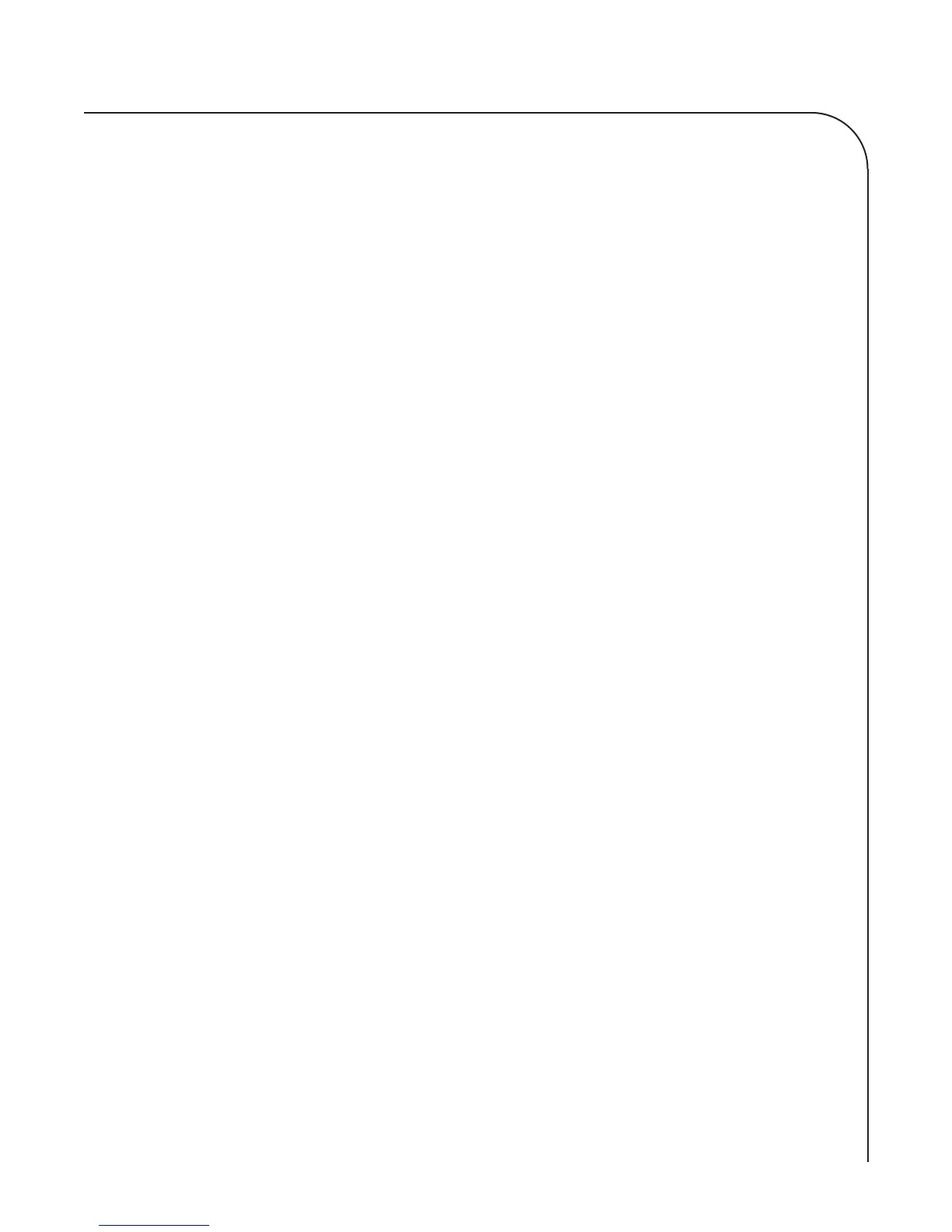3
NGC OVEN
How to Create a Cook Setting
1. Your starting point:
- Start with your best guess based on your
experience.
- Use the TurboChef cookbook as a guide.
2. Once you have established a starting point, test
the food on that setting. When fi nished
cooking, evaluate the fi nished product and make
any needed adjustments.
- Food needs to be hotter: Increase microwave
percentage and/or cook time.
- Food needs to be more caramelized or needs
more texture: Increase air velocity and/or cook
time.
- Food is too brown: Decrease air and/or cook
time.
- Food is too hot (overcooked): Decrease
microwave and/or cook time.
3. Adjust the IR temperature if needed. e IR
temperature setting is recommended to only
be 100°F above or below the IR idle temperature
(IRSI). Changing the IR temperature will have
less eff ect in ovens with stones; often in these
ovens it is best to just leave the IR setting the
same as the IRSI.
- More bottom browning needed: Increase the IR
temperature and/or cook time.
- Less bottom browning needed: Decrease the IR
temperature and/or cook time.
Cooking
e trainer now cooks three products in the NGC
with the trainee:
1. Sandwiches
- Show the trainee how to enter the settings and
let him make the adjustment himself.
2. Frozen Pizza
- e trainee enters the cook setting while the
trainer is there to provide cook setting and
oven operation direction.
3. Mozzarella Sticks
- e trainee enters the cook setting while the
trainer is there to provide direction on oven
operation
General Oven Information
1. Oven voltage and amperage (United States):
- 208/240 VAC
- Current: 30 amp
- Max Circuit Requirement: 30 amp
- NEMA 6-30 plug
2. Programming:
- e NGC can hold up to 128 menu items.
- Smart card technology:
• Allows an entire menu to be saved on a
single smart card.
• Helps manage menu rollouts and changes
for chains.
• Allows the sharing of menus within the
company and with the reps.
• Interfaces with ChefComm Pro (to be
expanded upon and demonstrated later in
the training).