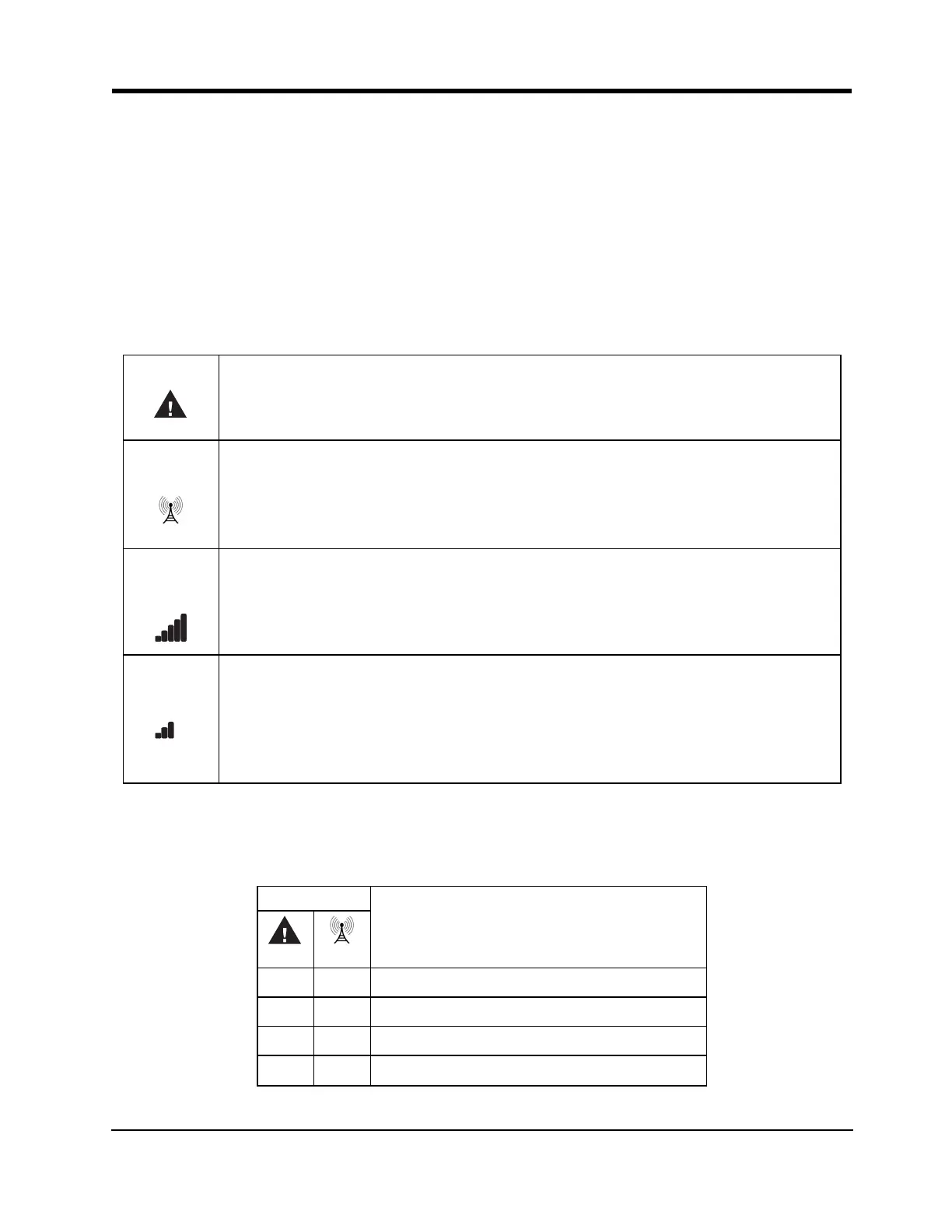14
Section 4: Status LEDs
Section 4: Status LEDs
4.1 Operating Modes
The 3G4010/LE4010 features two distinct operating modes: Normal Mode and Service Mode. The unit is in
Normal Mode when the cover is on (tamper is in a restored state). The unit is in Service Mode when the cover
is off (a cover tamper is present).
4.1.1 Normal Mode
The 3G4010/LE4010 has four status LEDs. The following table describes the status LEDs when the com-
municator is in normal operating mode.
Red
This LED indicates trouble conditions.
On (solid): Trouble Requiring Service
1 Flash: Wireless Network Trouble
2 Flashes: Battery Trouble
3 Flashes: Input Power Trouble
Blue
This LED indicates cellular radio activity. When on (solid), a phone line trouble condition exists. This LED turns on
when the interface switches to the wireless network (due to a landline trouble condition). This LED also flashes once
when the 3G4010/LE4010 transmits a signal and twice when it receives a kiss-off from the central station.
Note: If the 3G4010/LE4010 is programmed to be the primary communicator, the blue LED remains off, but still flashes
during the signal transmission as described above.
Yellow/Green
(Top)
This LED indicates signal strength and network technology. If the 3G4010/LE4010 is operating over a 2G channel (LTE
channel for LE4010), the LED is YELLOW. If the 3G4010/LE4010 is operating over a 3G channel, the LED is
GREEN. When this LED is On, the reception is optimal. This LED switches On only when the bottom LED is on.
Yellow/Green
(Bottom)
This LED indicates signal strength and network technology. If the 3G4010/LE4010 is operating in over a 2G channel
(LTE channel for LE4010), the LED is YELLOW. If the 3G4010/LE4010 is operating over a 3G channel, the LED is
GREEN.
If this LED is Off and the Red LED is On, the Wireless Network service is unavailable (NO SERVICE). This LED
flashes when the Wireless Network reception is poor. If this LED is on, the 3G4010/LE4010 is able to communicate
with the cellular network.
4.1.2 Service Mode
To view detailed trouble information on the status LEDs, the 3G4010/LE4010 must be placed in Service
Mode by removing the front cover. When in Service Mode, the status LEDs indicate the trouble condition as
follows.
Number of Flashes
Trouble Type
RED BLUE
1 OFF
Wireless network trouble - unable to connect to cellular network
2 OFF
Battery trouble - battery with low voltage output
3 OFF
Input power trouble
1 Flashing
Insufficient signal strength - poor location
