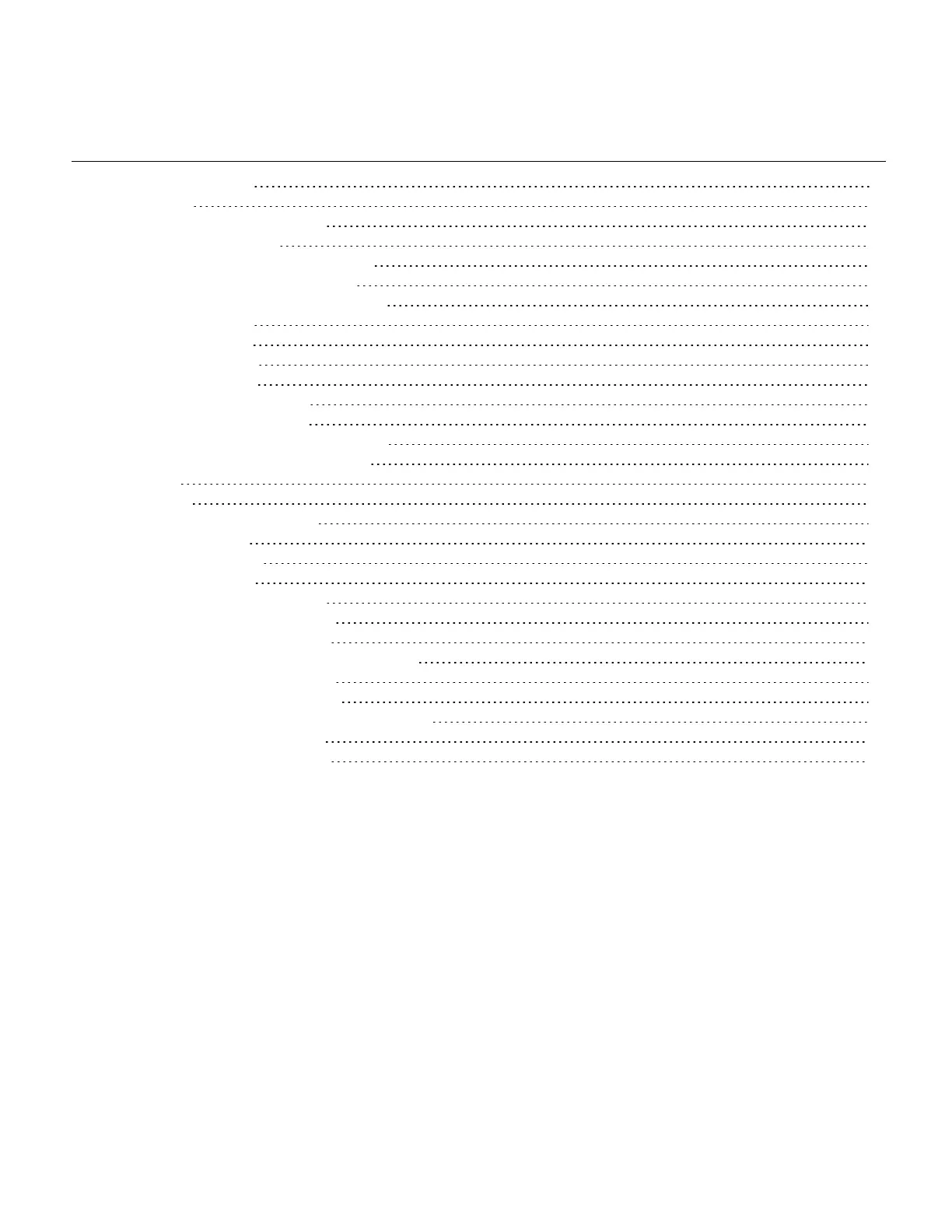Contents
Section 1: Introduction 6
1.1 Features 6
1.1.1 Technical Specifications 7
1.2 Identification of Parts 9
Section 2: Installing the 3G4010/LE4010 10
2.1 C24 Communications Enrollment 10
Section 3: Connecting the 3G4010/LE4010 13
Section 4: Status LEDs 14
4.1 Operating Modes 14
4.1.1 Normal Mode 14
4.1.2 Service Mode 14
Section 5: Operating Principles 16
5.1 Simulated Landline Mode 16
5.2 Panel Transmission Monitoring (PTM) 16
5.3 Cellular Communications Sequence 16
5.4 Inputs 17
5.5 Outputs 17
5.5.1 Activating the Outputs 17
5.6 Reporting Codes 18
5.7 Swinger Shutdown 19
5.8 Hardware Default 19
5.9 Communicator Reset/Update 19
5.10 Low Power Radio Shutdown 20
5.11 SMS Command and Control 20
5.11.1 Arming/Disarming the Security Panel 20
5.11.2 Remote Control of PGM 20
5.12 Phone Number Call Direction 21
5.13 C24 Communications Remote Programming 22
Section 6: Troubleshooting Guide 23
6.1 LE4010 IM Wiring Diagrams 27
