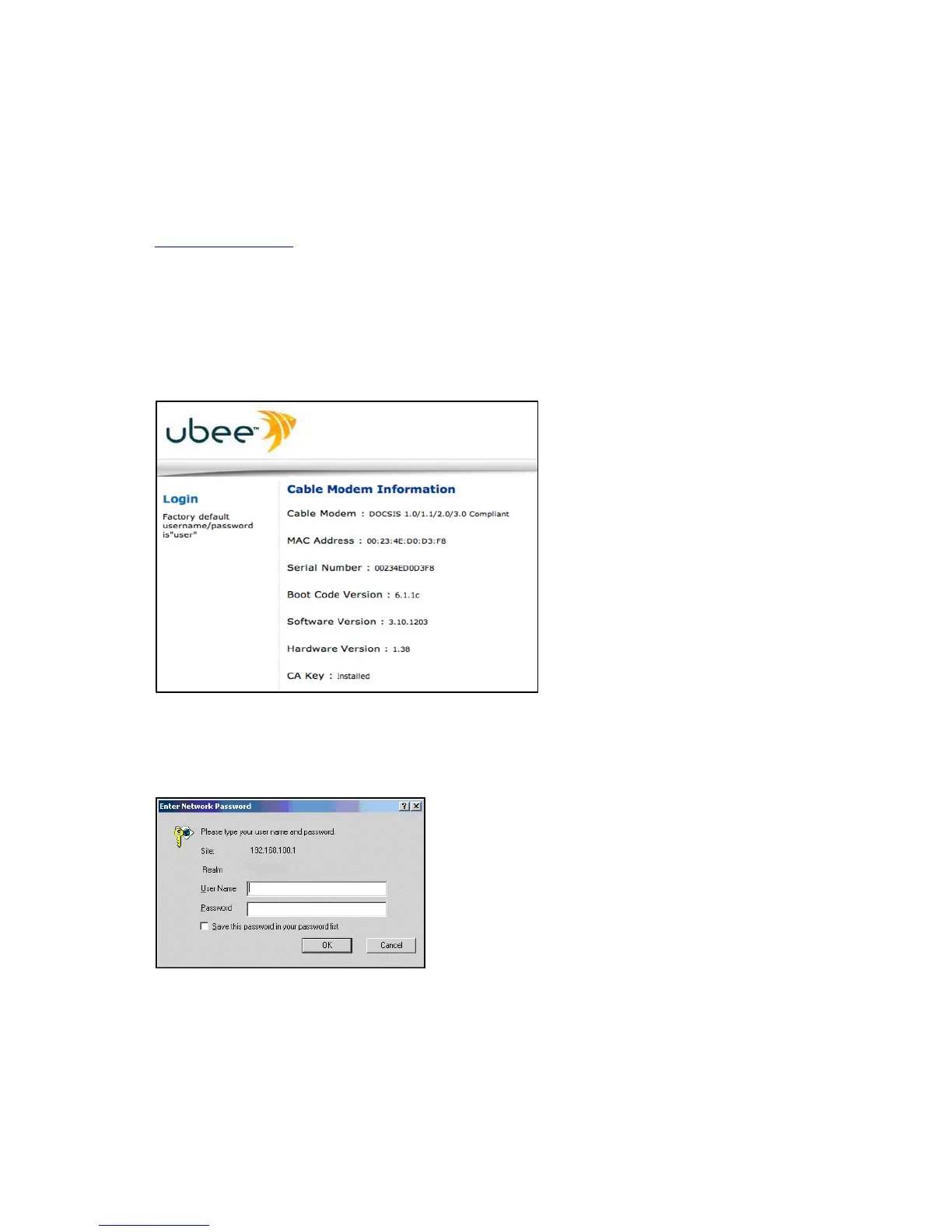Ubee U10CO35 Cable Modem User Guide, v10_30_10
Ubee Interactive 13
3.3 Access the Web Interface
Use the following procedure to access the web interface.
1. From the computer, launch an internet browser.
2. In the internet browser, enter the following address and press <Enter/Return>:
http://192.168.100.1
Note: You may also access the web interface using the cable/RF IP address, offered to the modem
via DHCP during registration.
3. The Cable Modem Information screen, shown below, displays key information regarding the device.
4. Click Login on the left side of the screen. In the Login pop-up window that displays, enter the login
credentials as shown below:
Admin (Privileged) Account: Username: admin Password: cableroot
Customer/User Account: Username: user Password: user