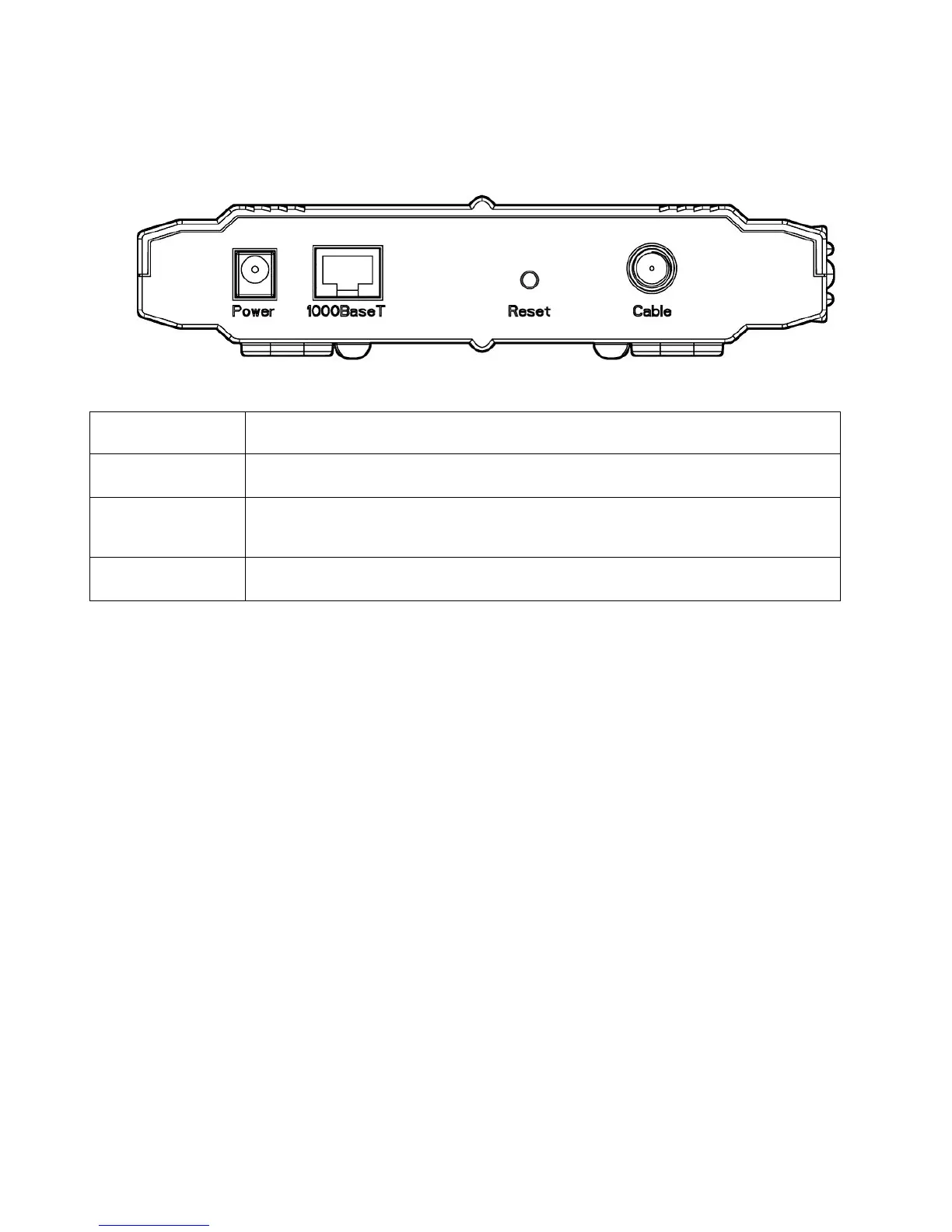Ubee U10CO35 Cable Modem User Guide, v10_30_10
Ubee Interactive 8
2.5 Back Panel Connectors
This is where you plug in the included power adapter. Remember to use only the
power adapter that came with the cable modem.
This is where you plug in the included Ethernet cable. The other end connects to the
Ethernet port on the PC or NIC.
Allows you to power-cycle the cable modem. This function does NOT reset to
factory defaults. Use the device web interface or settings in the CM Configuration
File to reset CM to factory defaults.
This is where you connect the coaxial cable (not included) that leads to the cable
splitter (not included) or the cable wall outlet.