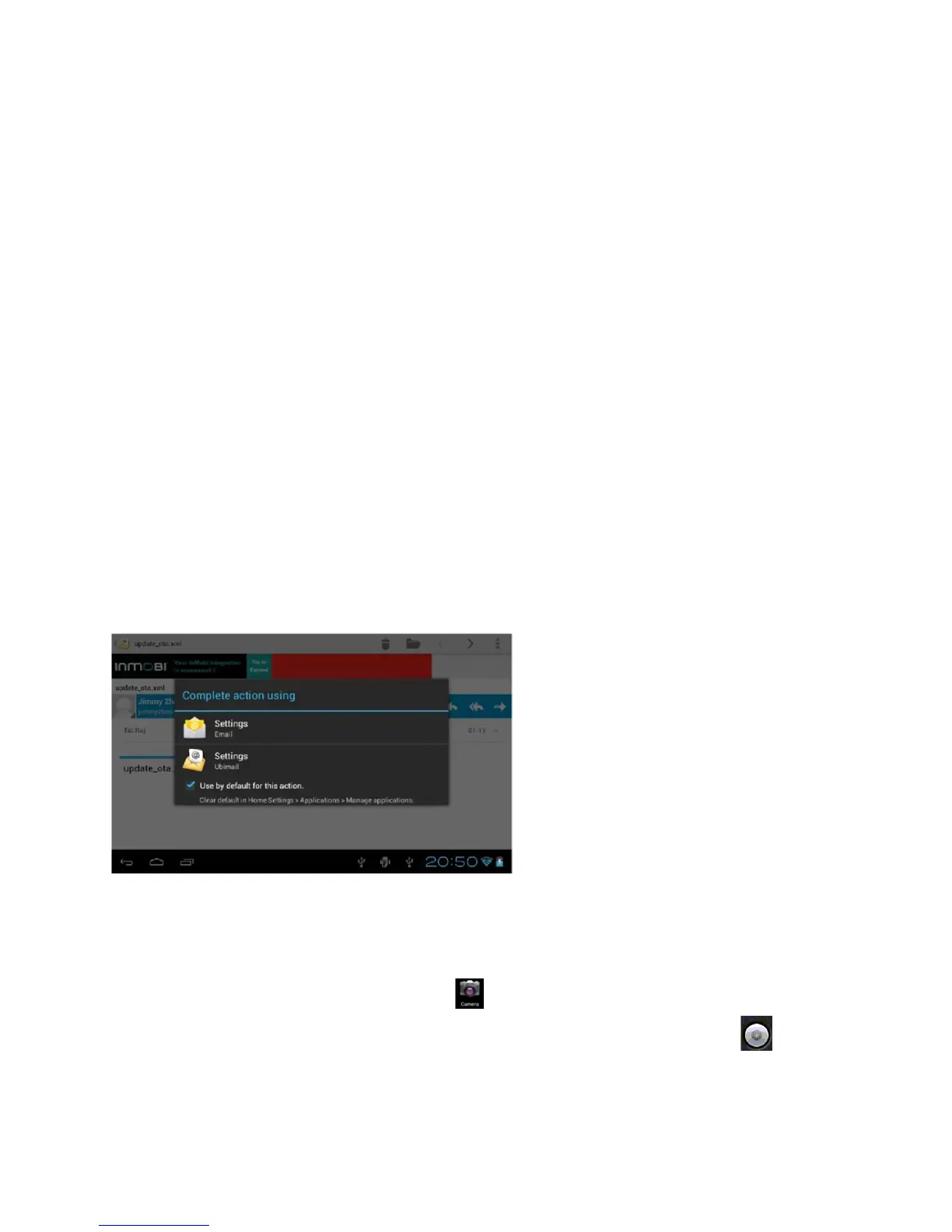11
APK
Installation
This device supports third party Application Program .APK files. There are hundreds of thousands of
applications (programs) that can be downloaded from the internet. Some are free and some cost
money. Download the APK file from the internet and copy it into the device directly or store it
inside a Micro SD card and insert it into the device. Use the File Manager application in the SD card
folder (or wherever you have saved it) and tap on the file. Follow the instructions to install any
compatible application to the device.
Uninstalling
APK
Applications
From the application menu, tap on “Settings" and select “Applications" from the list. Tap on
“Manage applications" and you can see a list of installed applications (including factory
default
It
applications).
Tap on the application that you want to uninstall and follow the instruction to uninstall the
applications.
E-mail
(Ubimail)
This device has an application called UbiMail which can be used to send and receive
E-mails from almost any POP or IMAP e-mail address. Following the instructions when you open the
application will allow you set up and use this program easily. Note that
if
you ever received a pop-up
message as per below, click the check box at the bottom to use the Ubimail application by default for
this action.
Camera
This device has a built-in 0.3Mega PlXEL front camera for photo or video.
In the application menu, tap the camera icon to enter the camera interface.
Se
l
ect
either photo or video mode by tapping the preferred icon in photo mode, tap on to take
a photo.