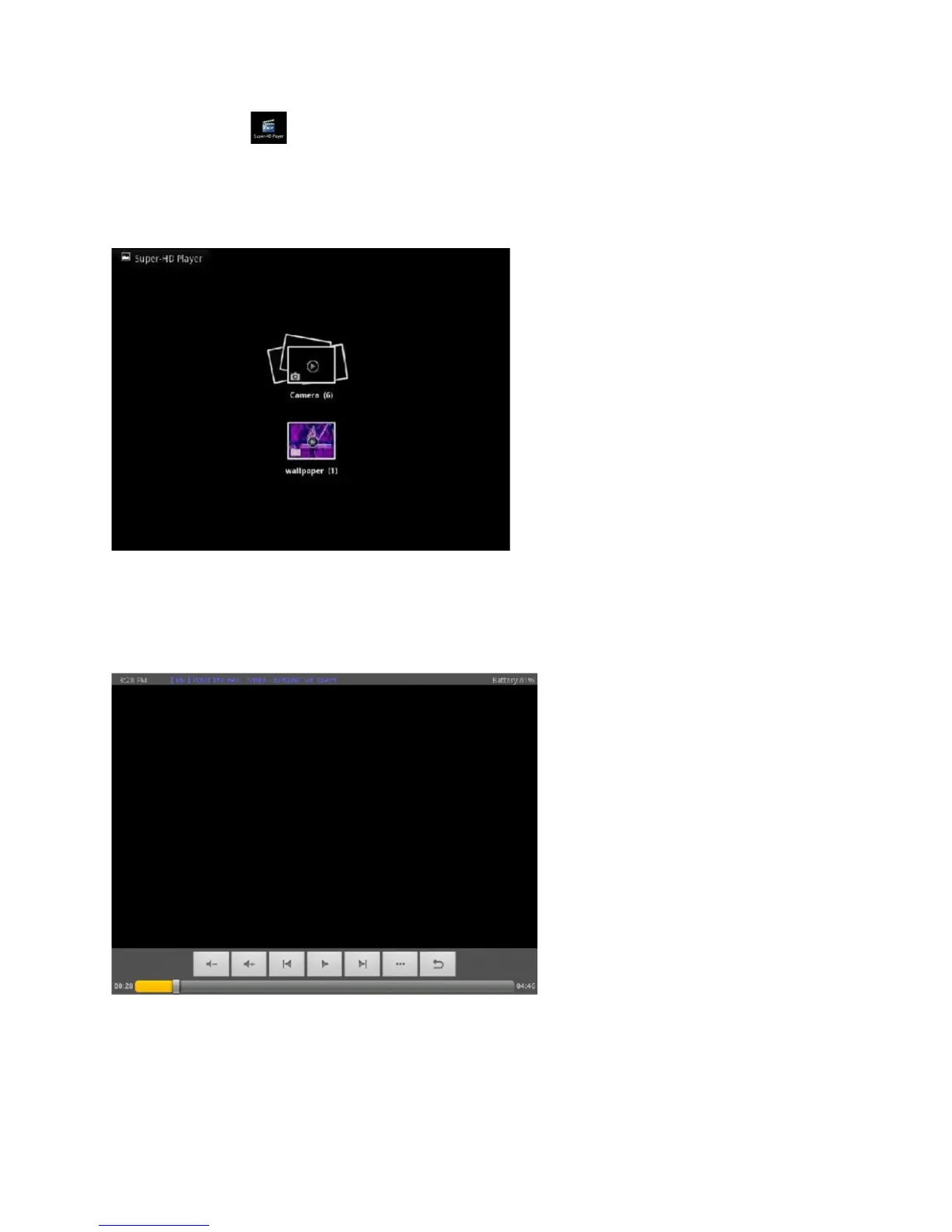14
Super-HD Player:
Go to application menu, tap on “Super-HD Player " to enter the Super-HD Player interface and it
will show how many image and/or video files are available inside the device.
Tap on video, it will show the list of the video files in a small icon. Tap the file that you want to view
to start playback. You can adjust the volume, play/pause, backward, forward, go back or go to
submenu for more setting options by tapping the appropriate icon on the function bar.
Function
bar
Tap on camera,
it
will show the list of the recorded videos and image files in a small icon. Tap the file
that you want to view to start. For photo viewing, the function bar provides options such as enlarge
photo, reduce photo, slideshow, share, delete, crop,
Rotate left, rotate right, etc. for your selection.