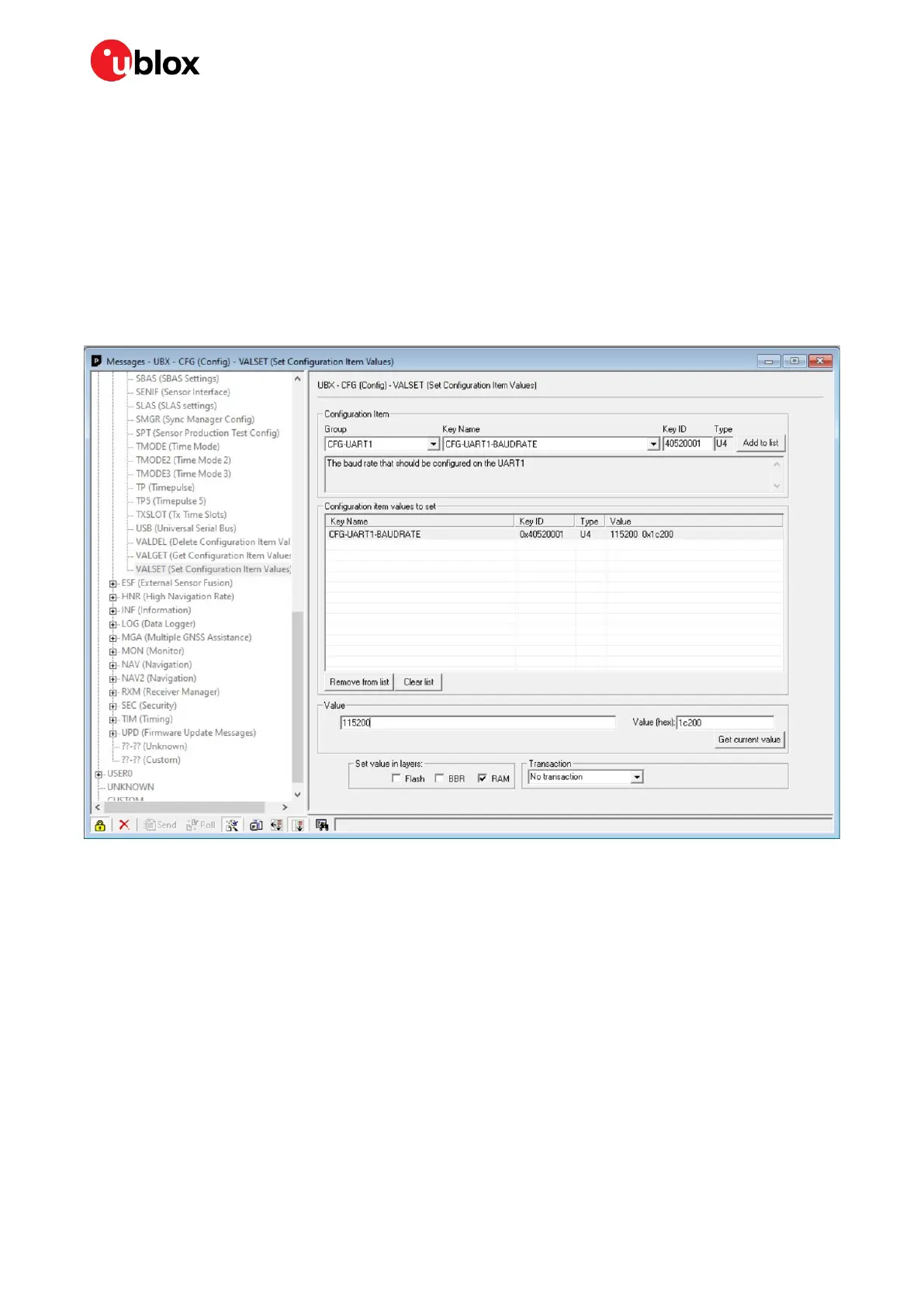ZED-F9R - Application note
UBX-22035176 - R01 Contents Page 9 of 30
C1-Public
2.4 Modifying the receiver configuration in UBX-CFG-VALSET
view
Figure 3 shows the UBX-CFG-VALSET message view.
1. Select the configuration items from the Group and Key Name dropdown menus and add these to
the list of configuration items to set by clicking the Add to list button.
2. To set the value to apply, select an item from the list and set the value in the Value field.
To poll the current value of the item, click the Get current value button.
3. Select the correct memory layer(s) in the Set value in layers field.
4. Click the Send button in the bottom left corner of the window.
Figure 3: UBX-CFG-VALSET message
During the evaluation phase, it is most simple to write the configuration directly to flash. During
development and series production, it is recommended to write the configuration to the RAM or BBR
layer at startup. The host should not write to flash at every startup because of the maximum limit on
the number flash write cycles.
2.5 Modifying the receiver configuration in the Generation 9
Advanced Configuration view
Figure 4 shows the Generation 9 Advanced Configuration View. This view presents all the available
configuration items as a grouped list.
1. Add items to the list to be applied by selecting an item from the grouped list.
2. Write the correct value in the Value field.
3. Click the Set in RAM/BBR/Flash button.
4. To send the configuration to the receiver, click the Send config changes button.