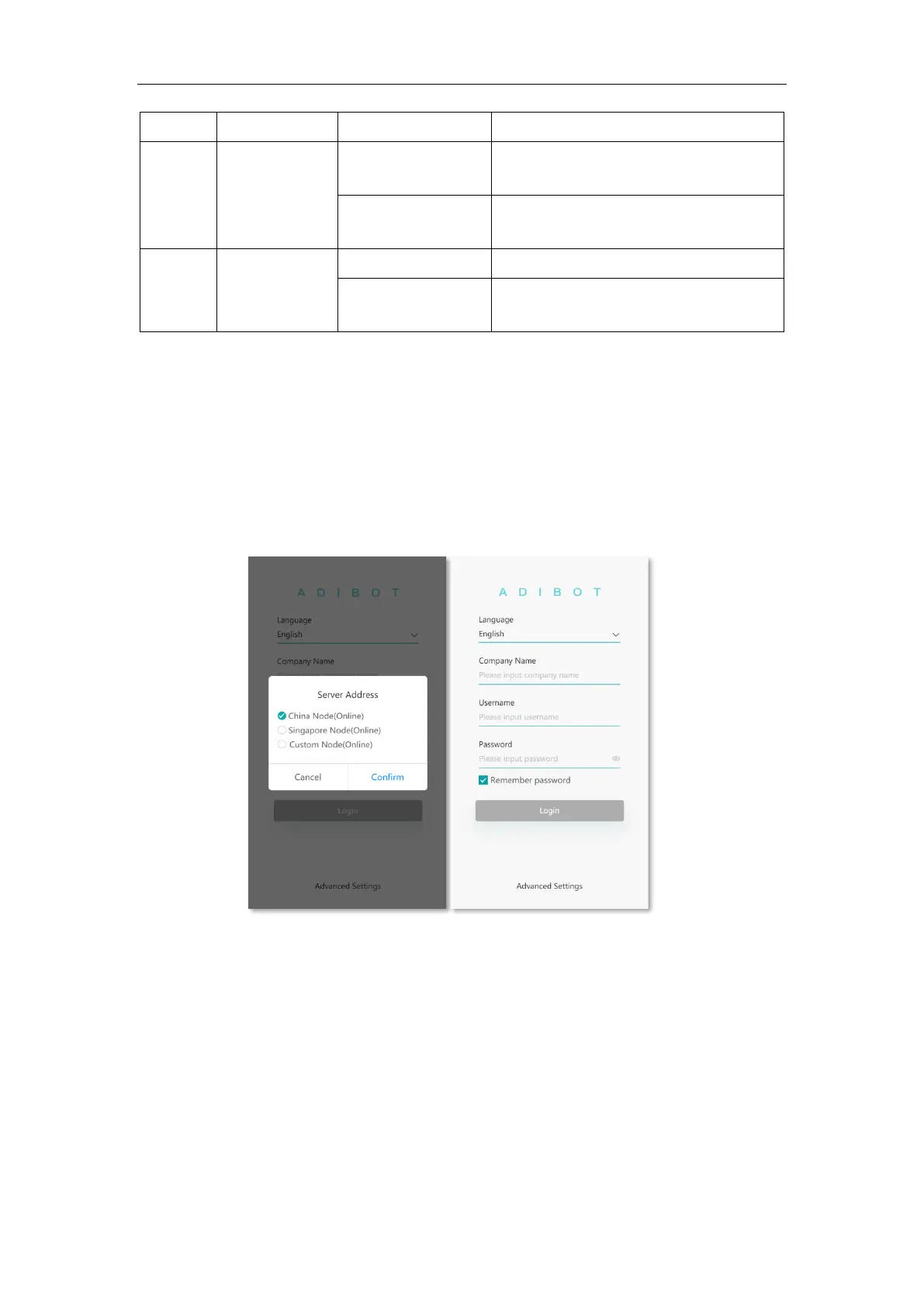4.1.1 Login
1. Open the tablet, click application to go to the login page,then click advanced settings to change
the Server Address or input the server ip(contact the after-sales to get the server ip address),
select the language (Chinese/English), input the Company Name, the Username and Password.
2. Click Login to enter the homepage of the robot, and you will get the serial number and status of
the robot bound under the current enterprise number.