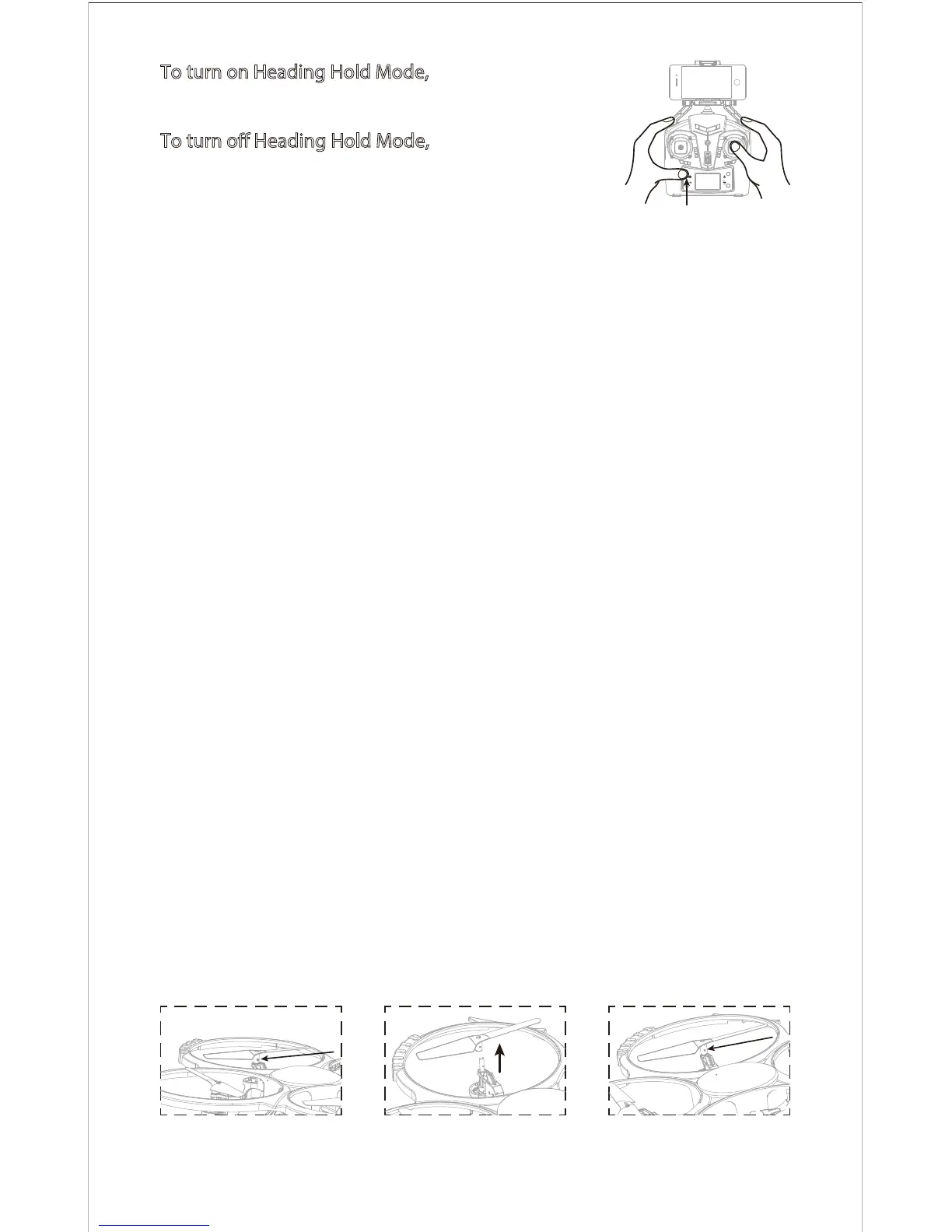14
To turn on Heading Hold Mode,
press Heading Hold Mode
button and the drone LED lights ash, which indicates the
drone enters heading hold mode.
To turn o Heading Hold Mode, press Heading Hold Mode
button again and the drone LED lights turn solid, which
indicates the heading hold mode is o.
Low Battery Alarm
9. Propeller Installation Diagram
When the drone in low battery, the transmitter will beep constantly to remind the
user to land the drone as soon as possible. The ip function will turn o
automatically when the drone in low battery.
Out of Range Alarm
When the drone ying out of the max remote control distance, the transmitter will
beep to alarm the user to y back the drone immediately. Or the drone may out of
control and y away.
Propellers Stuck Protection
1. When the drone propeller was stuck, the drone body lights ash rapidly and the
propellers stuck protection function turn on automatically. The motor will stop.
2. Move the left stick to the lowest end to turn o propellers stuck protection
function. The drone body lights get solid bright and the drone is ready to y.
1. Move the screw driver in counterclockwise direction to remove the screw as
Picture 14.
2. Pull up the propeller and take it out as Picture 15.
3. Replace the damaged propeller with a new one. Aim at the propeller hole with
the screw hole, move the screw driver in clockwise direction to lock the screw
as Picture 16.
Picture 14 Picture 15 Picture 16