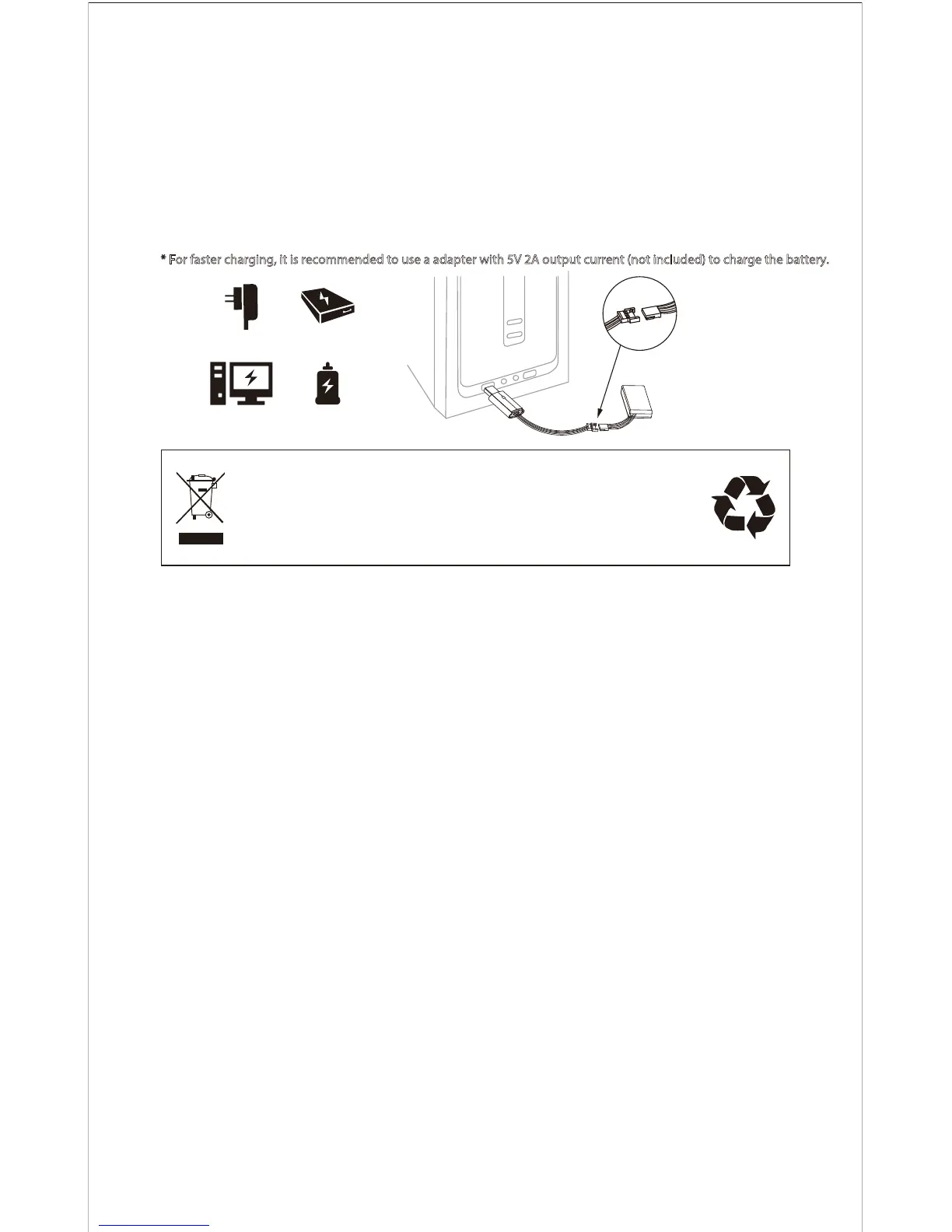5
5. Checklist before Flight
(1) Make sure the drone battery and transmitter battery are fully charged.
(2) Make sure the Left Stick of the transmitter in the middle position.
(3) Please strictly obey the order of turn on and turn o before operation. Turn on
o the drone power rst and then turn o the transmitter power when nish
ying. Improper turn on and turn o order may cause the drone out of control
and threaten people’s safety. Please cultivate a correct habit of turn on and
turn o.
(4) Make sure the connection is solid between battery and motor etc. The ongoing
vibration may cause bad connection of power terminal make the drone out of
control.
(5) Improper operation may cause drone crash, which may arouse motor defective
and noise, and then eect the ying status or even stop ying. Please go to the
local distributor to buy new parts for replacement so that the drone will return
to its best status.
1. Connect the drone battery with USB cable rst and then choose one of the
method as below picture shown to connect with USB plug.
2. The red USB indicator light keeps bright when charging. And the light turns
green when fully charged.
Li-Po Battery Disposal & Recycling
Wasted Lithium-Polymer batteries must not be placed with household trash.
Please contact local environmental or waste agency or the supplier of
your model or your nearest Li-Po battery recycling center.
Drone Battery
4. Charging Instruction for Drone Battery
Power BankPhone Charger
Computer Charging Car Charger
* For faster charging, it is recommended to use a adapter with 5V 2A output current (not included) to charge the battery.