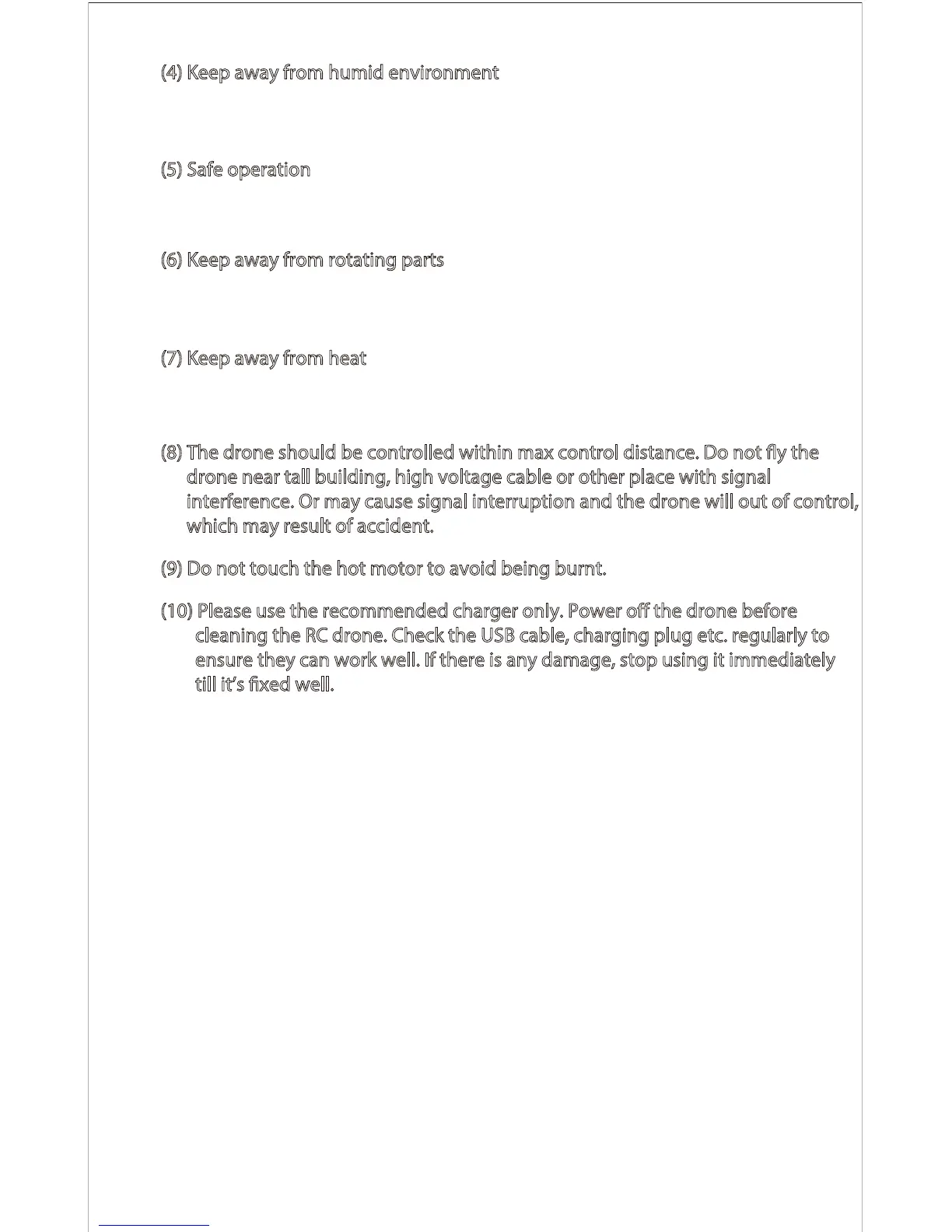4
(4) Keep away from humid environment
The drone inside is consisted of precise electronic components. Humidity or
water vapor may damage electronic components and cause accident.
(5) Safe operation
Please operate the RC drone in accordance with your physical status and ying
(6) Keep away from rotating parts
Rotating parts like propellers or motors may cause serious injury and damage.
Keep face and body away from rotating parts.
(7) Keep away from heat
(8) The drone should be controlled within max control distance. Do not y the
drone near tall building, high voltage cable or other place with signal
which may result of accident.
(10) Please use the recommended charger only. Power o the drone before
cleaning the RC drone. Check the USB cable, charging plug etc. regularly to
ensure they can work well. If there is any damage, stop using it immediately
till it’s xed well.
The RC drone is made of metal, ber, plastic, electronic components etc.
Keep away from heat and sunshine to avoid distortion and damage.
(9) Do not touch the hot motor to avoid being burnt.
3. Safe Notice for Drone Battery
* Do not put the battery on high temperature place, such as re or heating device
to avoid damage or explode.
* Do not use the battery to crash or hit hard surface.
* Do not put the battery in water and keep it in dry place.
* Do not open the battery.
* Do not leave the battery without supervision when charging.
* Make sure that there is no short circuit of the power wire.
* Please use the recommended charger only.
* Check the charger’s wire, plug, surface regularly. Do not use any broken charger.
* If do not y the drone more than one week, maintain the drone battery with
about 50% power to keep its performance and working life.