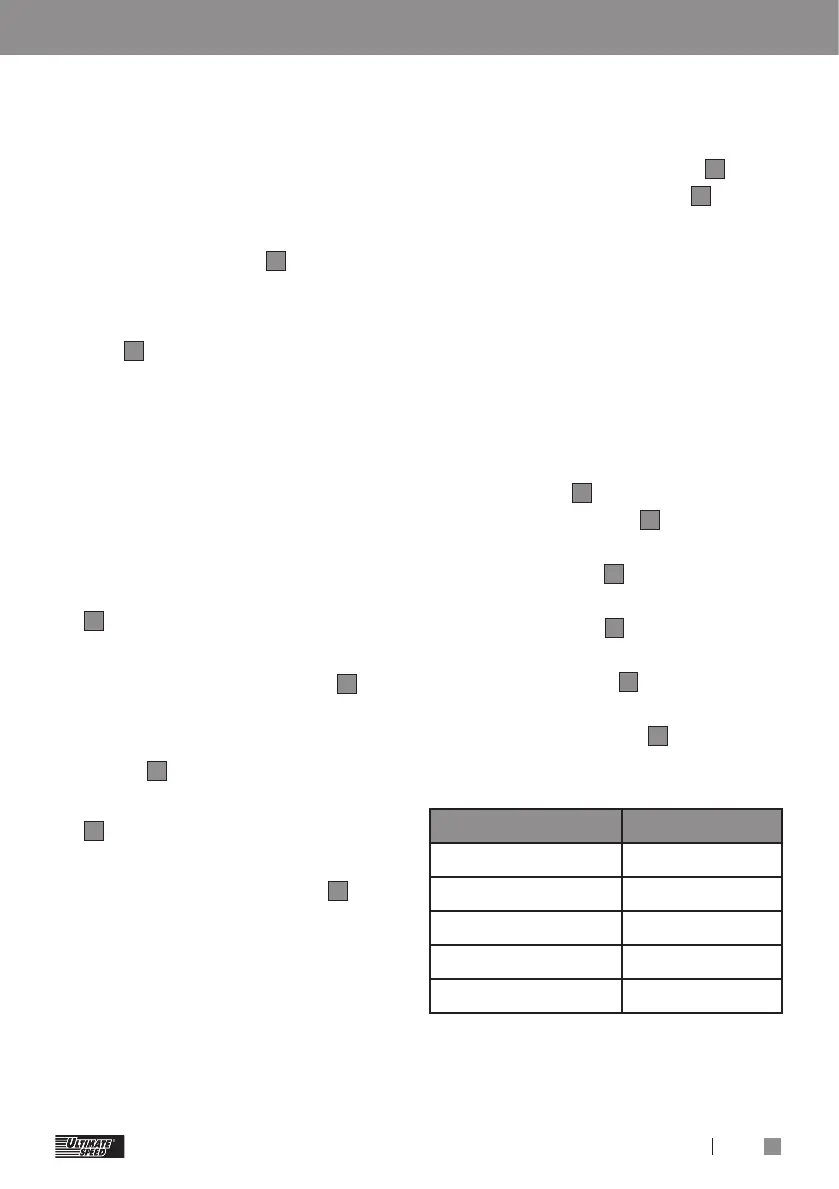producing an unusual odour
or looking deformed in any
way, stop using the device
immediately and contact the
manufacturer.
Do not drop the powerbank
with compressor
1
while it is
being used.
The powerbank with compres-
sor
1
is designed for use with
car tyres. It is not designed
for use with large tyres like
tractor or truck tyres.
During inflation, high temper-
atures can be produced at
the air outlet. There is a risk
of burn injuries!
When using the jump lead
18
, ensure that the blue plug
is securely plugged into the
vehicle jumpstart outlet
8
.
When using the jumpstart,
make sure that all 3 indicator
lights
13
are lit.
If the blue indicator light
13
goes out during the start
attempt, charge the power-
bank with compressor
1
.
If the vehicle does not start
after the 3rd–5th Start
attempt, stop the start process
and check the other causes
that may be preventing the
vehicle from starting.
z Using the device
Note: After switching on the
powerbank with compressor
1
with the powerbank switch
9
, the
device switches off automatically
after approximately 20 seconds if
the compressor is not started or if no
consumables are connected.
z Check the charge level
of the powerbank with
compressor
Switch on the powerbank with
compressor
1
by using the switch
for the powerbank
9
.
During charging, the indicator
lights will flash
13
.
The number of permanently lit
indicator lights
13
shows the
charge level of the powerbank
with compressor
1
.
If the device is fully charged, all
four indicator lights
13
will be
permanently lit.
Indicator lightsCharge level
0 permanently lit0%
1 permanently lit25%
2 permanently lit50%
3 permanently lit75%
4 permanently lit100%
Specific safety instructions / Using the device