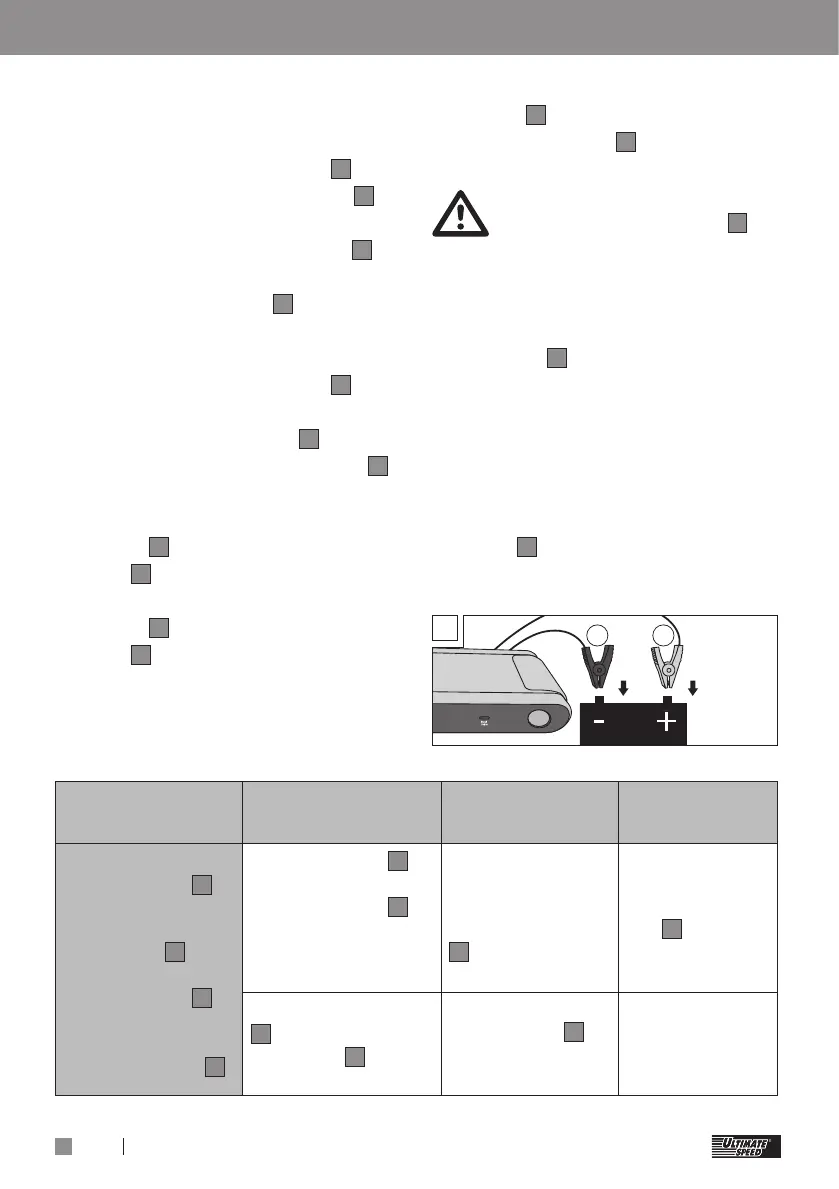z Switch on lighting
Light mode
To switch on the LED light
7
,
press the powerbank switch
9
for 3 seconds.
Press the powerbank switch
9
for another 3 seconds in order to
switch the LED light
7
back off.
Flash mode
To switch on the LED light
7
in
the flash or SOS mode, first press
the powerbank switch
9
for
3seconds. Then the LED light
7
will be permanently lit.
Briefly press the powerbank
switch
9
once again and the LED
light
7
will switch to flash mode.
Briefly press the powerbank
switch
9
once again and the LED
light
7
will switch to SOS mode.
There will be 3 short flashes,
3long flashes and another
3short flashes.
Briefly press the powerbank
switch
9
once again to switch
off the LED light
7
.
Caution! Do not look
directly at the LED lights
7
as
this can damage your eyes.
Note: It is not possible to turn on
the light while the powerbank with
compressor
1
is charging.
z Using the jumpstart
feature
When using the jumpstart, make
sure that at least 3 indicator
lights
13
are permanently illumi-
nated.
1