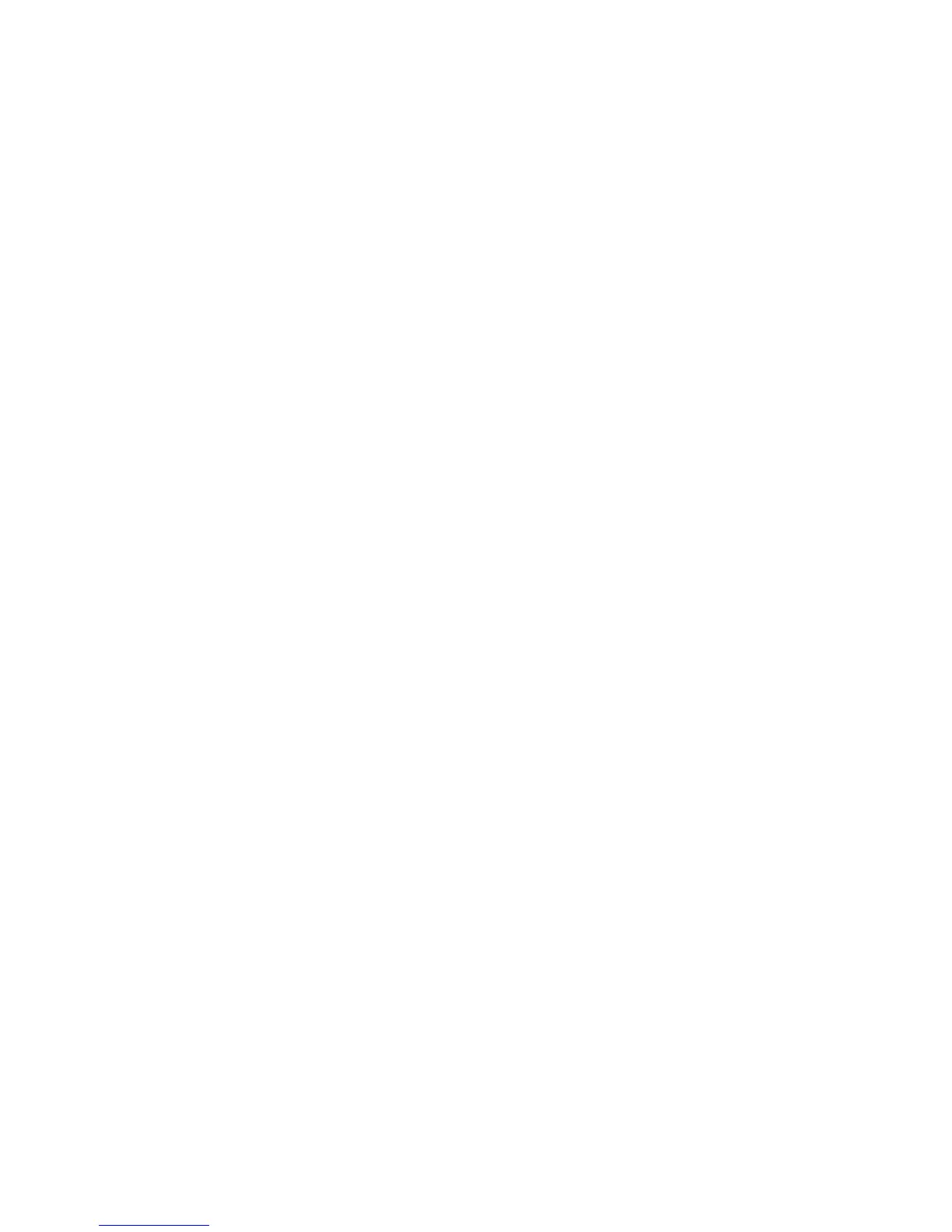UMAX Astra 2000U/P Owner’s Guide
67
CHAPTER 4. Scanning Projects
The UMAX Astra 2000 scanners include bundled software to help
you with a variety of tasks. In this chapter, we will show you how
to make a personalized calendar, create Web-ready images, and
even turn a page of text into an online text document that you can
edit.
Using VistaScan to Scan and
Print Images
To perform your first scan:
1.
Open the VistaScan software application.
For PC Users:
a.
Click on the
Start bar
in the bottom-left corner of the
screen.
b.
Click
Programs
.
c.
Select
VistaScan
.
d.
Click
VistaScan
.
For Macintosh Users:
a. Double-click the
Hard Drive
icon.
b. Double-click the
UMAX VistaScan
folder.
c. Double-click the
UMAX VistaScan
application
icon to
launch VistaScan.
