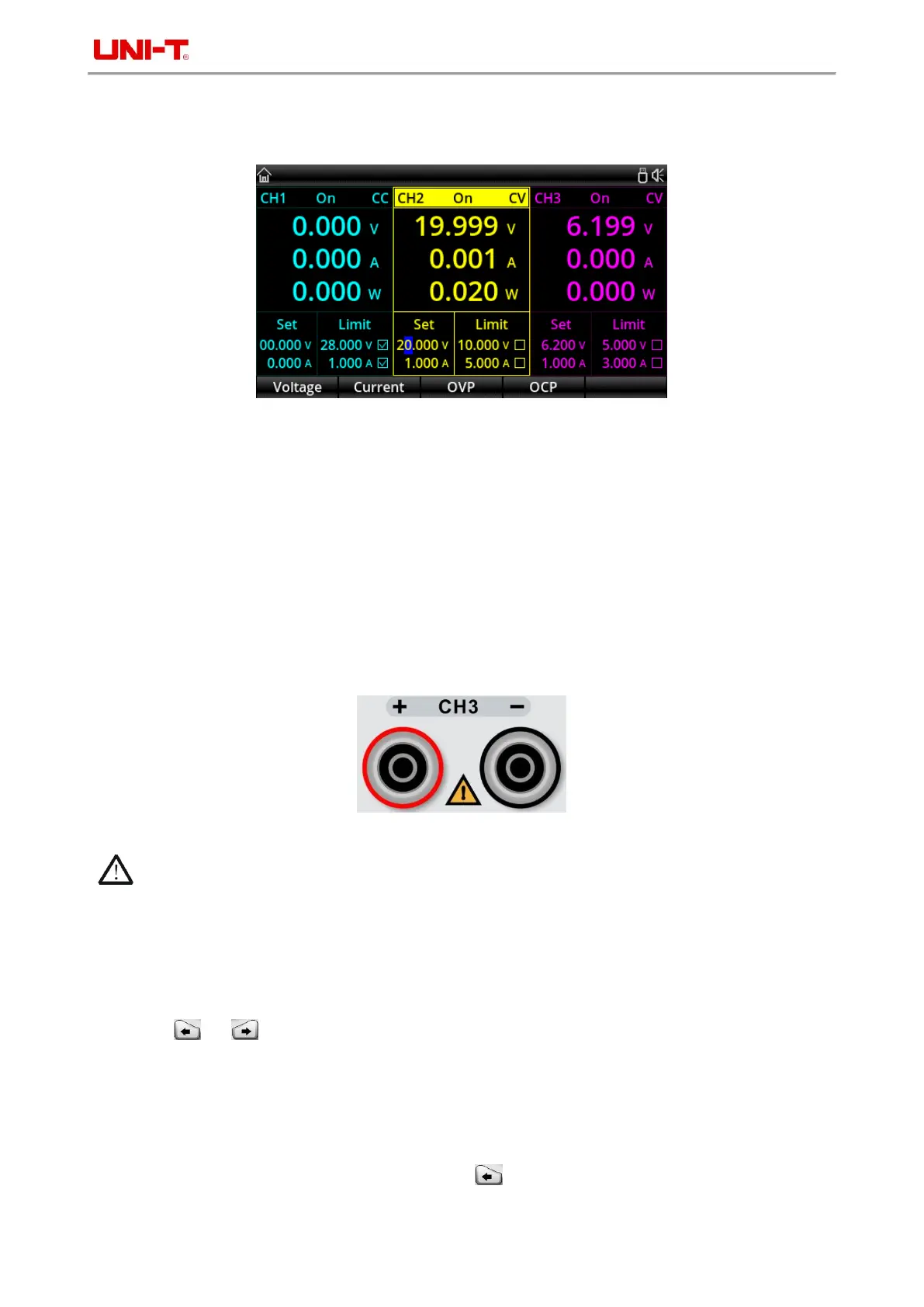UDP3305S Series Programmable DC Power Supply User Manual
the power supply is in constant current mode).
This section introduces the operation method in constant voltage output mode.
Setting Interface
Operation steps:
1. Press the power switch to power on the instrument.
2. Select the channel:
Select the channel according to the voltage and current required by the load. Press the corresponding channel
selection key; at this point, this channel and its output state are high-lighted on the screen.
3. Connect the load:
Use thick wires to connect the load to the selected channel.
4. As shown in the figure below, connect the load with the channel output terminals of the corresponding channel
at the front panel.
Caution
Pay attention to the polarity when connecting them to avoid damaging the instrument and the devices
connected to the instrument.
5. Set the voltage and current:
Method 1
Press the "Voltage" or "Current" key, and the cursor will be displayed at the end of the voltage or current setting
value. Press or to select the voltage digit to be adjusted, and rotate the knob to set the value of each
digit.
Method 2
Press the "Voltage" or "Current" key, and the cursor will be displayed at the end of the voltage setting value. Input
the desired voltage by using the numeric keys, and press to delete. The voltage can be set by pressing the
