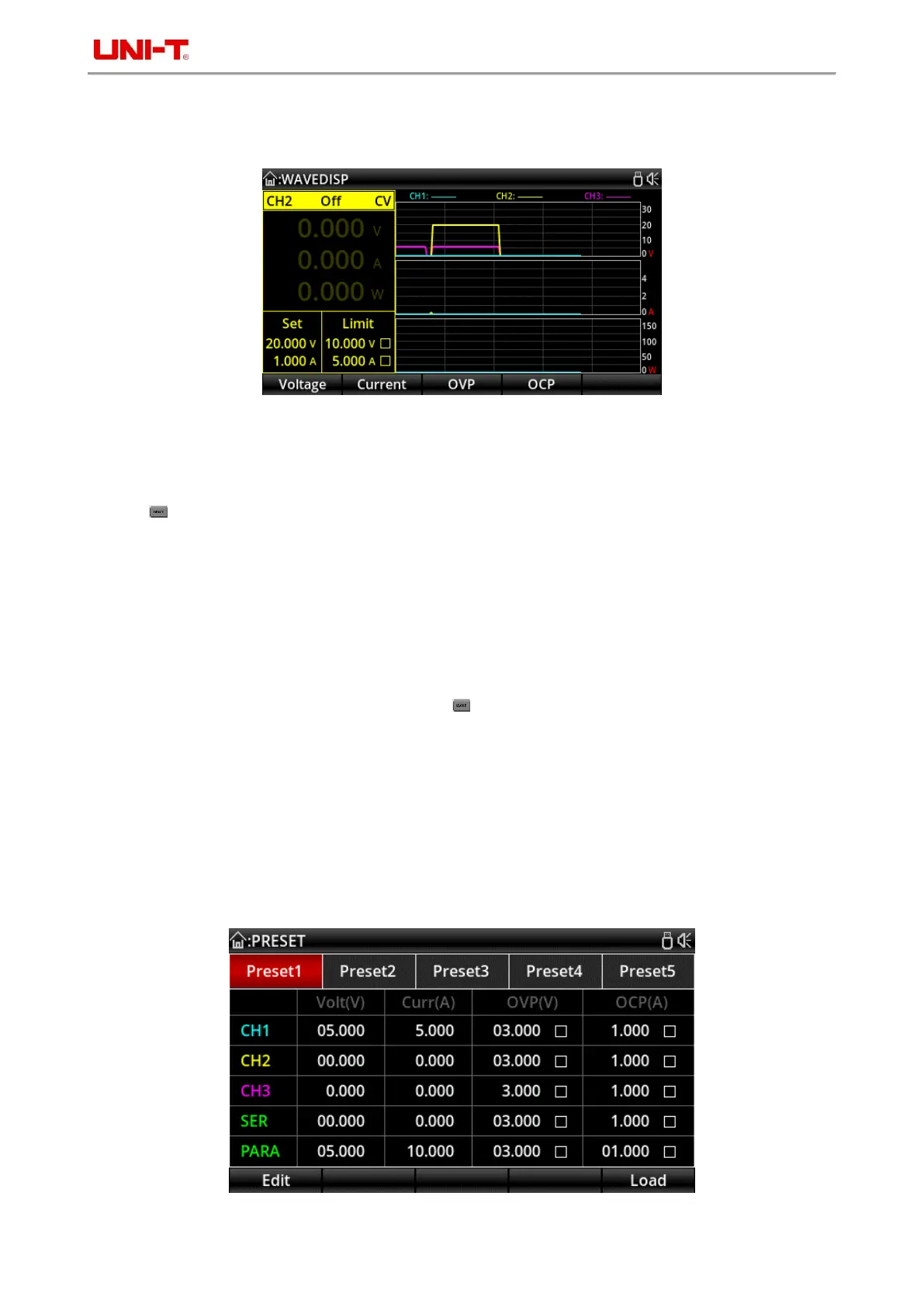UDP3305S Series Programmable DC Power Supply User Manual
CH3 and series/parallel channel can be displayed simultaneously. To view the output waveforms of the list mode
and delayer, set and enable the list mode and delayer functions first, and then turn on the waveform display
function.
Operation steps:
1. Press the power switch to power on the instrument.
2. Turn on the waveform display function:
Press 3 to enter the waveform display interface.
3. Select the channel:
Select the channel according to the load and connect the load (refer to chapter "Constant Voltage Output",
"Constant Current Output", "Power Supply Series and Parallel Connections"), set the voltage, current, over
voltage and over current protection values.
For list mode and delayer waveforms, refer to chapter "List Mode (Timer) and Delayer".
4. View the waveform:
Turn on the selected output channel to view the waveform.
To view the list mode and delayer waveforms, press again.
4.10 Preset
UDP3305S series power supply provides 5 sets of output presets that can be freely edited and stored. Users can
set the voltage, current, limit voltage and limit current parameters of each channel and series and parallel channel
in advance, and load the parameters when using, so as to avoid the step of resetting parameters every time when
turning on the instrument.
