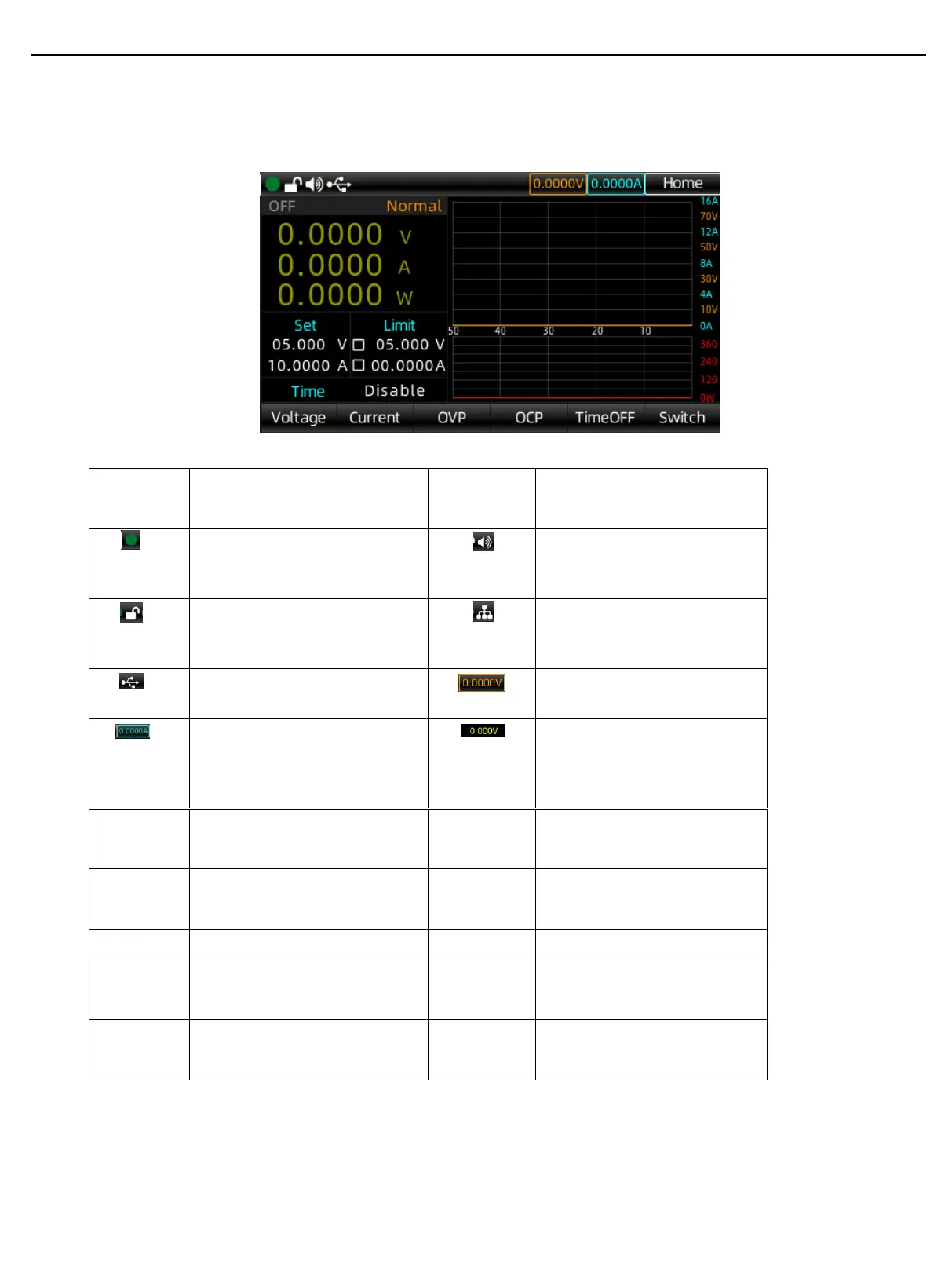User’s Manual UDP6900 Series Digital Control Power Supply
Instruments.uni-trend.com 11 / 44
2.4 LCD
Take the home page as an example to introduce icon and character functions.
Blinking represents that in
sampling.
USB is plug-in and recognized.
Display the output voltage.
Display the output current.
Display the reading when the
voltmeter function has been
used.
The power operating mode is
normal
The output mode is CC
(constant current).
The output mode is CV
(constant voltage).
OVP is activated, the output
will be turned off.
OCP is activated, the output
will be turned off.
OTP is activated, the output
will be turned off.
