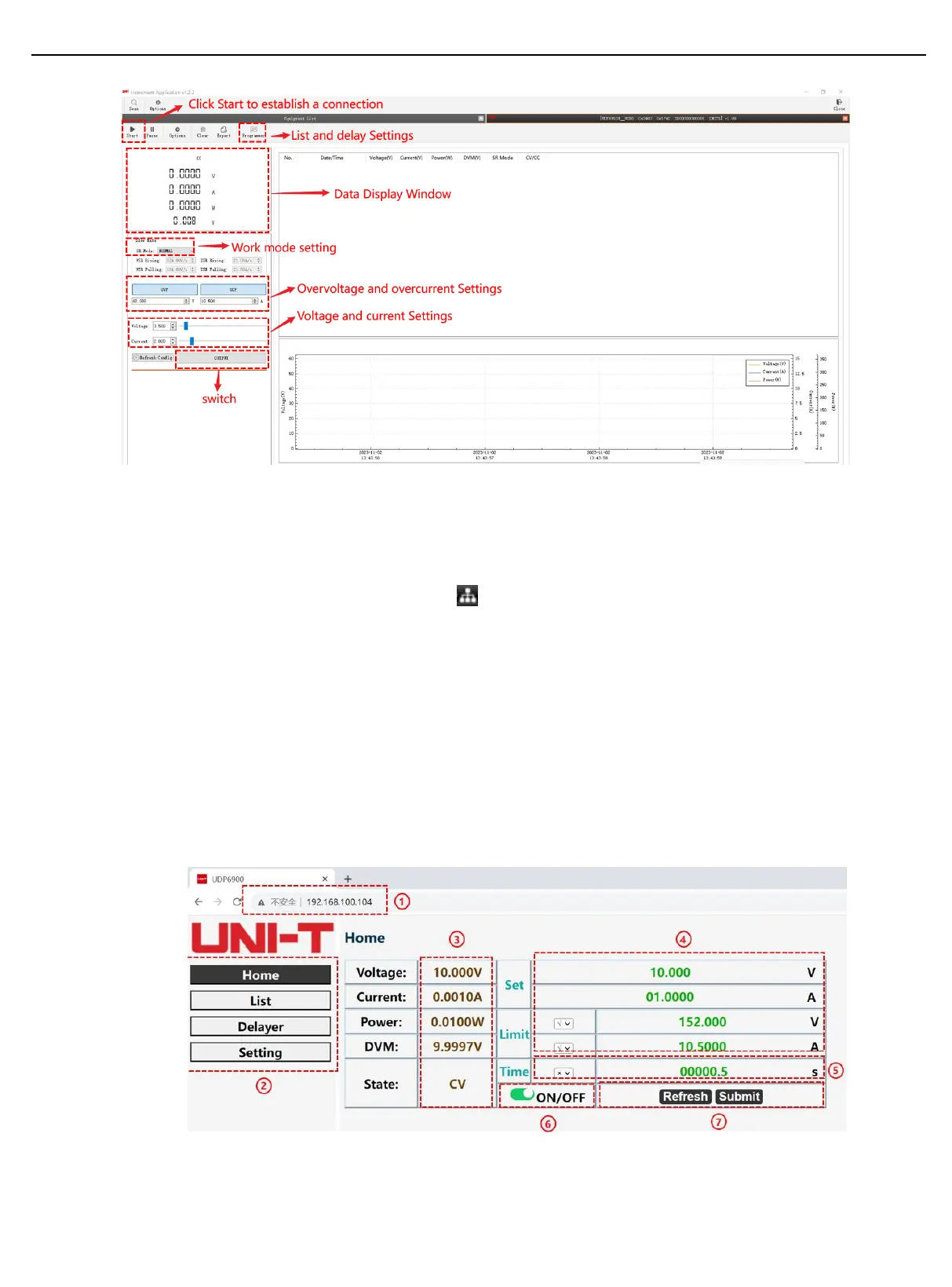User’s Manual UDP6900 Series Digital Control Power Supply
Instruments.uni-trend.com 39 / 44
4.2 Web Control
UDP6900 series supports web remote control.
1. Connect the LAN port of UDP6900 power supply to the router and connect to the network, the status
bar of the power supply indicates the icon that the LAN port has been successfully connected;
2. Click on the "Menu" key of UDP6900 power supply to enter "System Settings" and "Network Settings";
Note: When DHCP is turned on, it will automatically obtain IP address and update IP address and other
parameters (requires the router to support DHCP service).
3. Open the PC computer browser, enter the IP address on the power supply, such as 192.168.100.100;
4. After Web is connected, UDP6900 power supply will enter the remote control mode, the key will be
automatically locked (only "On/Off" is valid), long press the "Lock" key to exit the remote control mode.
5. Page explanation.
(1) Main Page
① Web page address, i.e., IP address of the power.
② Navigation page
