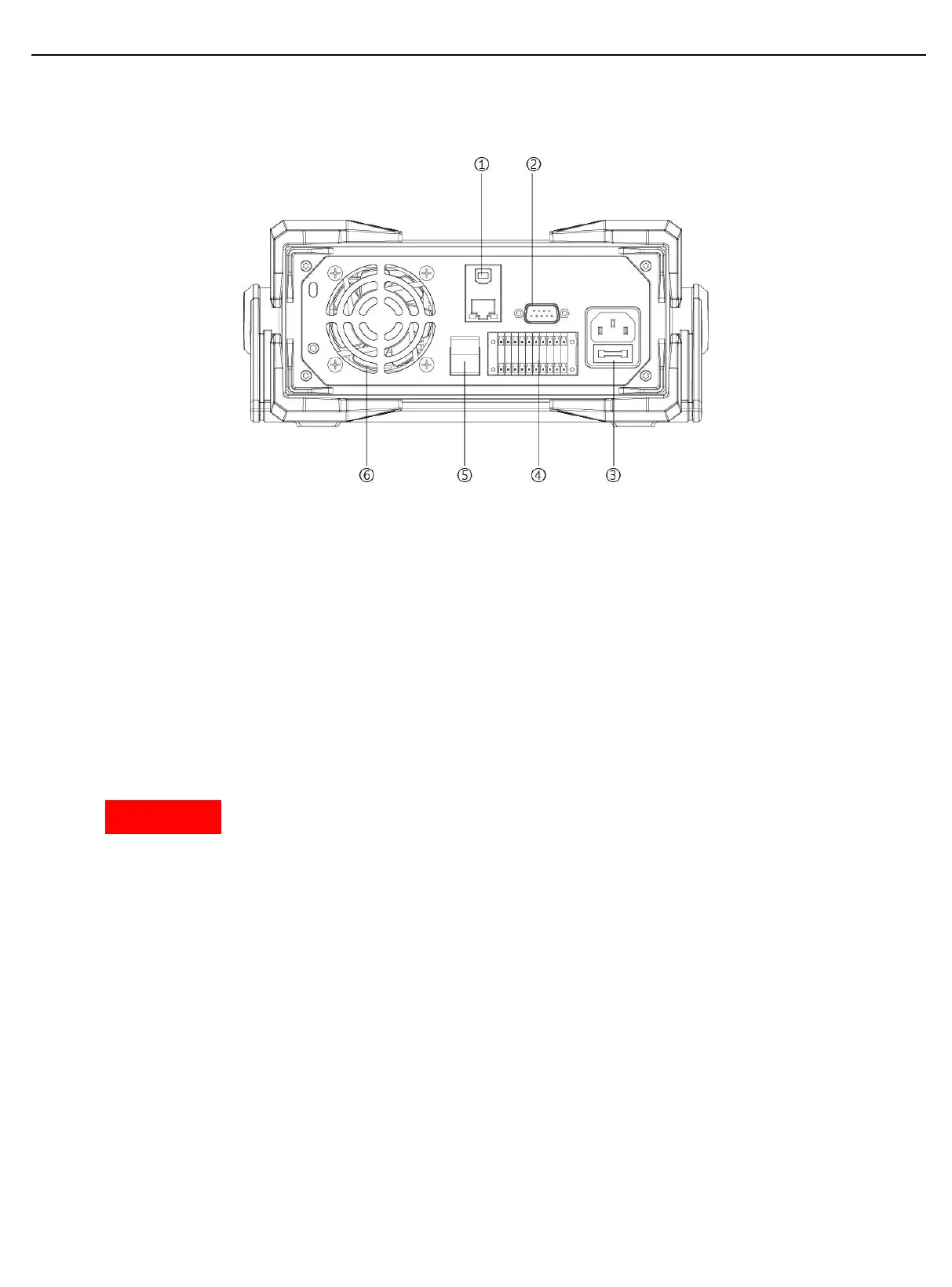User’s Manual UDP6900 Series Digital Control Power Supply
Instruments.uni-trend.com 12 / 44
2.5 Rear Panel
Rear panel of UDP6922B/UDP6932B/UDP6933B/UDP6942B/UDP6952B/UDP6953B
1. USB TMC Device and LAN port
2. RS232 communication port
3. AC power input socket (it contains the fuse)
4. RS485 communication port and multiple measurement port
5. Output terminal on the rear panel
6. Cooling fan
2.6 Power-on Self-inspection
Successful self-inspection represents that the product meets the factory standard and it can be used
normally. Before operating the power supply, please make sure that you have fully understood the safety
instructions.
Please make sure the power voltage meets the power supply, otherwise the
power supply may be burned out.
Please make sure the main power plug connects to the protective power
socket. Do not use a power strip without protective ground. Check the power
ground is in good condition before operating the power supply.
Please note the positive and negative identification before wiring, otherwise the
power supply may be burned out.
Self-inspection Steps
1. Correctly connect the power cable, press the power switch to power on and then the
power supply will start to self-inspection.
2. After the self-inspection is finished, LCD will be normally display the voltage and current
