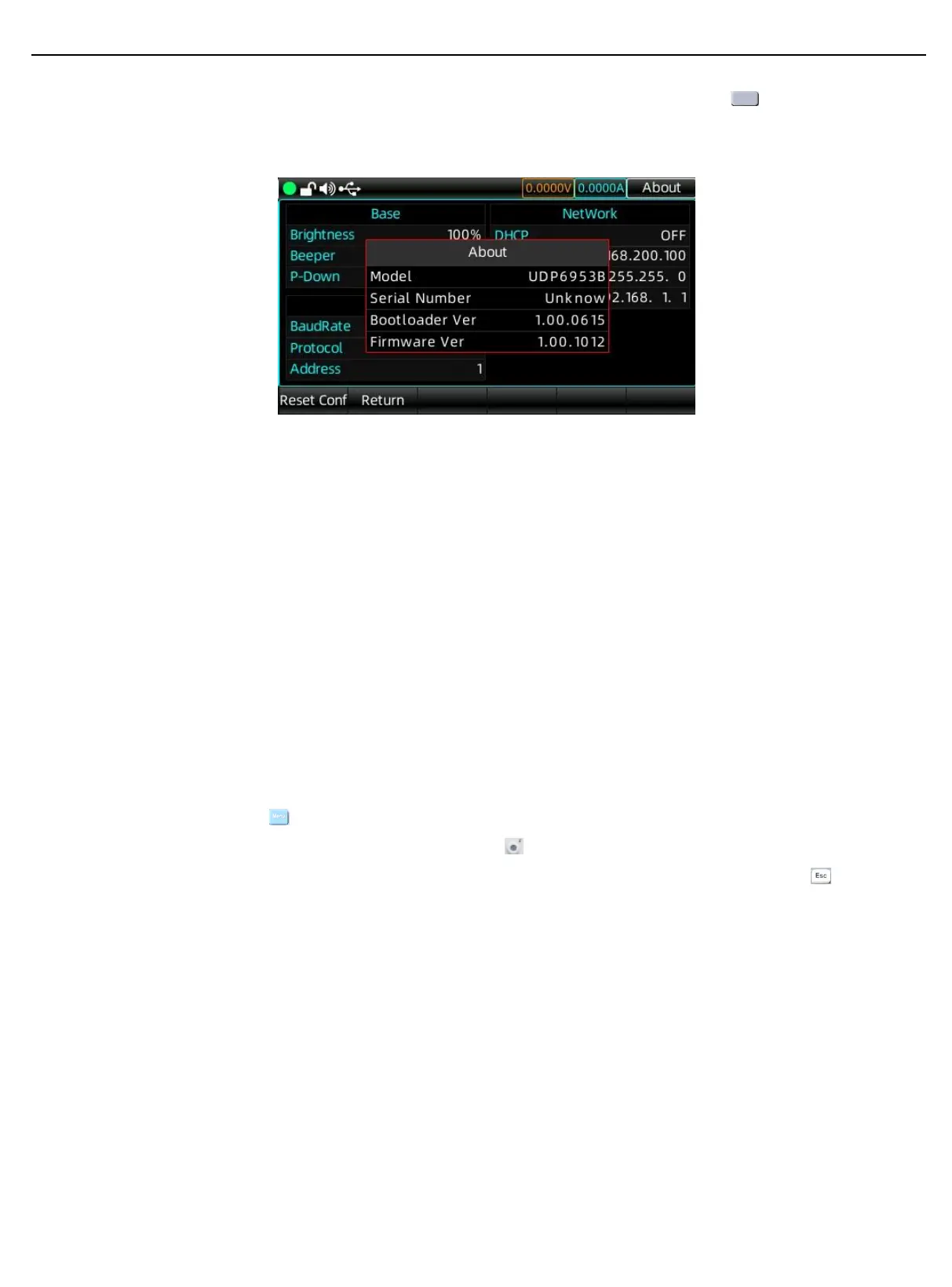User’s Manual UDP6900 Series Digital Control Power Supply
Instruments.uni-trend.com 31 / 44
Enter the system settings interface after the above operation is set, press the button slightly under
“About Device” to view the device information.
Device Information
3.13 User Group
Load/store the output settings and preset values of the user group. 3.7 subsection has introduced the
storage operation of preset group in detail, after the storage operation of preset group is completed,
entering the user group settings, then rotate the encoder knob to select a group, press the button under
"Save", and then press the button under "Load" to modify the name. Press the button under "Save", then press
the button under "Load", and press the "Rename" button to change the name. When load the group, entering
the user group interface, select the stored group by rotating the encoder knob, and press "Load" to recall.
3.14 Language Setting
Press the “Menu” key slightly to enter the main menu, and rotate the encoder knob to locate to the
language setting, and step rotate the encoder knob to switch to English/Simplified-Chinses. The
instrument only supports the two languages English/Simplified-Chinses at present. Press the ESC key
slightly to exit the system settings after the setting is finished.
