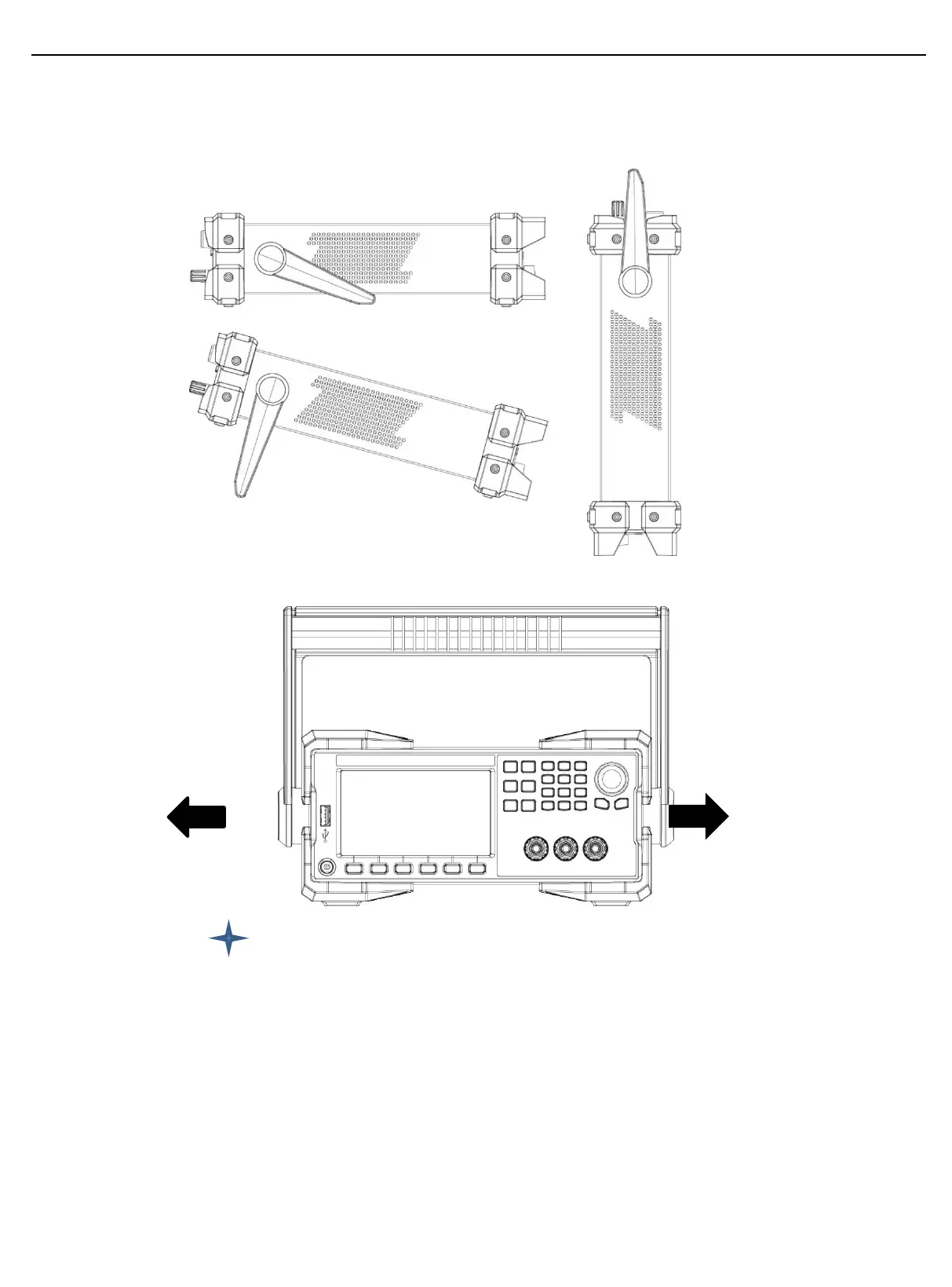User’s Manual UDP6900 Series Digital Control Power Supply
Instruments.uni-trend.com 7 / 44
1.3 Handle
Handle can adjust to three positions by appropriate strengths.
Hold the handle and pull to
two sides to remove it.
Adjusting the handle to
the position as shown in the following figure.
Explanation
Be careful of your hands when remove the handle.
