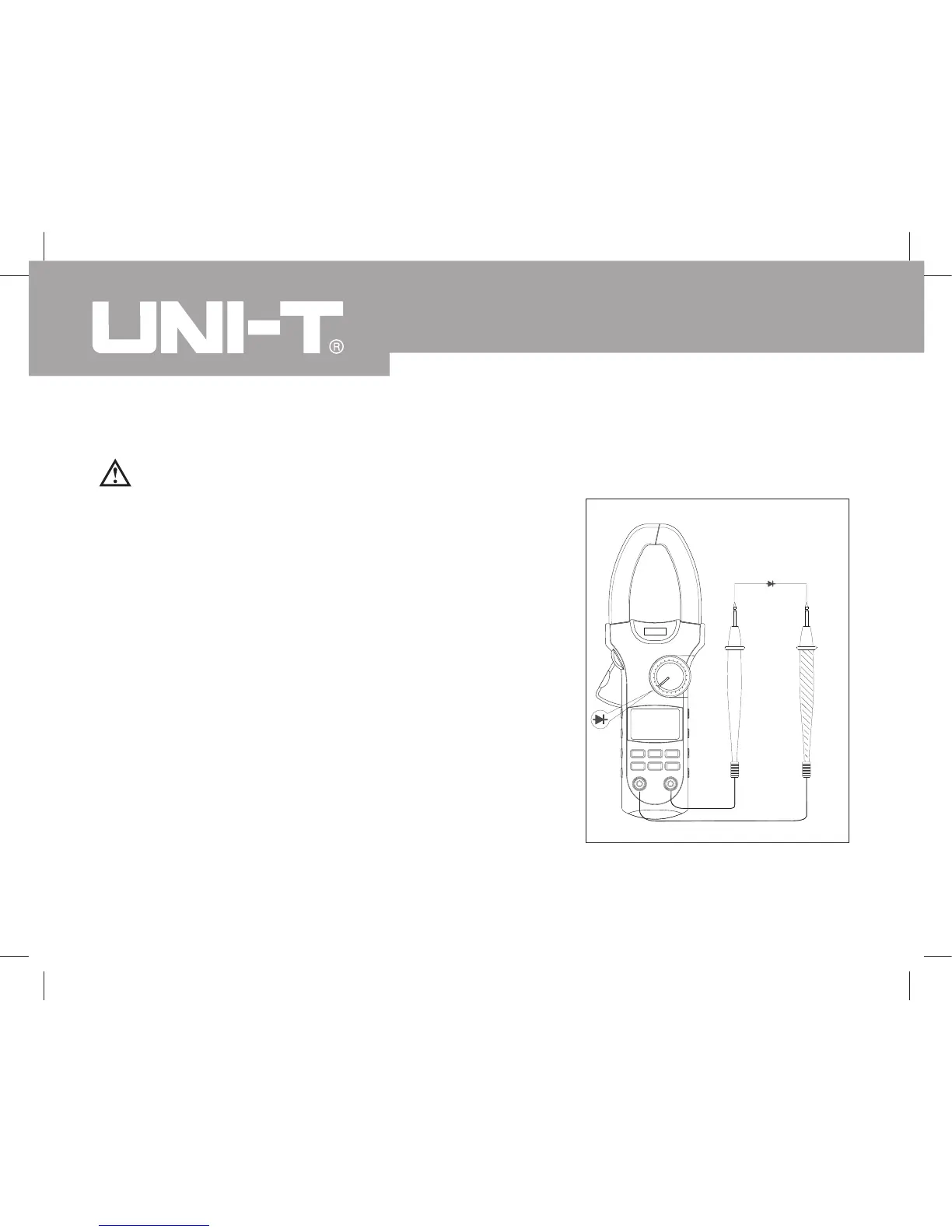C. Testing Diodes (see figure 5)
To avoid damages to the Meter or to the devices
under test, disconnect circuit power and
discharge all the high-voltage capacitors before
testing diodes.
Use the diode test to check diodes, transistors, and
other semiconductor devices. The diode test sends
a current through the semicondutor junction, then
measure the voltage drop across the junction. A
good silicon junction drops between 0.5V and 0.8V.
To test the diode out of a circuit, connect the Meter
as follows:
Figure 5
Warning
Red
Black
Model UT207/208: OPERATING MANUAL
22
