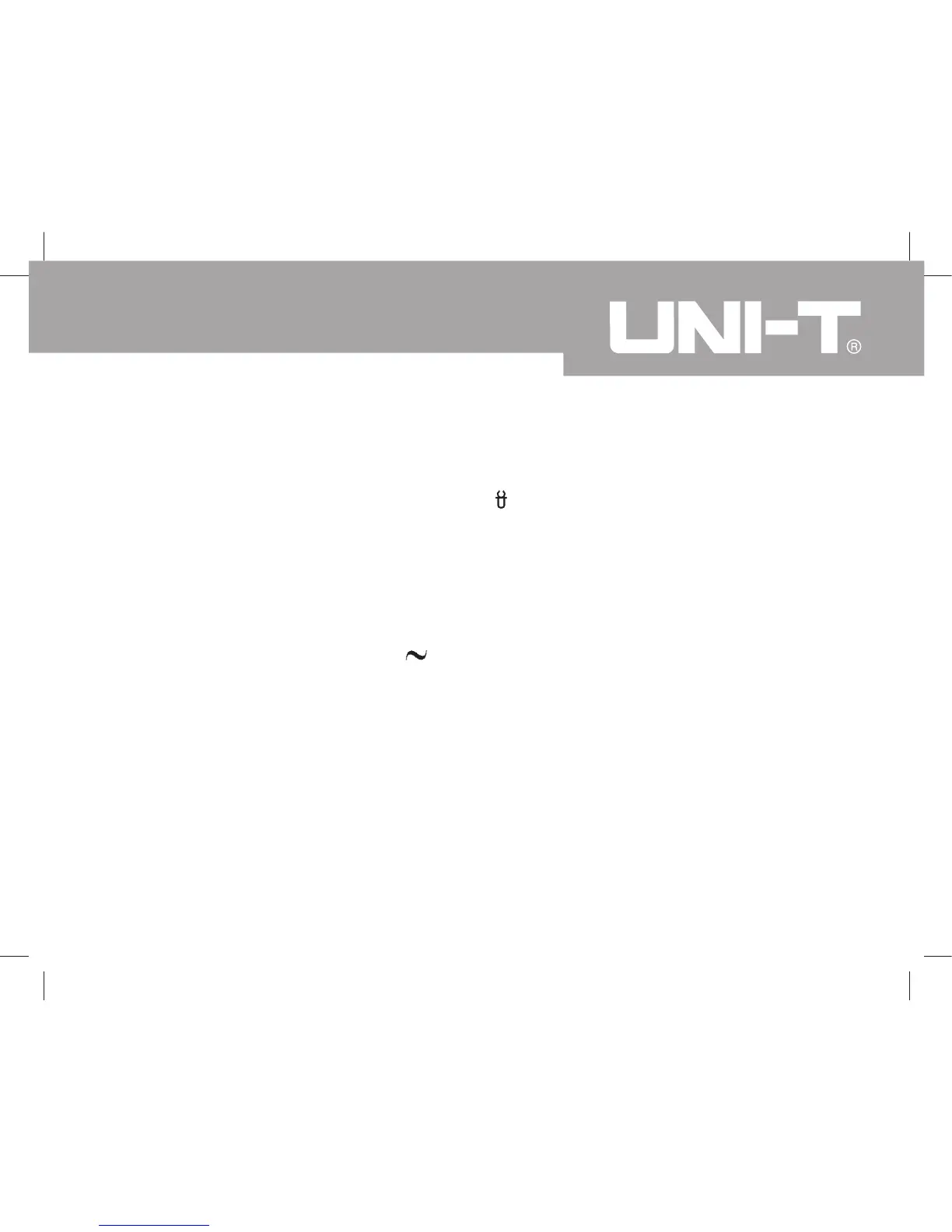transformer jaw, otherwise it will casue deviation. The Meter can only measure
one conductor at a time, to meausre more than one condutor at a time will cause
deviation.
When the measuring current >1A, press
Hz button to step through AC current,
frequency and duty cycle measurement mode. But the frequency or duty cycle
readings obtained from this range is only for reference.
Press SELECT to carry out surge current measurement.
5.
6.
To measure surge current Measurement, do the following:
Set the rotary switch to 1000A .
Press SELECT when the Meter displays the minimum readings. The Meter then
displays “-----’’ means it is ready to carry out surge current measurement.
Turn on the electrical equipments at that time to measure the moment start up
current.
Press and hold SELECT for one second to exit surge current measurement mode.
When the Meter is at surge current measurement, it is locked to the highest
measurement range.
1.
2.
3.
4.
5.
Model UT207/208: OPERATING MANUAL
33
