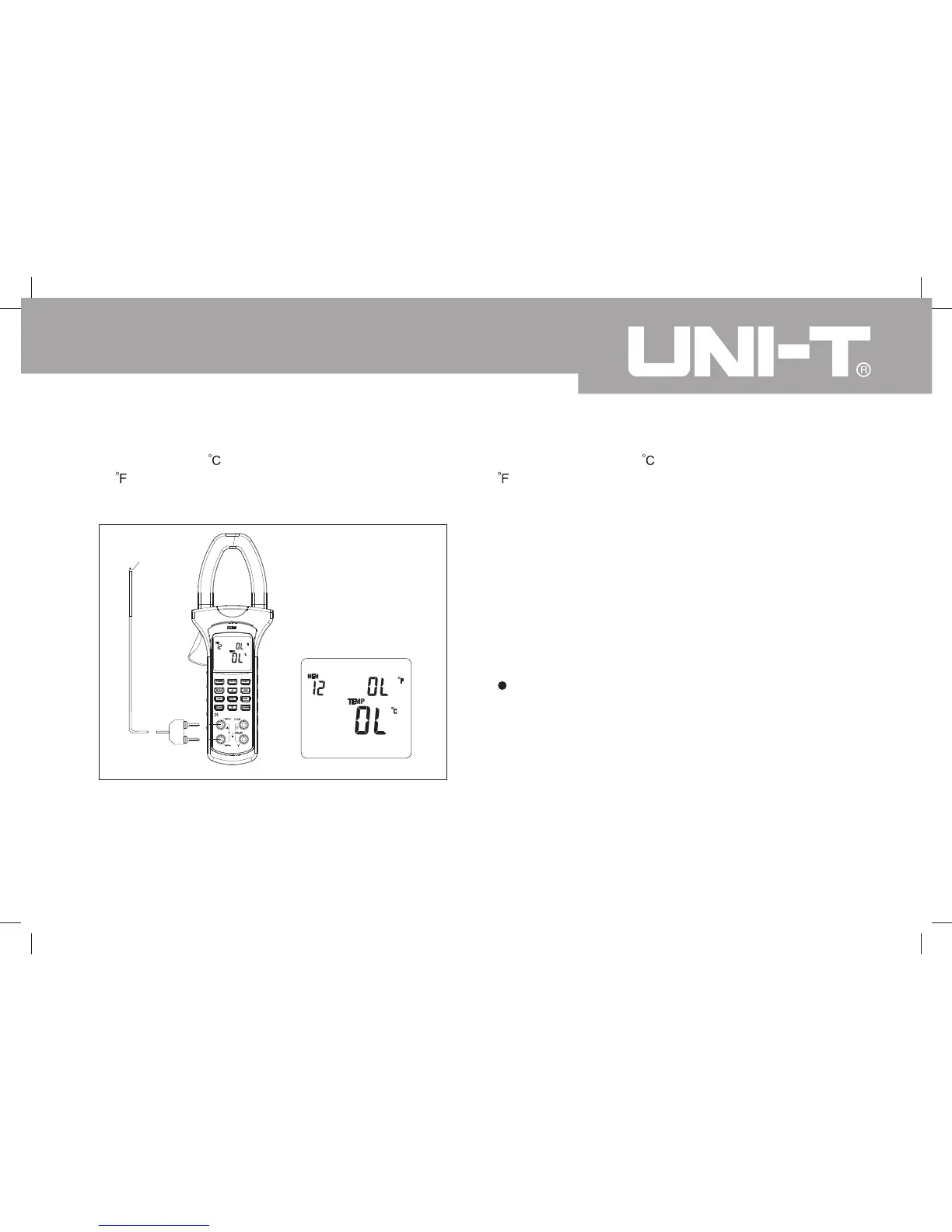Model UT231: OPERATING MANUAL
G. Temperature (main display) and Temperature
(secondary display) Measurement (see figure
10)
Figure 10
23
K type of
temperature probe
To test for temperature (main display) and Temperature
(secondary display), connect the Meter as follows:
Press the MENU to select Power factor (main display)
+ Phase angle (secondary display) range.
Inser the temperature probe positve to the TEMP+
input terminal and negative to the TEMP – input
terminal and connect it to the mesaured object.
The double display shows the present degree celsius
value on the main display and the fahrenheit value
on the secondardy display.
1.
2.
3.
When testing has been completed, disconnect the
connection between the temperature probe and the
circuit under test and remove temperature probe
from the input terminals.
Note
