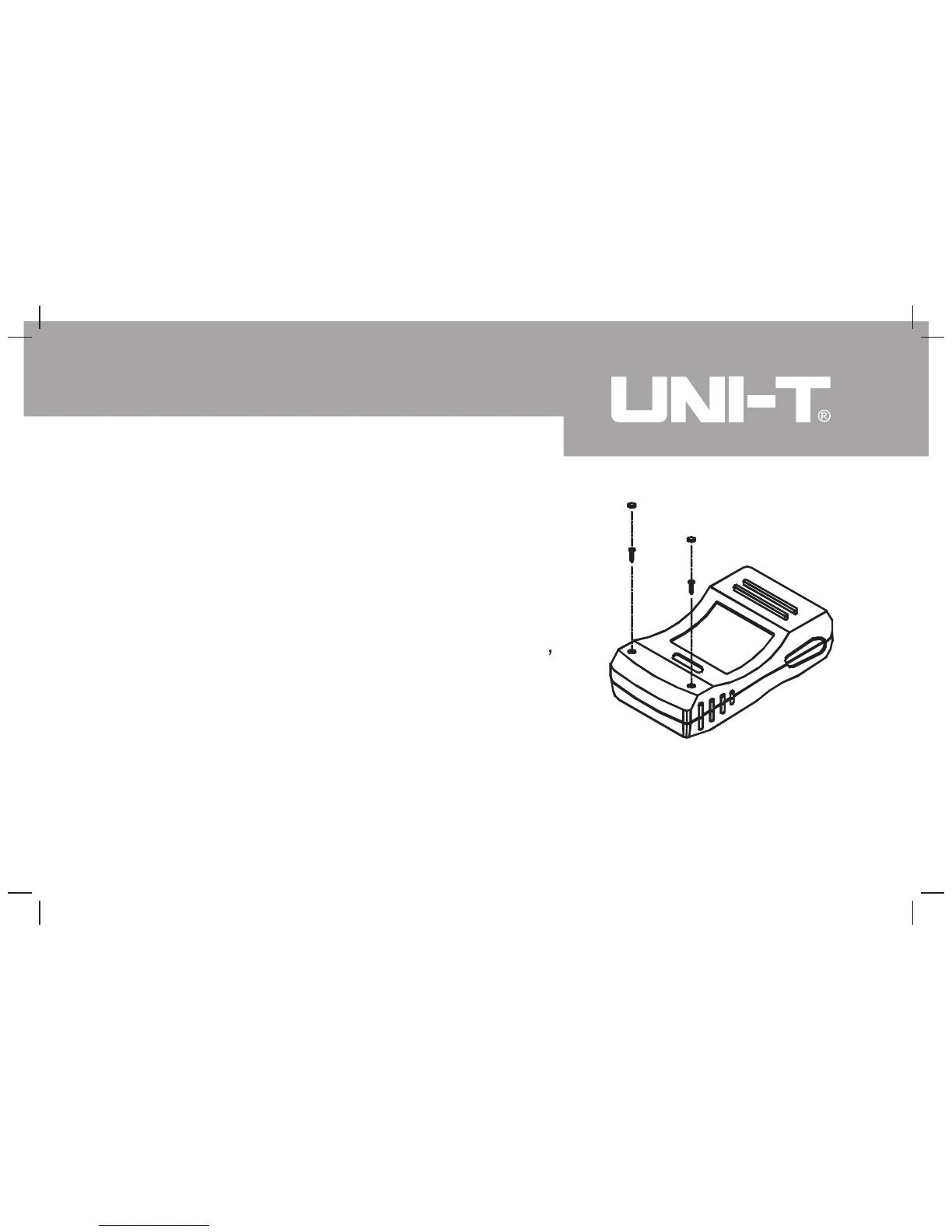1) Turn the rotary switch to OFF position,and
remove the test leads from terminals.
2) Remove two rubber feet and two screws from
the bottom case.
3) Separate the bottom case from the top case.
4) Replace the battery or fuse with in user s
manual specification.
5) Rejoin the bottom case and top case,and
reinstall two screws and two rubber feet.
H. Fuse and battery replacement(see figure 12)
(figure12)
Fuse and battery replacement
29
Model UT30B/C/D/F: OPERATING MANUAL
