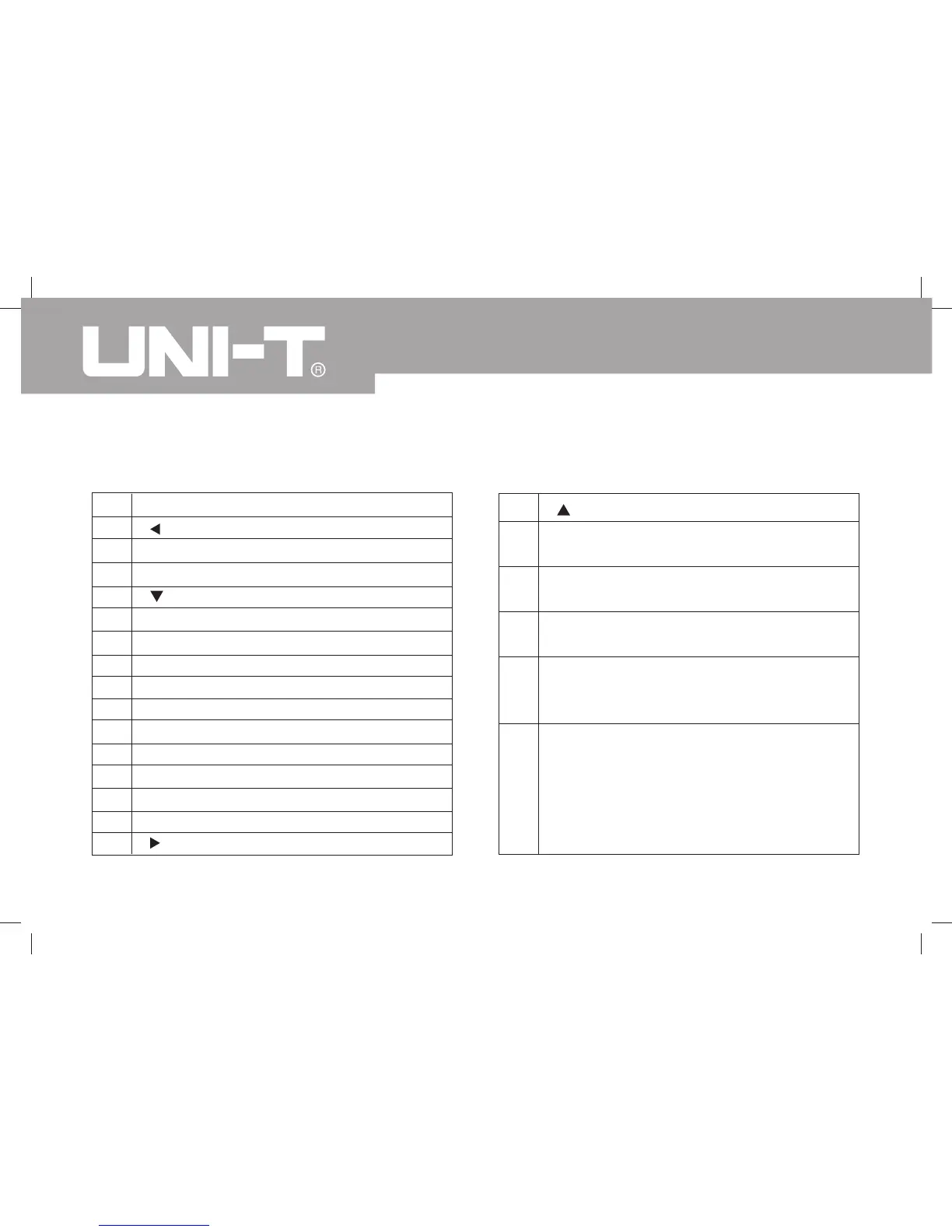10
Model UT513: OPERATING MANUAL
1
2
3
4
5
6
7
8
9
10
11
12
13
14
15
16
Table 4. Meter Front Description
LCD
Scroll Button
Emergency Stop
Data Clear the Display Backlight Button
Down Button
On/Off Button
Compare Button
Insulation Resistance Button
DC Voltages measurement Button
Timer Button.
AC Voltages measurement Button
Test Button
USB Button
Data Store Button.
Data Recall Button
Scroll Button
17
18
19
20
21
22
Up Button
LINE: High Voltage output input terminal
(two plugs red test lead to one alligator clip)
High voltage line shielding input terminal
(two plugs red test lead to one alligator clip)
GUARD: Grounding protection input terminal
(one plug black test lead to one alligator clip)
EARTH: High resistance measurement input
terminal (one plug green test lead to one
alligator clip)
Testing leads:
Two plugs red test lead to one alligator clip.
One plug black test lead to one alligator clip.
One plug green test lead to one alligator
clip.
