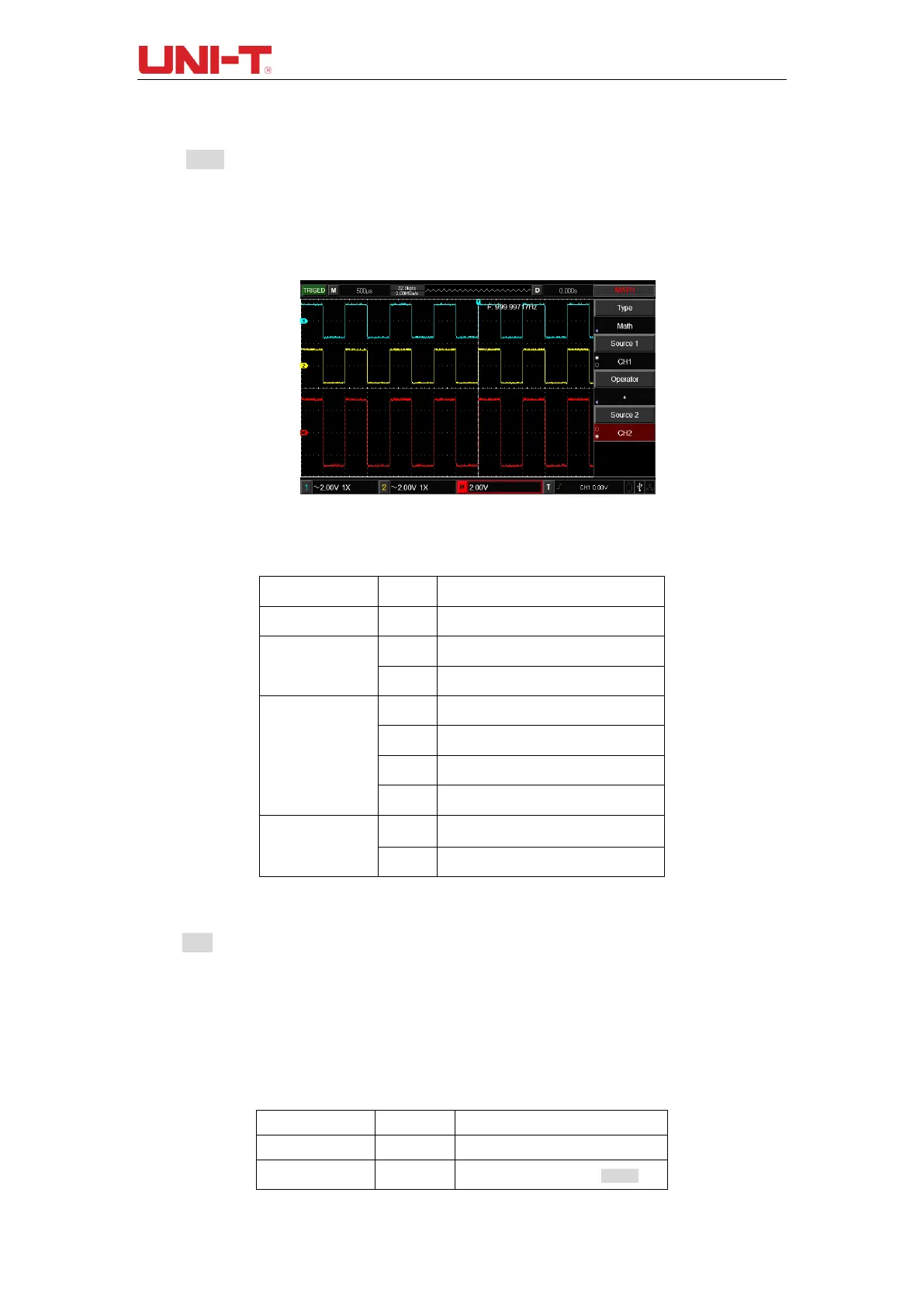UTD2000 Series User Manual
21
2.6 Unit
Press UNIT to set the unit as “V” or “A”, the default unit is V. After the unit is set, the unit
on channel status tag will change accordingly.
2.7 Mathematical operation function
Display results of CH1 & CH2 waveform mathematic operation (+、–、×、÷).
Figure 2-10 Math Operation
Table 2-3:Math Menu
Mathematic operation (+、–、×、÷)
You can select signal source1 as CH1
You can select signal source2 as CH2
You can select signal source1 as CH1
You can select signal source2 as CH2
2.8 FFT spectral analysis
Enter FFT (fast fourier transform) operation, the time domain (YT) signal can be converted
into frequency domain signal. At FFT operation, it is convenient to observe signals of the
following types:
● Measure harmonic content and distortion in the system
● Display noise characteristic in DC power supply
● Analyze vibration
Table 2-4:FFT Menu Description
FFT mathematical operation
You can select signal source as
