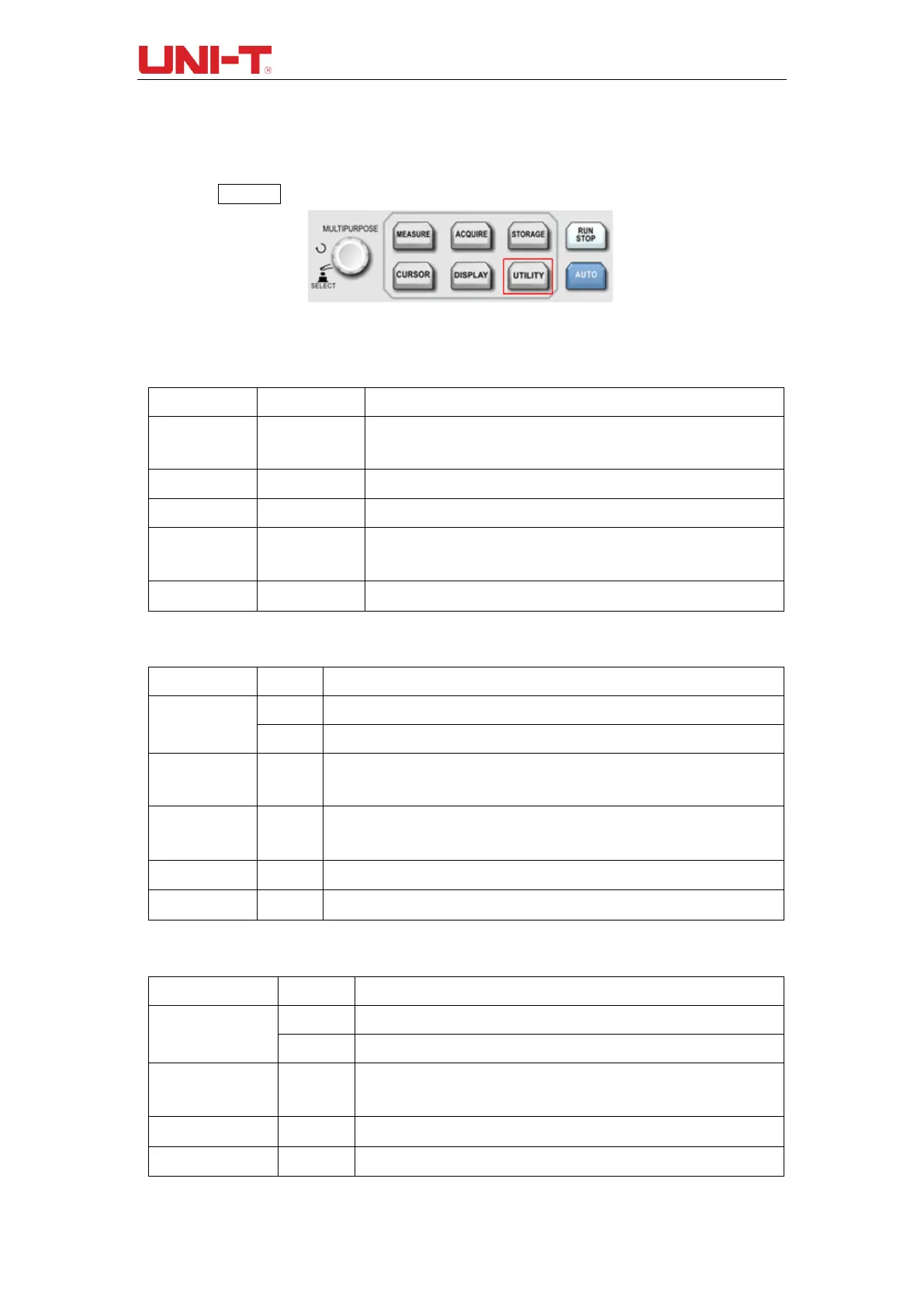UTD2000 Series User Manual
46
Chapter X Utility System
Press UTILITY to enter utility menu.
Figure 10-1 Function Key of UTILITY
Table 10-1 Utility menu (Page 1)
Enter system setup menu, the operation option include self-clibration,
system information and clear information.
Select interface language, different languages can be selected.
Enter pass/fail menu, please see “10.1 Pass/Fail”for specific operation.
Enter waveform recording menu, please see 10.2 Recorder”for specific
operation.
Table 10-2 Utility menu (Page 2)
Turn off frequency meter.
It can be set as 10Hz, 100Hz, 1kHz, 10kHz, it defaults at 1kHz.
Enter AUTO strategy setting, the AUTO status can be set, please refer to “10.3
AUTO strategy”for specific operation.
Enter the dialog box of network setting.
Table 10-3 System setup menu (Page 3)
Execute self calibration function.
Leave self-calibration function.
Display DSO system information, including Model, Hardware Version,
Software Version, etc. Press MENU button to close system information.
Clear the stored data in DSO.
