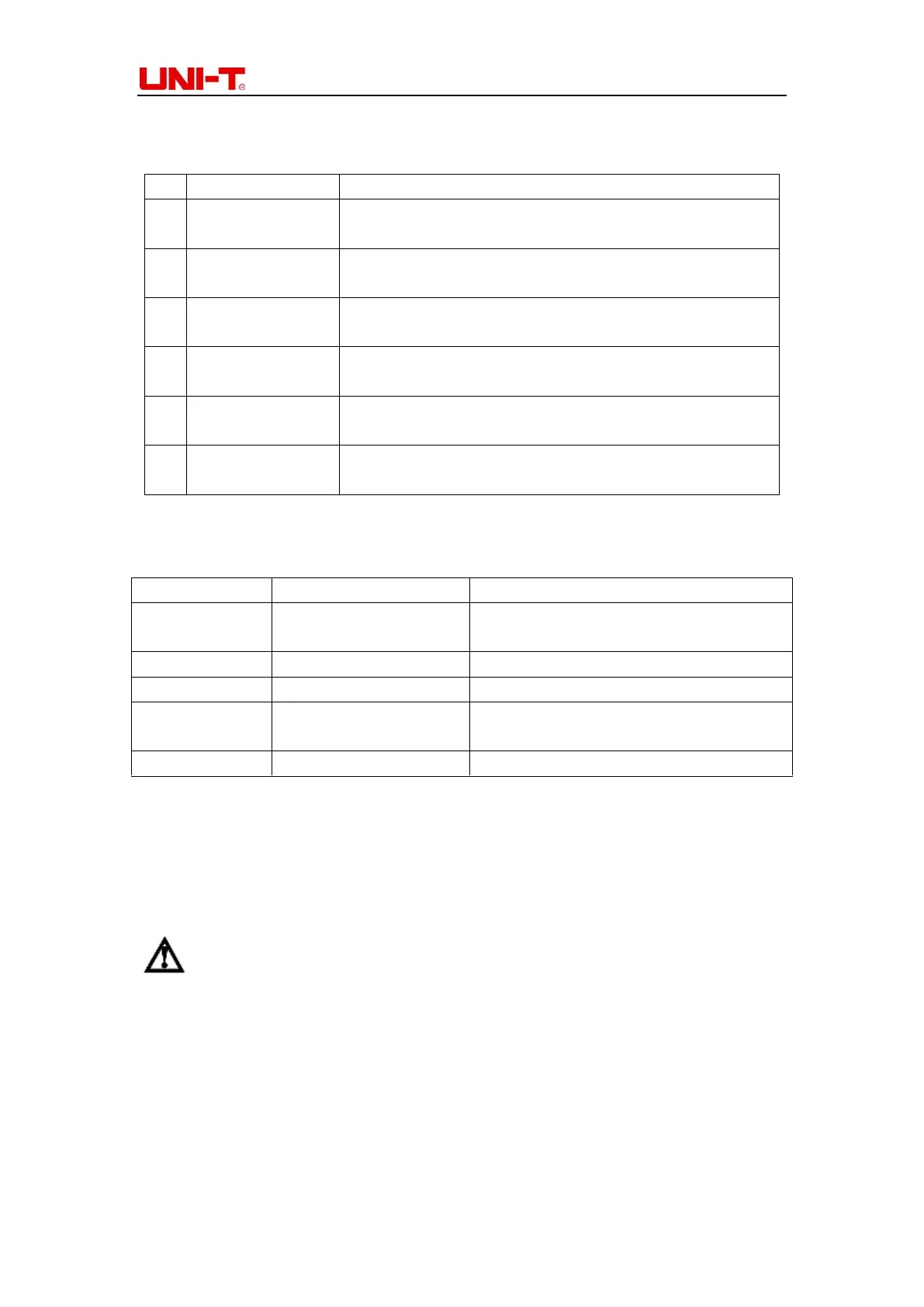UTL8200 User Manua
13
3.2.2 Measurement Interface Display
Current status, channel and local control
Display mode setting information
Display real-time voltage, current and power
Display the status of short circuit test, trigger function, etc.
Display the selected channel (UTL8212 only)
3.2.3 Status Information
Current measurement status or operating
mode
Current operating mode: Local/Remote
Current trigger mode: Manual/External
Wait for trigger, the icon will disappear
after triggering
3.2.4 Running Indicator
The UTL8200 series electronic load comes with running indicator on the ON button. In
on-load mode, the indicator will light up (red), indicating that the load is in a loaded status.
Pressing the ON button again can stop loading and the indicator will go out.
Note: The yellow frame indicates the position of the cursor (the selected mode).
4. Measurement Settings
Mode Setting and Test (CC/CV/CR/CP/Dynamic/List/Battery)
Short Circuit Test
Parameter Input and Operating Control
Alarm Prompts
