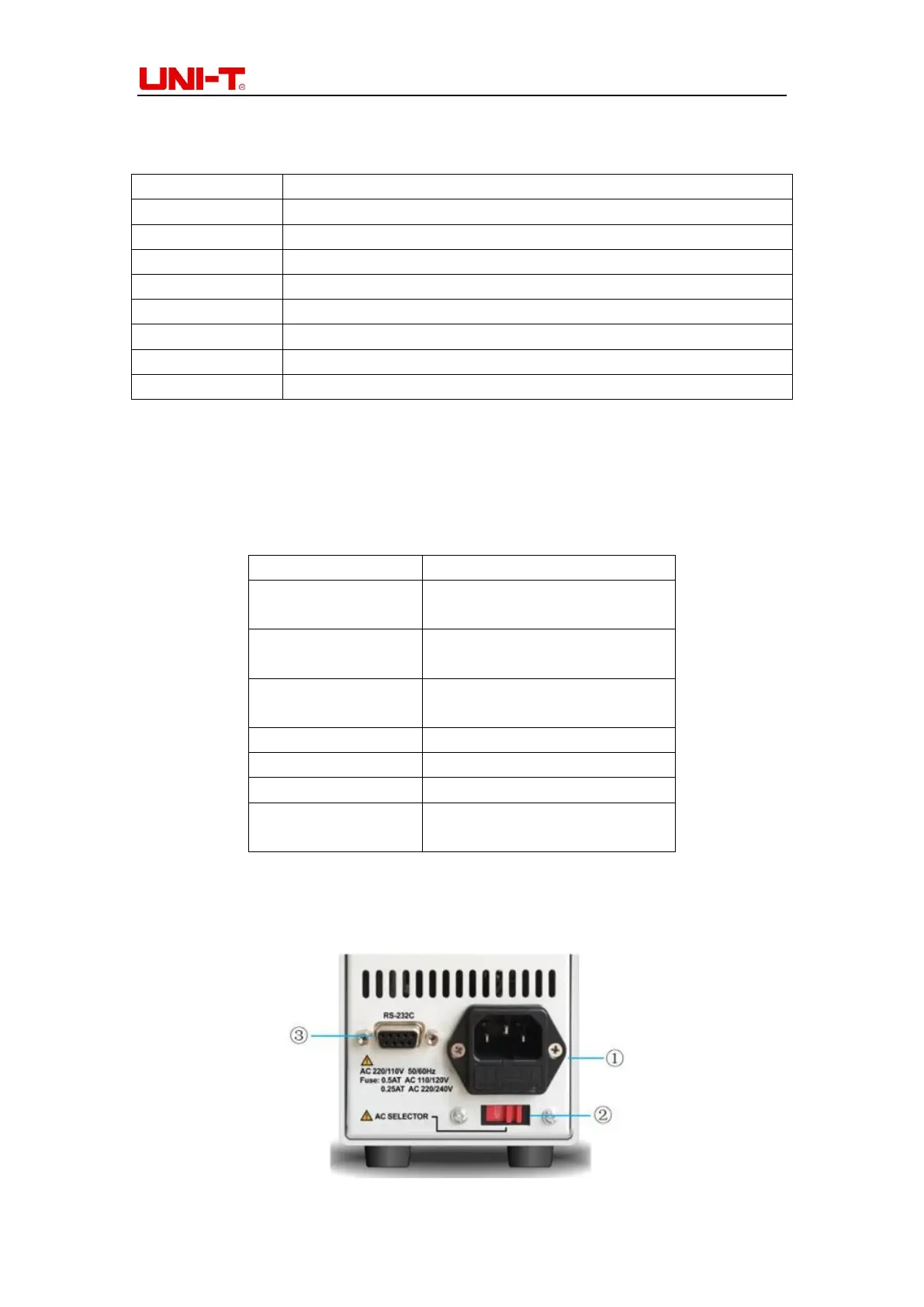UTL8200 User Manua
9
1.2.1 Buttons
Press to operate functions printed above buttons
They are used to move cursor or adjust the selected value.
It is used to confirm/modify the selected items or parameters.
Remote/Local: it is used to select local or remote control mode.
Return to the previous menu
It is used to set the operating mode.
It is used to switch channel (UTL8212 only).
Load input control: ON/OFF
1.2.2 Shortcuts
The buttons on the panel can be used together with the Shift button to realize the
functions marked above the buttons. Press Shift first, and then press other buttons.
1.3 Rear Panel
