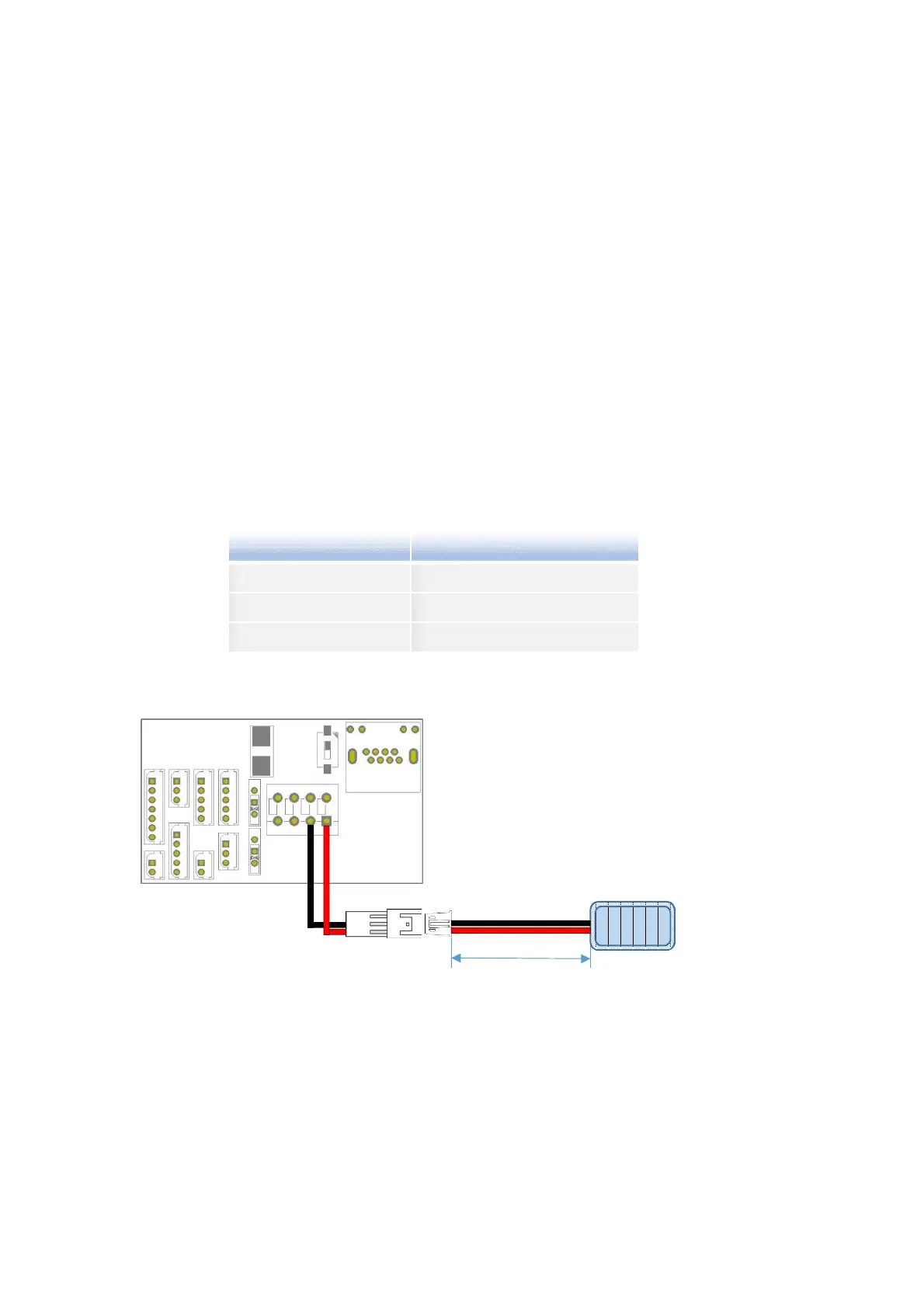Input Power Connection
* The power adapter is supplied with DC15V 4A as standard.
* If necessary, such as when using 24V lock, apply an adapter of 24V 2.5A or higher.
* After lock and all cables are connected, supply power.
** Connecting cables such as locks while the power is connected may cause damage
to the product or fire due to a short circuit.
* It is recommended to apply the supplied adapter as it is for DC power.
* If the AC power is far from the product installation location, extend the AC line as much
as possible and install the adapter as close as possible to the product.
* If you need to extend the DC cable because AC extension is not possible, please
extend it as short as possible according to the standards below.
* Do not use the CAT-5 UTP cable for Ethernet as an extension of the power cable.
* When wiring the DC cable, be careful not to wire it with other cables such as
communication cables and AC power cables.
* To prevent the cable from breaking, wire the power cable safely by using cable
molding, etc.
Cable specification Maximum extension length(A)
AWG#18 25m
AWG#20 20m
AWG#22 10m
(+)
(-)
15V 4A
Adapter
(+)
(-)
(A)
UBio-X Face Premium
25
